Cisco CCNA RIP Version 1 and Version 2
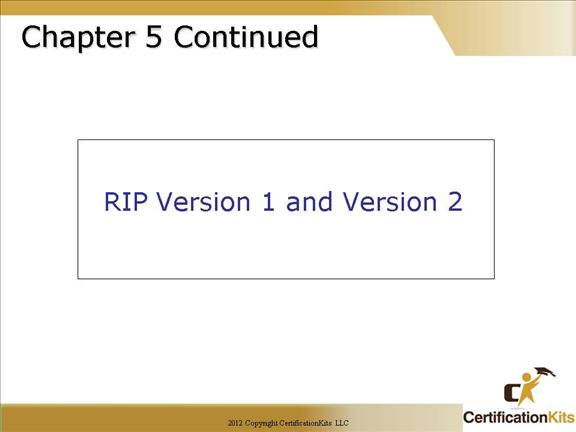
This section will describe the Routing Information Protocol (RIP).
Cisco CCNA RIP OverView
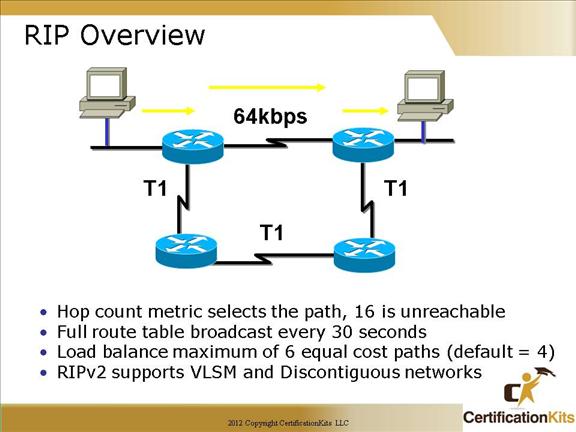
Routing Information Protocol (RIP) is a true distance-vector routing protocol. It sends the complete routing table out to all active interfaces every 30 seconds.
RIP only uses hop count to determine the best way to a remote network, but it has a maximum allowable hop count of 15 by default, meaning that 16 is deemed unreachable.
RIP works well in small networks, but it’s inefficient on large networks with slow WAN links or on networks with a large number of routers installed.
RIP version 1 uses only classful routing, which means that all devices in the network must use the same subnet mask.
RIP version 1 is somewhat bandwidth intensive as it sends it’s entire routing protocol to it’s neighbors every 30 seconds. While bandwidth intensive is mentioned it is all relative as networks these days in a switched LAN environment are typically between 10Mbs and 10Gbs.
Cisco CCNA RIP Version 2
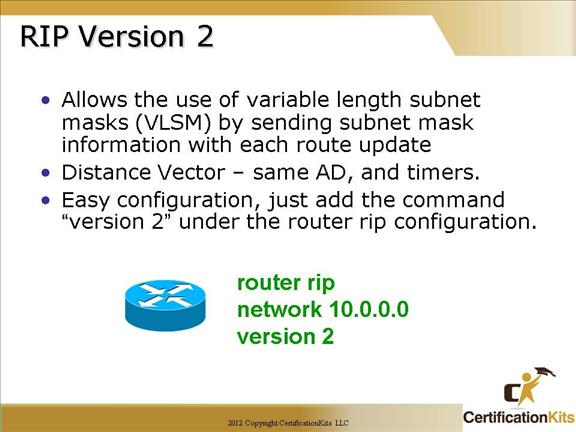
To configure RIP routing, just turn on the protocol with the “router rip” command and tell the RIP routing protocol which networks to advertise.
That’s it.
Understand that RIP version 1 is configured with classful routing network addresses!
Cisco CCNA RIP Version 2
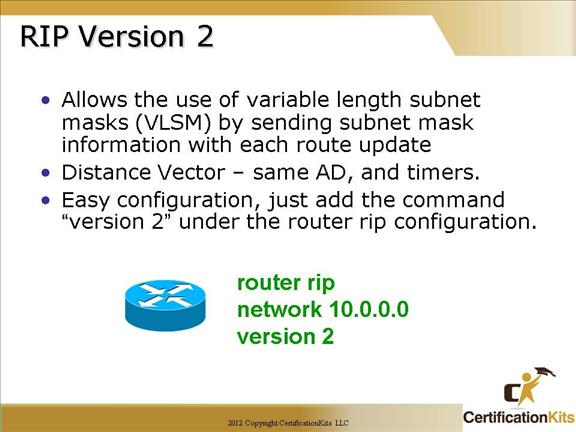
Easy configuration, just add the command “version 2” under the “router rip” configuration.
Note: RIPv2 sends updates via IP multicast while RIPv1 uses broadcasts. The other main difference is when you specify “version 2” it causes the subnet mask to be advertised in the routing updates which means RIP version 2 is a classless routing protocol.
RIPv2 is the preferred choice over RIPv1 because it supports VLSM and discontiguous networks.
Cisco CCNA RIPv1 vs. RIPv2
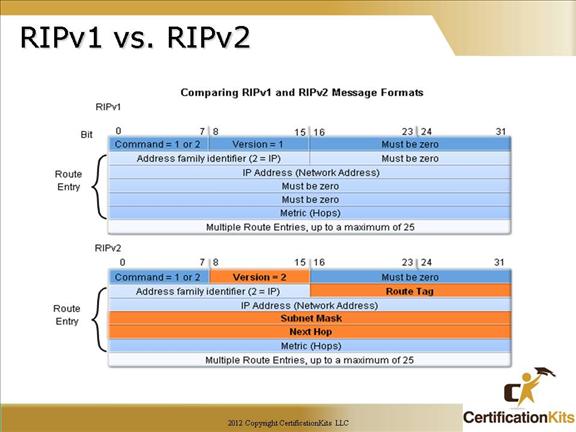
Notice the Subnet Mask field in the RIPv2 packet that is not included in the RIPv1 packet. The inclusion of the Subnet Mask in the routing updates is what allows RIPv2 to be a classless routing protocol.
Notice that both RIP version 1 and 2 support a maximum of 25 route entries per update. So if your router has 110 routes, 5 RIP packets will be sent to all neighbors every 30 seconds. Four of the RIP packets would contain 25 routes while the 5th packet would contain 10 routes.
Remember, the other difference between RIP version 1 and 2 is that RIP version 1 broadcasts its updates while in RIP version 2 they ae multicast.
Cisco CCNA Discontiguous Addressing
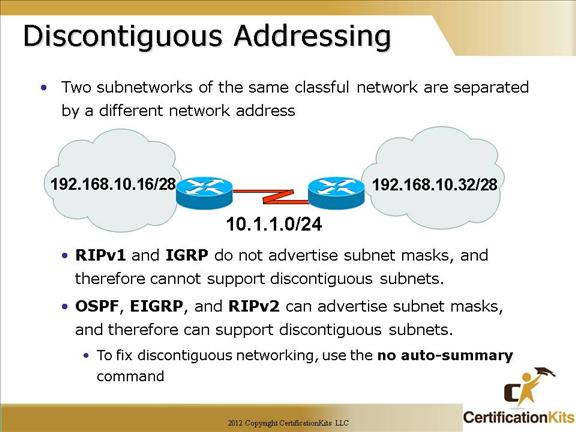
If you create VLSM networks, sometimes you may find that the backbone connecting buildings together is a different class of network. This is called discontiguous addressing.
By default routing protocols will not work across discontiguous networks. By using the “no auto-summary” command on the network boundaries, routing protocols will be able to work across a discontiguous addressed network.
Note: Only classless routing protocols support discontiguous networks.
Cisco CCNA Passive Interface
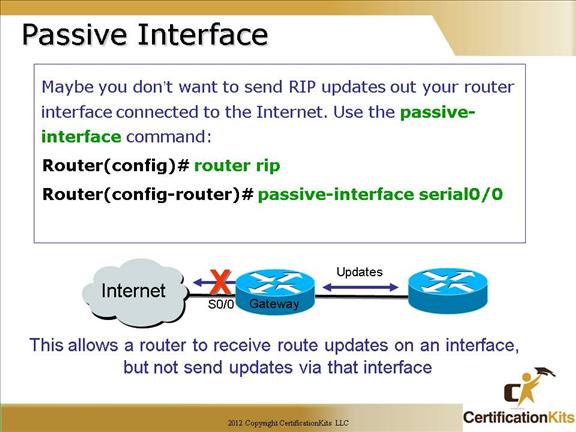
You probably don’t want your RIP network advertised everywhere on your LAN and WAN—there’s not a whole lot to be gained by advertising your RIP network to the Internet, now is there?
No worries—there are a few different ways to stop unwanted RIP updates from propagating across your LANs and WANs. The easiest one is through the passive-interface command.
The “passive-interface” command prevents RIP updates from being sent out the defined interface, but that same interface can still receive RIP updates. The passive interface command is needed due to the way RIP is configured specifying a network address. If you have two interfaces within the same classful network and want to fully participate in RIP on one interface but not the other, the passive interface is the command to use.
Cisco CCNA Verifying RIP
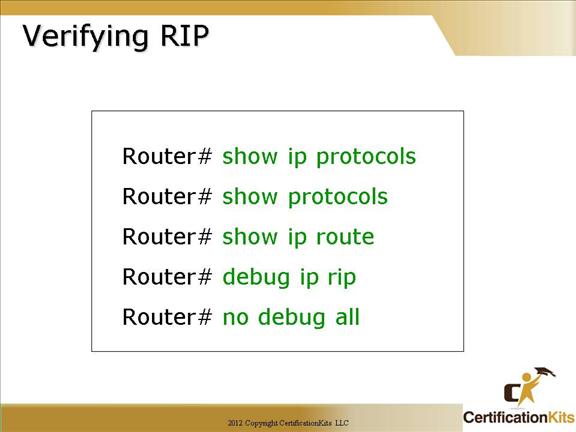
Description of the commands listed on the slide:
show ip protocols: Displays routing protocols information and timers
show protocols: Displays routed protocol information
show ip route: Displays the routing table
debug ip rip: Displays rip updates being sent and received on your router
no debug all: turns off all debugging (can also use the command “undebug all”)
Cisco CCNA RIPv2 Configuration Exampe
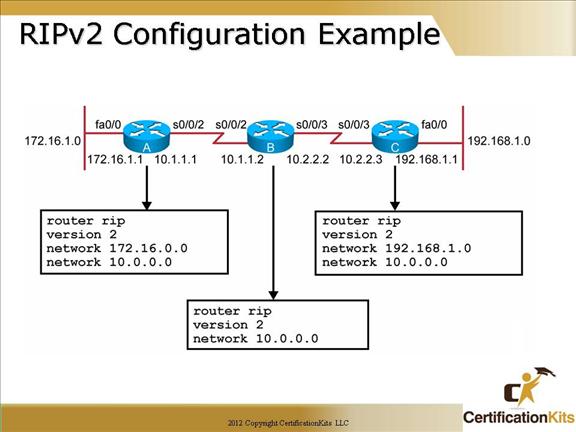
The figure shows how the RIP commands operate on the example network. An administrator only specifies directly connected networks that should be published to other routers.
Without the network command, nothing is advertised. With a network command, the router will advertise every subnet within the Class A, B, or C network specified in the configuration.
Specifying “version 2” allows non-classful networks to be advertised.
Cisco CCNA Verifying the RIP Configuration
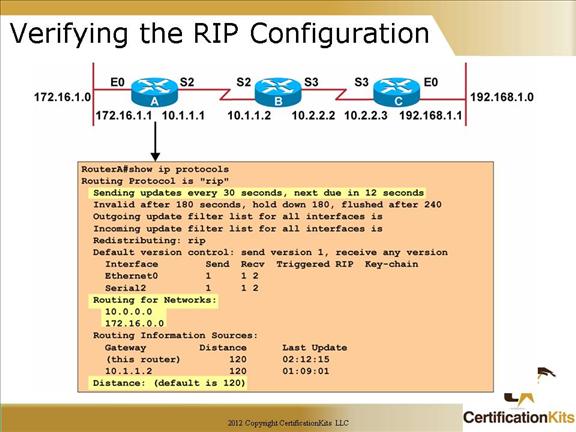
This figure shows how the “show ip protocol” command is used to monitor RIP operation.
The command displays the routing protocols that are active on the router for IP. It also gives network and timer information.
Notice the list of networks for which the router is injecting routes and lastly, notice the Administrative Distance.
This is a useful command to see what routing protocols (RIP and others) that are configured on the router.
Cisco CCNA Displaying the IP Routing Table
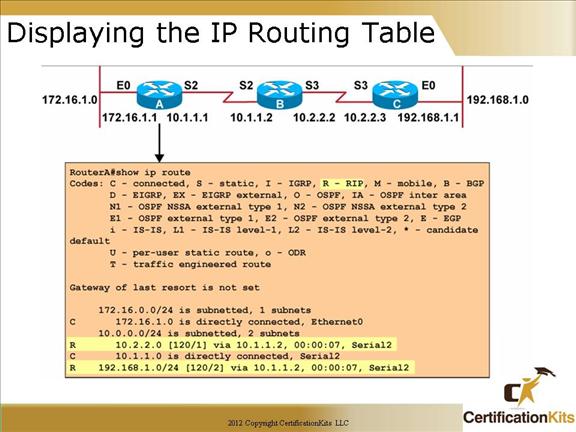
This figure displays the output of a “show ip route” command, which displays the contents of the router’s IP routing table.
Notice the locations of the hop count (metric) and the Administrative Distance (120).
R—Refers to routes learned from RIP.
via—Refers to the router that informed us about this route (in other words next-hop).
00:00:07 timer value—RIP updates are every 30 seconds. Ask, “How long until the next update?”.
The interfaces used for the best path.
The “codes” list how the route was learned (i.e. R – RIP, D – EIGRP, etc.).
Cisco CCNA Debug IP RIP Command
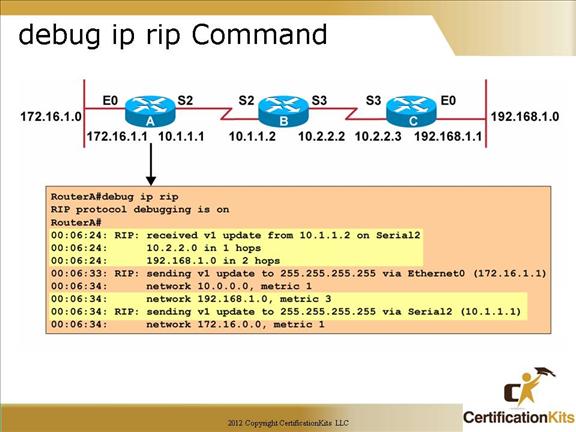
This figure shows output from the “debug ip rip” command.
The debug commands also provide information for monitoring IP.
The first highlighted line lists the source of the updates. The router returned information about two destinations.
The last highlighted line shows the broadcast address to which the router sent updates. In RIP version 1 router updates are always went to 255.255.255.255.
