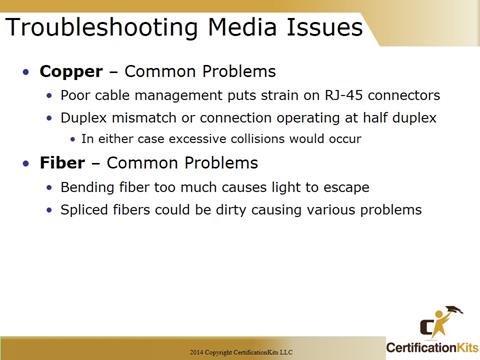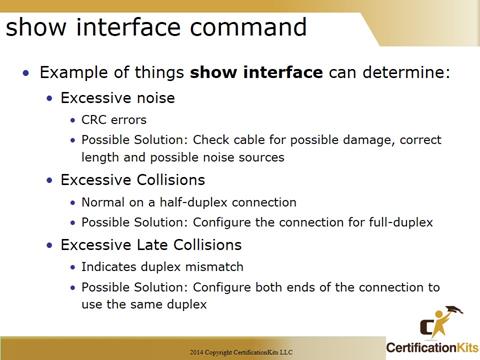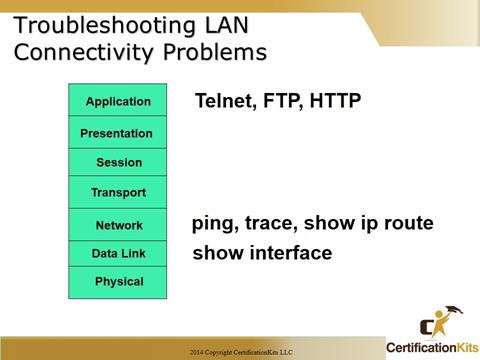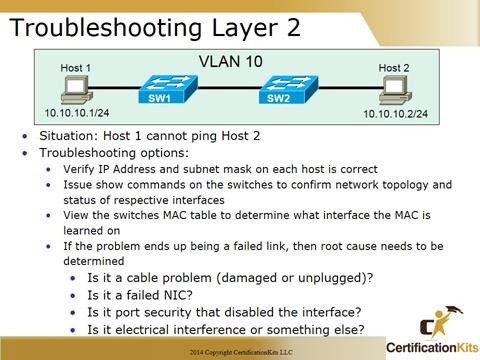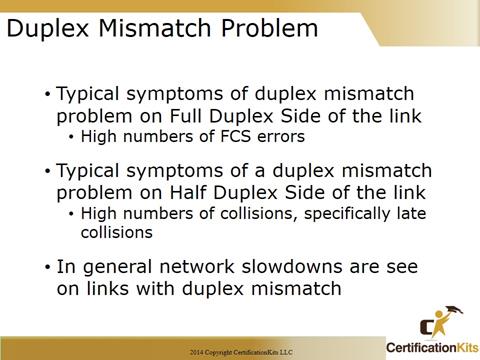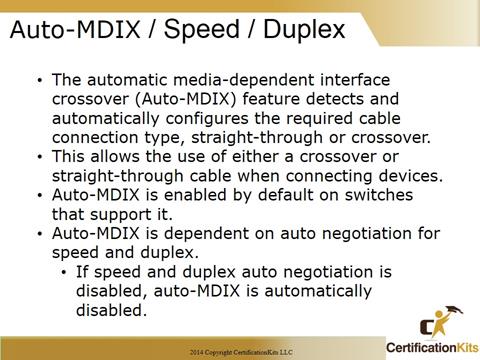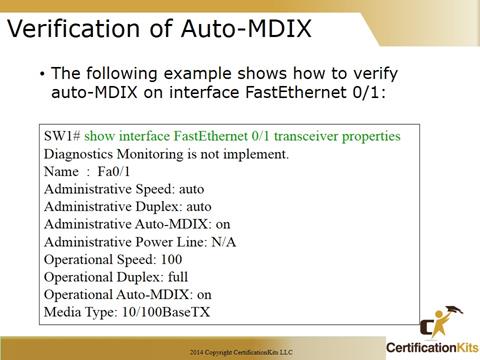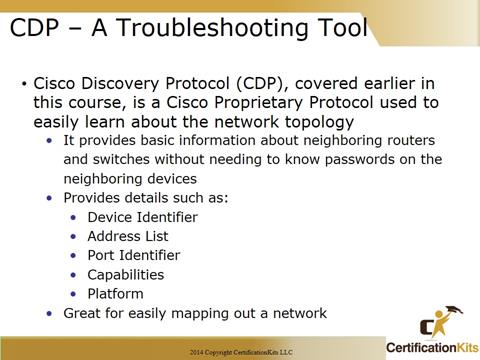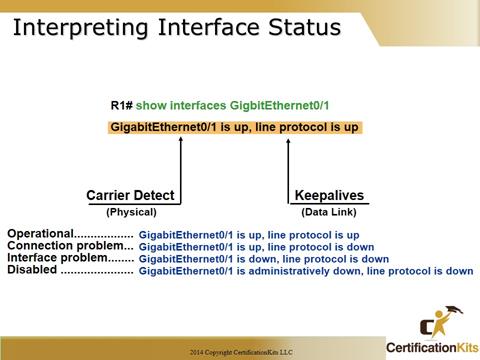CRC errors occur when there is too much nose on the link.
Collisions are a normal occurrence in half-duplex operation. Change the link to full-duplex to eliminate collisions.
Late Collisions occur when there are problems in a switched network, most commonly a duplex mismatch.
The best network test would be telnet, FTP or even HTTP between two hosts. If you can use an upper layer application between two hosts, you know they are working end-to-end.
Remember: tracert and ipconfig are Windows commands, not Cisco commands!
Note: If you can ping and telnet into a server but cannot access the server via it’s network name, you probably have some type of DNS failure. Also, be aware of your network topology as firewalls are typical problems when one protocol works between a source and destination but another protocol doesn’t. Another problem with why one protocol would work but another would not could be with the application itself. For example if you are able to telnet to a server but not HTTP to it, check if HTTP service is running on the server and that it is utilizing the default port TCP of 80.
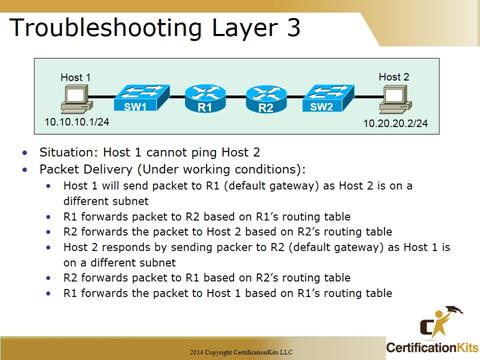
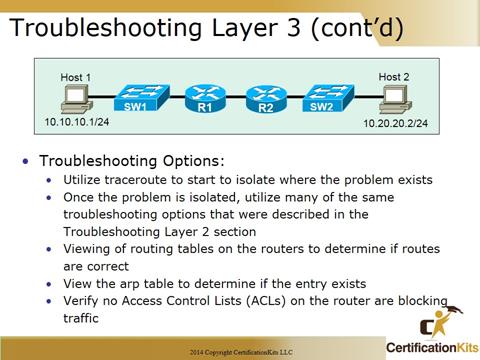
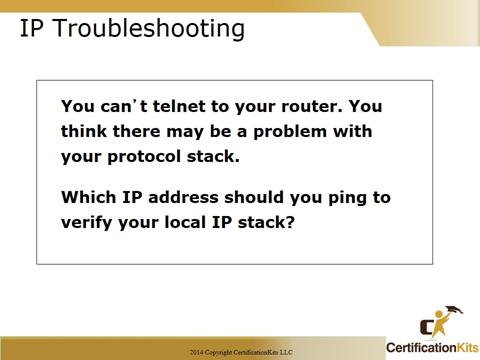
To verify the local IP stack you would ping the loopback address which is 127.0.0.1 Example is as follows:
ping 127.0.0.1
If you can ping the loopback address then the protocol stack is fine. Other problems you might have are not having the respective interface administratively up, not having routing properly configured so your routing table is not fully populated, you might have a firewall or just ACLs blocking traffic or you might have a physical problem.
Troubleshooting can be frustrating but also fun at the same time. As you get more familiar with networks your troubleshooting skills will grow and you will get better at it.
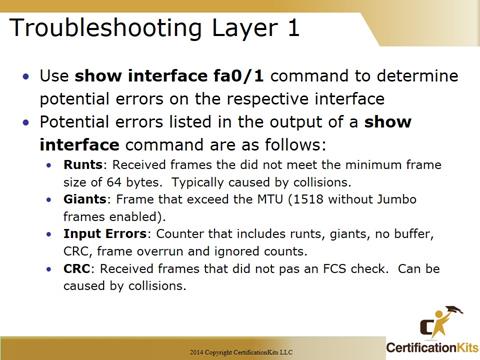
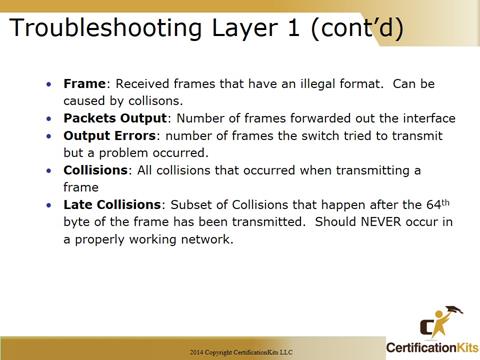
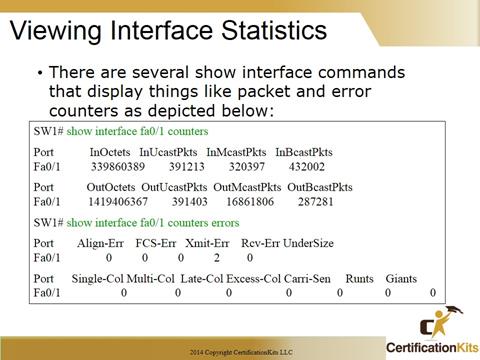
Errors on an interface is a good indication that there is probably a problem. Examples of different types of errors are:
Align-Err – Number of fames with alignment errors. Frames that do not end with an even number of octets and have a bad CRC.
FCS-Err – Number of valid size frames with FCS errors but no framing errors.
Xmit-Err – Indicates the internal transmit buffer is full.
Rcv-Err – Indicates the internal receive buffer is full.
Undersize – Number of frames received that are smaller that the smallest valid packet (64 bytes).
Single-Col – Number of times one collision occurs prior to a frame being successfully transmitted.
Multi-Col – Number of times multiple collisions occur prior to a frame being successfully transmitted.
Late-Col – Number of times a collision is detected late in the transmission process.
Excess-Col – Number of frames which fail due to excessive collisions.
Carri-Sen – On a half-duplex network, occurs every time a controller wants to transmit a frame.
Runts – Number of frames received that are smaller than 64 bytes that also have a bad CRC.
Giants – Number of non-jumbo frames received that exceed 1518 bytes and have a bad FCS.
Network slowdowns typically occur on links that have a duplex mismatch (one side set to full duplex while the other side is set to half duplex).
Auto-MDIX allows for use of either a straight-through or crossover cable regardless of what is connected at either end.
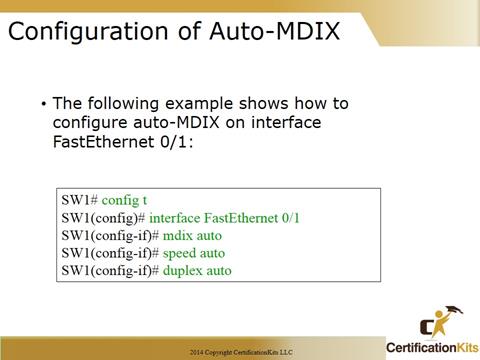
Starting with IOS version 12.2(20)SE, Auto-MDIX being enabled is the default setting so in those cases it is not necessary to specifically enable the feature.
The show interface
The most important statistic of the show interface command is the output of the line and data-link protocol status.
Status descriptions:
Up / Up – Connected, the interface is working
Down / Down (err-disabled) – err-disabled due to port security
Up / Down – Not connected, not expected on LAN switch physical interfaces
Down / Down – Not connected, physical problem
Administratively Down / Down – Disabled, the interface is administratively shutdown