Ethernet II Frame:
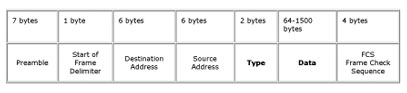
802.3 Frame:
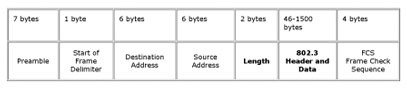
In preparation of your CCNA exam, we want to make sure we cover the various concepts that we could see on your Cisco CCNA exam. So to assist you, below we will discuss the CCNA concept of Ethernet Technologies. So even though it may be a difficult concept and confusing at first, keep at it as this is the first step in obtaining your Cisco certification!
Preamble – Synchronization. They give components in the network time to detect the presence of a signal and read the signal before the frame data arrives.
Start of Frame (SOF) – Start of Frame sequence
Destination and Source Addresses – Physical or MAC addresses. The source address is always a unicast address, the destination address can be unicast, multicast, broadcast.
Length – Indicates the number of bytes of data that follow this field.
Type – Specifies the upper layer protocol to receive the data.
Data – User or application data. Ethernet II expects a minimum of 46 bytes of data.
If the 802.3 frame does not have a minimum of 64 bytes, padded bytes are added to make 64.
Frame Sequence Check (FCS) – CRC value is used to check for damaged frames. This value is recalculated at the destination network adapter. If the value is different from what is transmitted, the receiving network adapter assumes that an error has occurred during transmission and discards the frame.
Ethernet Cabling:
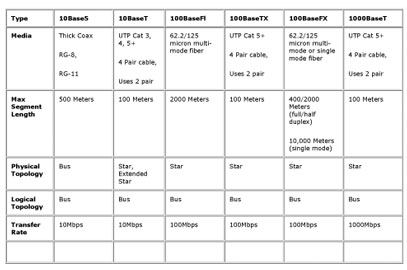
EIA/TIA Horizontal Cabling:
(Using CAT5 cabling in an Ethernet network)
3 Meters – 90 Meters – 6 Meters
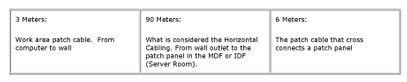
Collision Domains – A collision domain is defined as a network segment that shares bandwidth with all other devices on the same network segment. When two hosts on the same network segment transmit at the same time, the resulting digital signals will fragment or collide, hence the term collision domain. It's important to know that a collision domain is found only in an Ethernet half-duplex network
Broadcast Domain – A broadcast domain is defined as all devices on a network segment that hear broadcasts sent on that segment.
All devices plugged into a hub are in the same collision domain and the same broadcast domain.
All devices plugged into a switch are in separate collision domains but the same broadcast domain. Although, you can buy special hardware to break up broadcast domains in a switch, or use a switch capable of creating VLANs. VLANs breakup broadcast domains.
Hubs and Repeaters extend collision and broadcast domains.
Switches, Bridges and Routers break up collision domains.
Routers (and Switches using VLANs) break up broadcast domains.
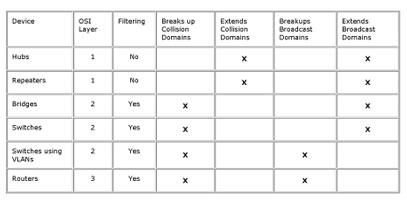
I hope you found this article to be of use and it helps you prepare for your Cisco CCNA certification. Achieving your CCNA certification is much more than just memorizing Cisco exam material. It is having the real world knowledge to configure your Cisco equipment and be able to methodically troubleshoot Cisco issues. So I encourage you to continue in your studies for your CCNA exam certification.
