Cisco CCNP ROUTE Cisco CCNP ROUTE
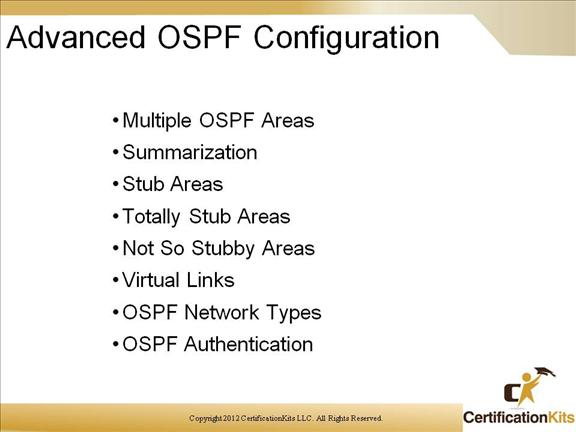
Now we continue on our venture with OSPF. We will identify some of the available advanced features within OSPF such as:
- • Multiple OSPF Areas
- • Summarization
- • Stub Areas
- • Totally Stub Areas
- • Not So Stubby Areas
- • Virtual Links
- • OSPF Network Types
Cisco CCNP ROUTE Multiple Area OSPF
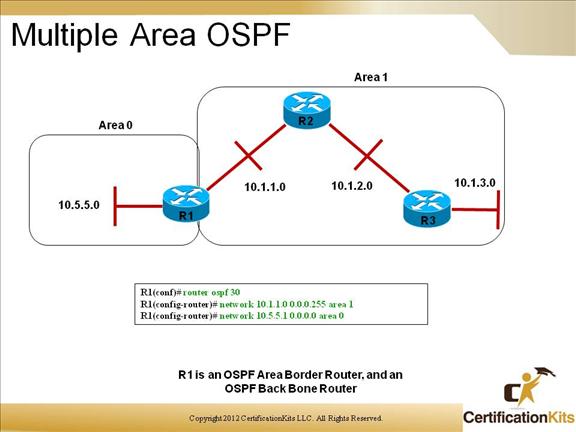
In the section we covered previously, we identified and configured an OSPF design that only maintained one single area. In this section we will see that your network might require more than one single area. If we do consider creating multiple areas in OSPF, then we need to remember that one area needs to be named AREA 0. Area 0 will represent our BackBone Area. This is a requirement of OSPF’s hierarchical desing.
Our configuration task here just requires us to create an OSPF ABR. The ABR will act as a border between 2 areas.
Cisco CCNP ROUTE Advantages to Multiple area OSPF
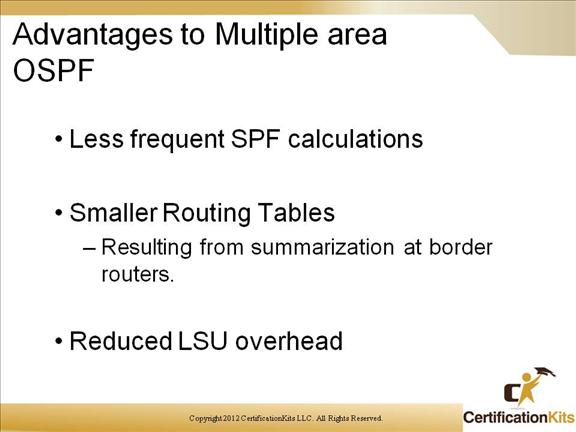
There are less frequent SPC calculations because only summary routes are passed to area 0. As long as there is still one valid route represented by the summary no changes will be passed to area 0 and no calculations need to be done except in the area directly affected by the change. Therefore, there is also less Link State Update traffic across areas.
Summarization at the border routers will shrink the routing tables in all routers outside of a given area.
Cisco CCNP ROUTE Summarizing Routes
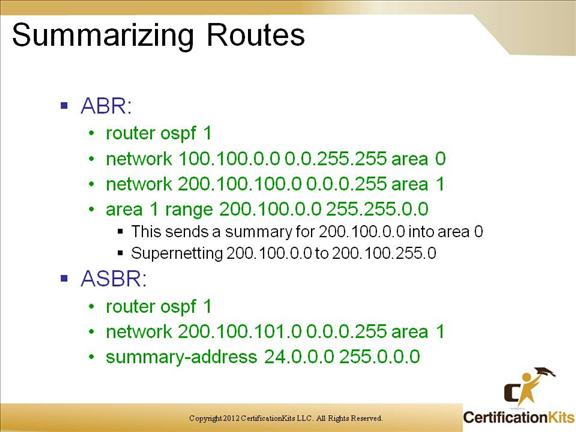
Summarization should occur at the borders of every OSPF AREA.
There are two possible OSPF borders within an OSPF network:
- • Borders that separate OSPF Areas (Area Border Routers)
- • Borders that separate Non-OSPF AREAS (Autonomous System Boundary Routers)
Each border requires it’s own set of commands in order to summarize at that border.
The two commands that can be used to summarize are:
AREA area-id RANGE address mask (Used on ABRs)
or
SUMMARY-ADDRESS address mask (Used on ASBR)
(here we summarize external routes into OSPF)
The cost of the summary is equal to the cost of the “most expensive” component route
Cisco CCNP ROUTE OSPF Areas
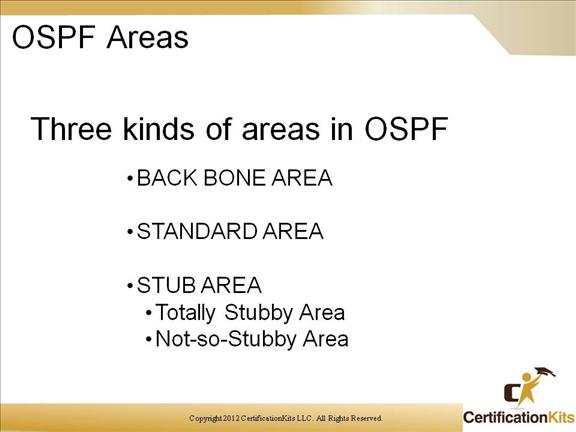
Stub – – Carries a default route, and inter-area routes but does not carry
any external routes.
– Reduces network overhead by placing sections of the network
into “dead end” areas known as stubs
– Reduces routes being advertised across the network
Backbone – Area 0 and connected to other areas through ABRs. It can
propagate all the LSAs except for LSA type 7, which is
translated into LSA type 5 by the ABR
Ordinary or Standard – Connects to the Backbone. Every router knows
about every network in the area, and each router has the same
topological database. However, routing tables are unique from
perspective of the router and its position in the area
Cisco CCNP ROUTE Stub Areas
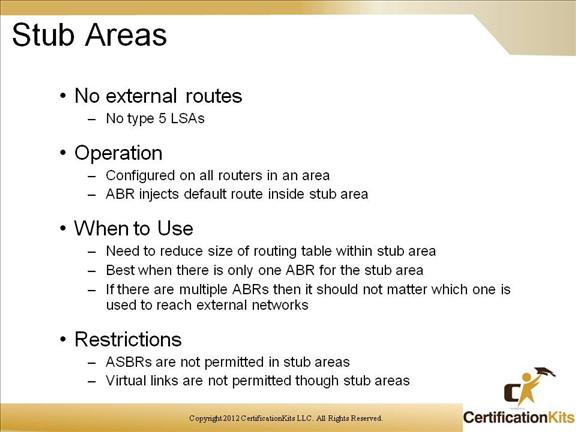
Stub areas are a special type of OSPF area. Stub areas are define using the area xx stub command within router ospf configuration mode
Cisco CCNP ROUTE Totally Stubby Areas
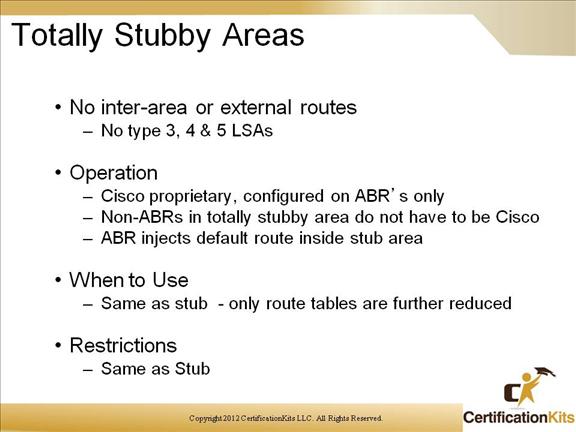
Totally Stubby areas are a special type of OSPF area. Totally Stubby areas are define using the area xx stub no-summary command within router ospf configuration mode.
Cisco CCNP ROUTE Not So Stubby Areas
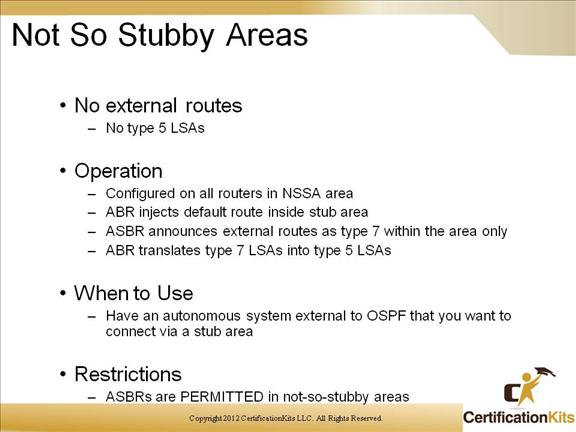
Not So Stubby areas are a special type of OSPF area. Not So Stubby areas are define using the area xx nssa command within router ospf configuration mode.
Cisco CCNP ROUTE Totally NSSA Areas
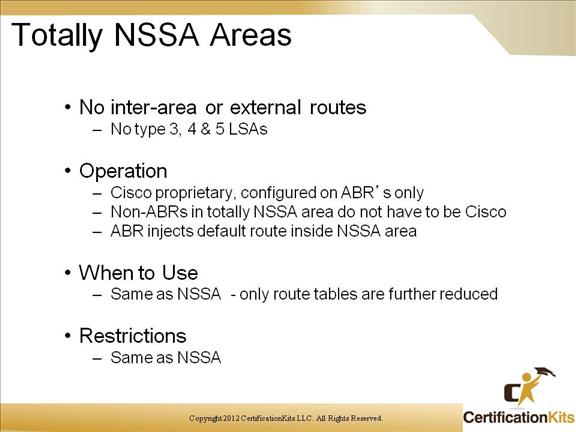
Totally NSSA areas are a special type of OSPF area. Totally NSSA areas are define using the area xx nssa no-summary command within router ospf configuration mode.
Cisco CCNP ROUTE OSPF Areas
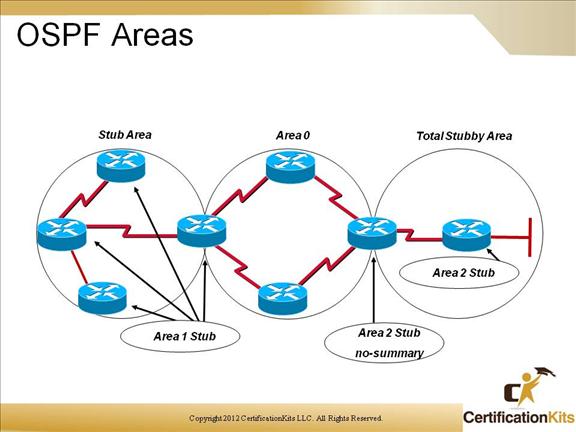
Area 0
Interconnects areas; accepts all LSA’s
Stub Area- Does not accept external LSAs
(config)#router ospf 1
(config-router)#area 1 stub
*This command must be implemented on all routers in this area. If the Stub area flag is not configured on all routers, those without the flag will not be recognized as neighbor routers.
Totally Stubby Area
Does not accept external or Summary LSAs.
(config)#router ospf 1
(config-router)#area 2 stub
*This command must be implemented on all routers in this area. If the Stub area flag is not configured on all routers, those without the flag will not be recognized as neighbor routers.
(config-router)#area 2 stub no-summary
*This command only needs to be configured on the ABR. The ABR must be a Cisco Router.
Cisco CCNP ROUTE OSPF Virtual Links
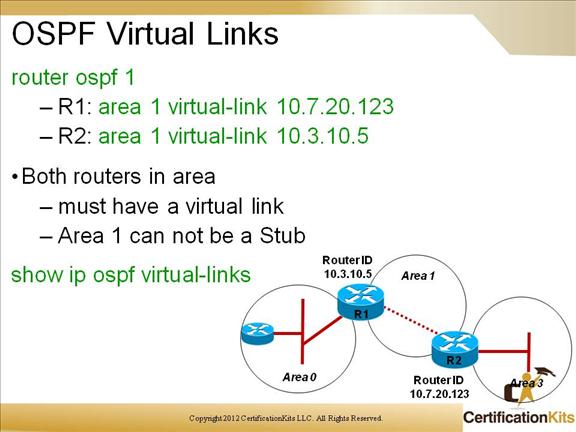
OSPF Virtual Links help us achieve a Hierarchical Area Design. In the above diagram we see that there are multiple areas that have been configured for OSPF. No problem right, just as long as we follow our OSPF rules. We see that there is a backbone area but we also see that not all areas are directly connected to the backbone. Here in this design, we have a discontiguous area, area 3. Area 3 is not directly connected to area 0.
In situations such as these we must make it appear that all areas are directly attached to area 0. How do we do that?
We create an OSPF virtual link.
The area through which you configure the virtual link, known Transit Area, must have full routing information. Interconnects discontiguous backbones.
The Transit Area can not be a stub area.
Note:
If the virtual link is not being established, the ABR’s are probably using the wrong OSPF router ID in the virtual link configuration.
Cisco CCNP ROUTE OSPF Network Types
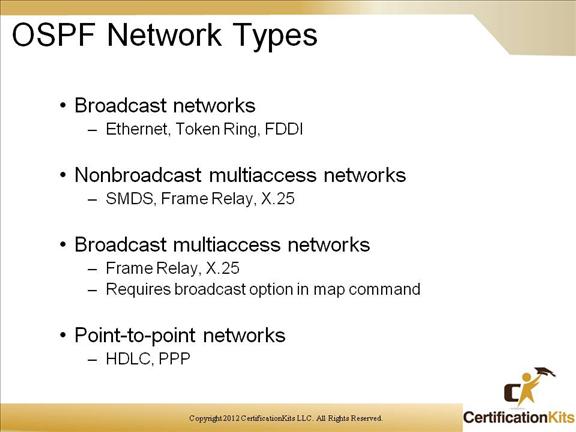
OSPF was created to operate in a broadcast network. Not all IP networks are broadcast, so there are some additional commands that can be implemented at the interface level to help identify what type of network OSPF will operate in and how OSPF should communicate on that link.
Cisco CCNP ROUTE (config-if)# ip ospf network
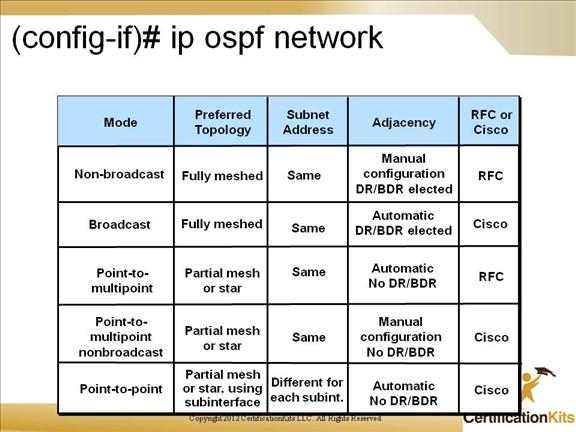
This chart identifies the following interface commands that should be used according to your network type when OSPF is deployed in your environment.
We also want to point out that Non-Broadcast and Broadcast networks are the only network types that have Designated Routers. All other network types do not use the concept of Designated Routers.
If your network type requires you to manually configure neighbors, then you must use the following commands:
(config-router)# neighbor ip-address cost number
Used in point-to-multipoint configurations to specify neighbor and cost associated with reaching neighbor
Preferable to using “ip ospf cost” command which sets cost for entire physical interface
OPTIONAL in broadcast environments when the virtual circuits have different CIRs
Cost MUST be specified in this case
MUST be used in non-broadcast environments
Cost is OPTIONAL in this case
Cisco CCNP ROUTE OSPF and Frame Relay
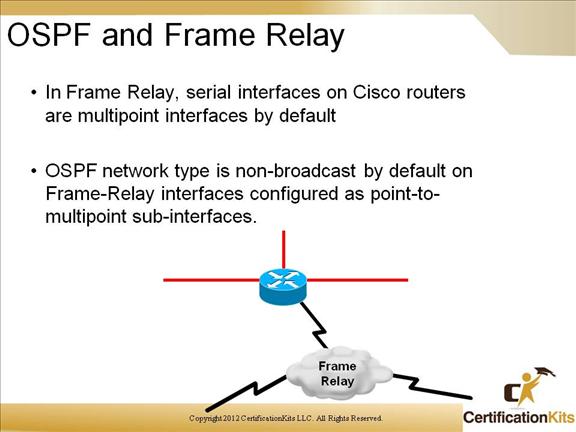
On Frame Relay interfaces, the default network type for OSPF is non-broadcast for interfaces configured as point-to-multipoint sub-interfaces.
Cisco CCNP ROUTE OSPF Authentication Types
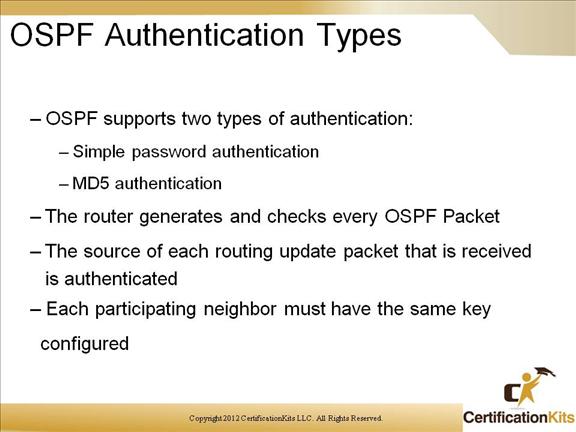
OPSF supports both Simple Password and MD5 authentication. As mentioned earlier, it is a good security practice to enable OSPF authentication to thwart off attacks that attempt to inject potentially malicious routes into your routing table.
Once OSPF authentication is configured, OSPF authenticates the source of each routing update packet is receives. It does this by exchanging an authenticating key known by both the sending and receiving routers.
Cisco CCNP ROUTE OSPF Simple Password Authentication
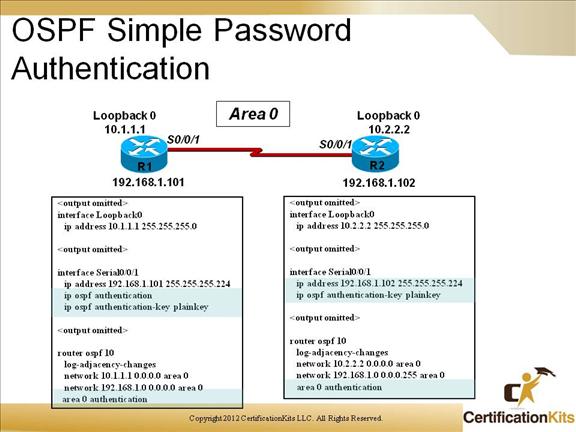
Above is in an example of OSPF authentication using Simple Password authentication. Similar to EIGP, the applying of the authentication is performed under the specific interface configuration mode, not the router ospf configuration mode. Although the type of authentication is specified under router ospf configuration mode.
Cisco CCNP ROUTE OSPF MD5 Authentication
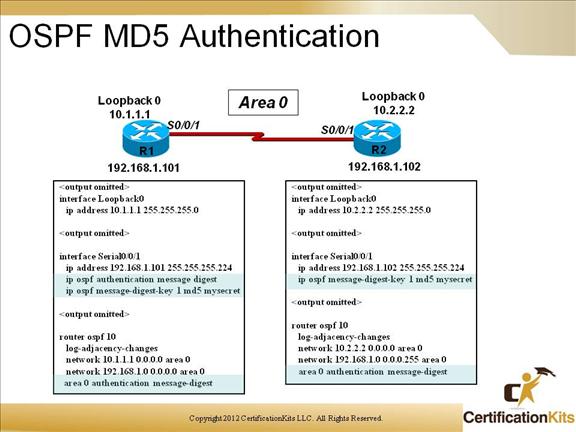
Above is in an example of OSPF authentication using MD5 authentication. Similar to EIGP, the applying of the authentication is performed under the specific interface configuration mode, not the router ospf configuration mode. Although the type of authentication is specified under router ospf configuration mode.
Cisco CCNP ROUTE OSPF Authentication with a Virtual Link
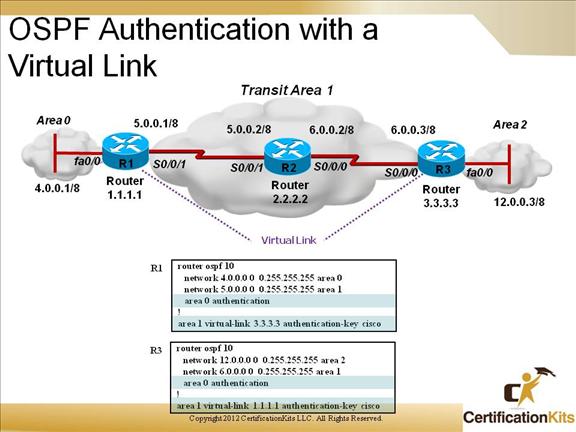
Virtual links should NOT be used in a ground up design. Virtual links are useful for temporary connectivity to OSPF area 0 when an area does not have direct connectivity to area 0. A good example is when two companies merge and they are both running OSPF. As a stop gap to get the two companies communicating, OSPF Virtual Links can be utilized.
Cisco CCNP ROUTE Verifying OSPF
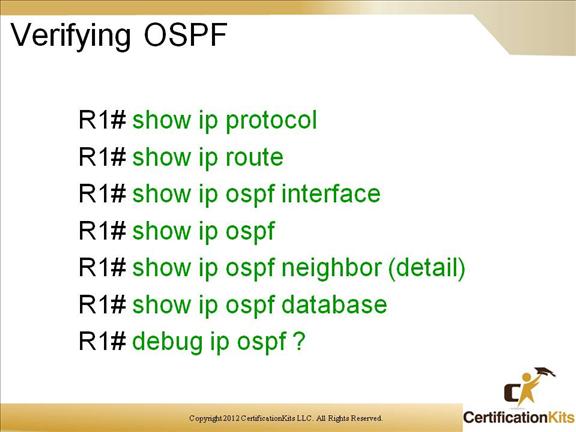
show ip protocol – shows how the protocols are configured and how they interact with each other. Will show info about redistribution
show ip route – Details how the network is known to the router and how the router discovered the route
show ip ospf interface – Gives info about how OSPF is configured on the interface. Good for discovering typing errors in configs
show ip ospf – Shows the OSPF process and details such as how many times the router has recalculated its routing table
show ip ospf neighbor (detail) – Displays all the info about the relationship that the router has with its neighbors
show ip ospf database – Shows the contents of the topological database
debug ip ospf ?
Cisco CCNP ROUTE Key OSPF Knowledge
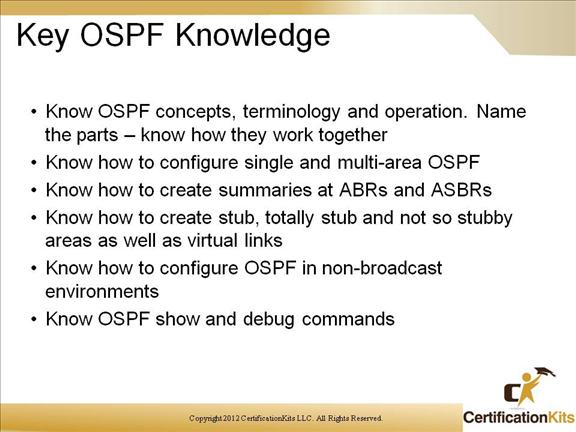
The above slide list key concepts that should be known when learning about OSPF.
