Cisco CCNP ROUTE When to use BGP
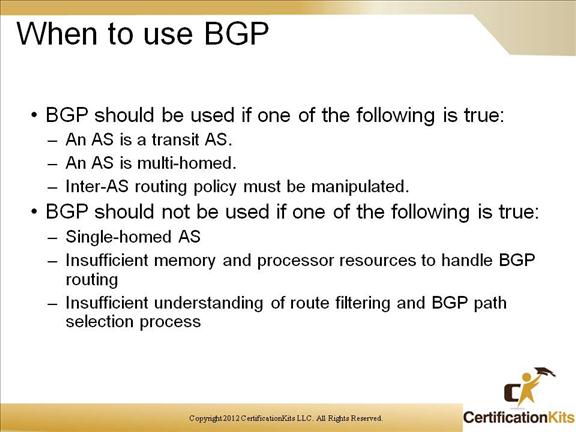
There are design options to consider when deciding whether BGP should be used or not. Some of the reasons you would use BGP is if the AS is a transit AS, the AS is multi-homed or Inter-AS routing policy must be manipulated.
Cisco CCNP ROUTE BGP Databases
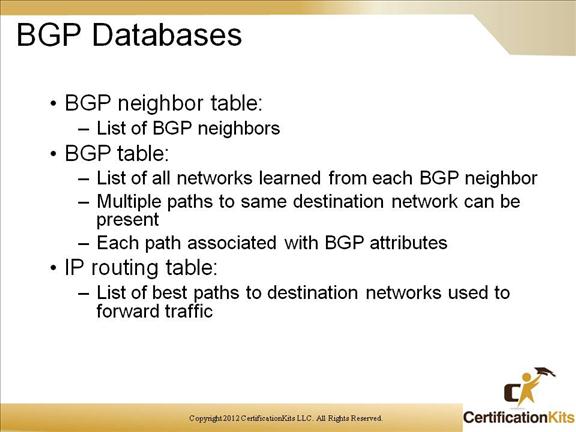
There are several databases the BGP maintains. Examples are the BGP neighbor table, the BGP table and the IP routing table.
Cisco CCNP ROUTE BGP Message Types
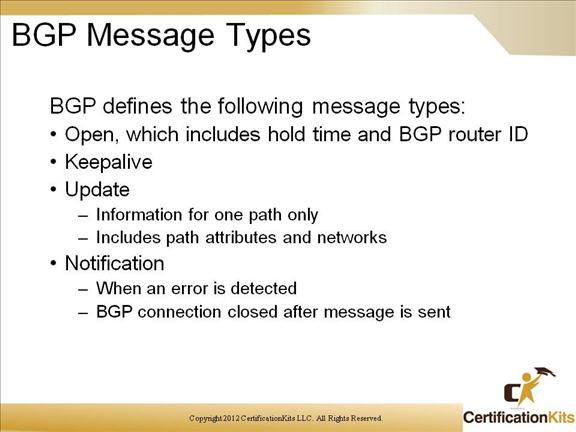
BGP has several different message types to include:
– Open
– Keepalive
– Update
– Notification
Cisco CCNP ROUTE BGP Routing Process
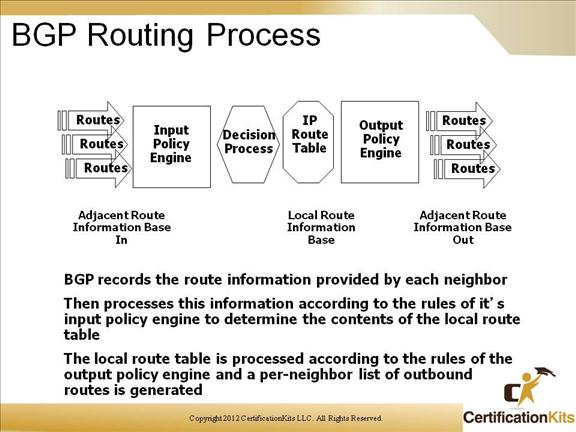
The process of BGP routing can be simplified as:
Routes are received from peers
Incoming routes may be manipulated by an Incoming Policy Engine
An algorithm chooses the best routes, the Decision Engine
A route table is populated
Routes can be manipulated once again and advertised to peers, the Output Policy Engine
Cisco CCNP ROUTE BGP Neighborship
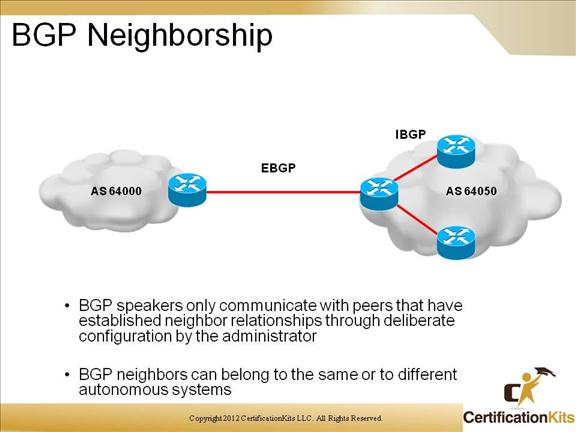
BGP speakers only communicate with peers that have established neighbor relationships through deliberate configuration by the administrato
BGP neighbors can belong to the same or to different autonomous systems
Cisco CCNP ROUTE External Neighbors
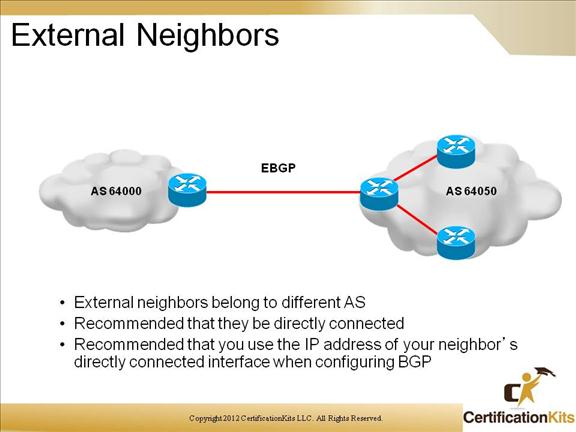
External neighbors belong to different AS. It is recommended that they be directly connected.
Recommended that you use the IP address of your neighbor’s directly connected interface when configuring BGP.
If your router must travel multiple hops in order to get to the peers ip address, you must use the following BGP Router configuration command:
Router(config-router)# neighbor 1.1.1.1 ebgp-multihop
Cisco CCNP ROUTE Internal Neighbors
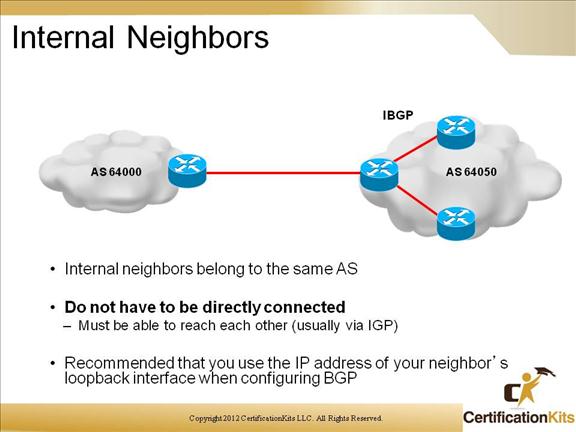
Internal neighbors belong to the same AS. These peers do not have to be directly connected, however they must be able to reach each other (usually via IGP). It is recommended that you use the IP address of your neighbor’s loopback interface when configuring BGP.
Cisco CCNP ROUTE Router BGP
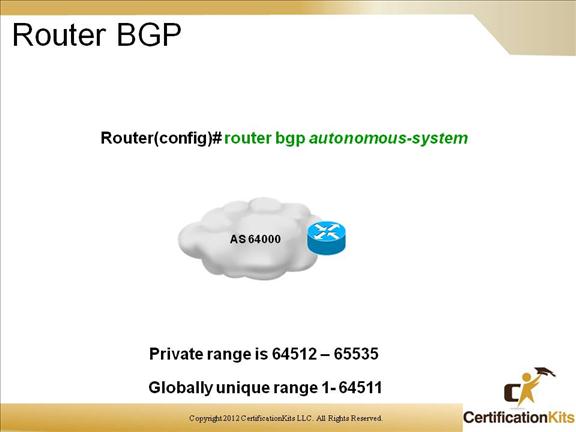
Router(config)# router bgp autonomous-system
– Activates BGP on the router
– AS is assigned by InterNIC or taken from private range
– Private range is 64512 – 65535
– Globally unique range 1- 64511
Cisco CCNP ROUTE Neighbor Remote-AS
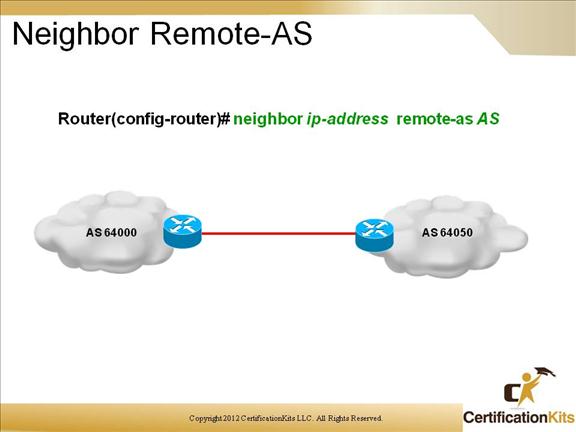
-Identifies neighbor’s IP and AS number
-IBGP neighbors will be in the same AS
-EBGP neighbors will be in different AS
Cisco CCNP ROUTE Injecting Routes into BGP
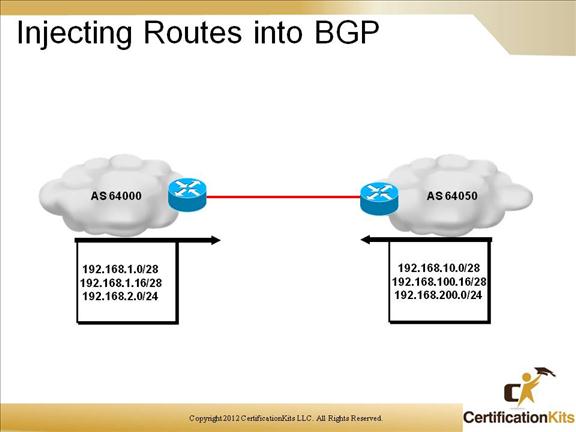
Routes can be injected into BGP though the following methods:
-Manually through the use of the network command.
-Dynamically through the use of the redistribute command.
-When redistributing an IGP into BGP keep the following in mind:
-Routing loops can occur.
-External IGP learned routes might not necessarily have originated in this AS.
Cisco CCNP ROUTE Network
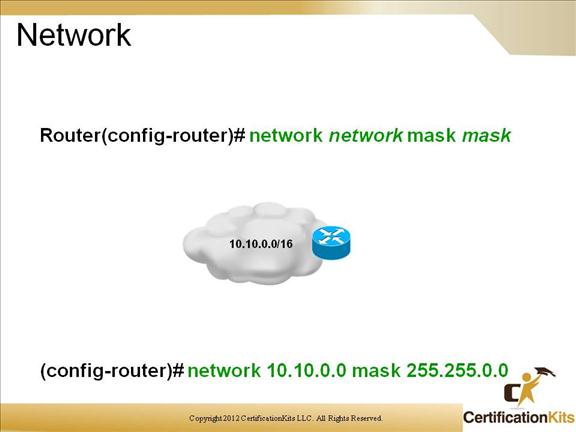
-Allows BGP to advertise the indicated network
-Does NOT behave the same way as the network command does for IGPs (activating an interface)
-Ultimate effect of this command depends on the contents of the IGP routing table and synchronization settings (to be discussed later)
Cisco CCNP ROUTE BGP Split Horizon
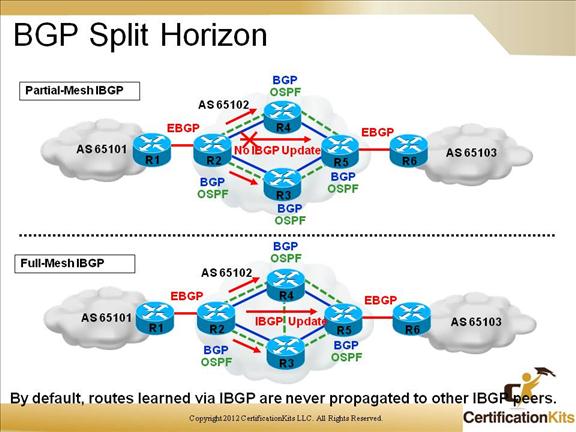
The rule of BGP Split Horizon states that a route learned by one IBGP neighbor will not be advertised to another IBGP neighbor.
Cisco CCNP ROUTE Route Synchronization
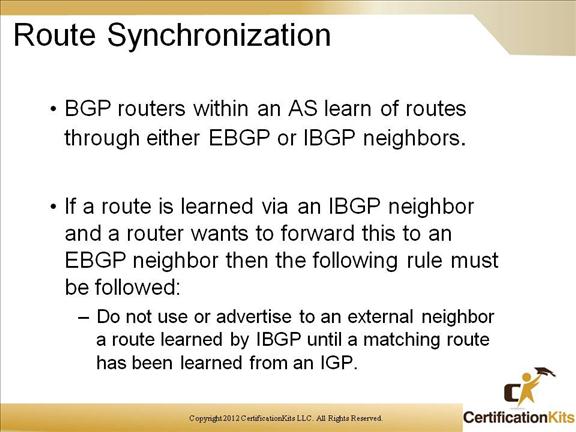
Note:
The BGP synchronization rule states that a BGP router should not use or advertise to an external neighbor a route that is learned from IBGP unless that route is local or the router learns it from the IGP.
This reduces the possibility that packets will be dropped should other routers believe your updates and begin sending traffic towards your AS.
Cisco CCNP ROUTE Synchronization Example
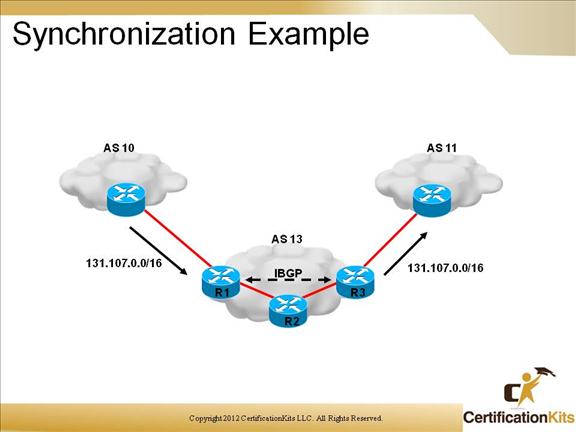
A physical path exists between R1-R2 and R2-R3, An IBGP session exists between R1-R3, R2 does not run BGP. Without the synchronization rule, routes from AS 10 would be forwarded to AS 11. When AS 11 tries to use the route to 131.107.0.0, it forwards traffic to R3 which forwards it to it’s next hop, R2 – which has no idea about routes to 131.107.0.0 and drops the packets
Synchronization can be turned off!!!
Router(config-router)# no synchronization
Do this only in specific cases:
-When all the BGP routers involved in forwarding transit traffic within an AS have fully meshed IBGP sessions
-When the AS is not used for transit purposes
