In preparation of our CCNA exam, we want to make sure we cover the various concepts that we could see on our Cisco CCNA exam. So to assist you, below we will discuss Boot Sequence for Routers.
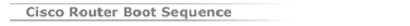
Booting up the Router
Cisco routers can boot Cisco IOS software from these locations:
- Flash memory
- TFTP server
- ROM (not full Cisco IOS)
Multiple source options provide flexibility and fallback alternatives
Locating the Cisco IOS Software
Default boot sequence for Cisco IOS software:
- NVRAM
- Flash (sequential)
- TFTP server (network boot)
- ROM (partial IOS)
Note: boot system commands can be used to specify the primary IOS source and fallback sequences.
Booting up the router and locating the Cisco IOS
- POST (power on self test)
- Bootstrap code executed
- Check Configuration Register value (NVRAM) which can be modified using the configregister command0 = ROM Monitor mode
1 = ROM IOS
2 – 15 = startup-config in NVRAM - Startup-config file: Check for boot system commands (NVRAM) If boot system commands in startup-configa. Run boot system commands in order they appear in startup-config to locate the IOS
b.[If boot system commands fail, use default fallback sequence to locate the IOS (Flash, TFTP, ROM)?]If no boot system commands in startup-config use the default fallback sequence in locating the IOS:
a. Flash (sequential)
b. TFTP server (netboot)
c. ROM (partial IOS) or keep retrying TFTP depending upon router model - If IOS is loaded, but there is no startup-config file, the router will use the default fallback sequence for locating the IOS and then it will enter setup mode or the setup dialogue.
- If no IOS can be loaded, the router will get the partial IOS version from ROM
Default (normal) Boot Sequence
Power on Router – Router does POST – Bootstrap starts IOS load – Check configuration register
to see what mode the router should boot up in (usually 0x102 to 0x10F to look in NVRAM) – check the startup-config file in NVRAM for boot-system commands (normally there aren’t any) – load IOS from Flash.
Boot System Commands
Router(config)# boot system flash IOS filename – boot from FLASH memory Router(config)# boot system tftp IOS filename tftp server ip address – boot from a TFTP server
Router(config)# boot system rom – boot from system ROM
Configuration Register Command
Router(config)# config-register 0x10x (where that last x is 0-F in hex)
When the last x is:
0 = boot into ROM Monitor mode
1 = boot the ROM IOS
2 – 15 = look in startup config file in NVRAM
I hope you found this article to be of use and it helps you prepare for your Cisco CCNA certification. Achieving your CCNA certification is much more than just memorizing Cisco exam material. It is having the real world knowledge to configure your Cisco equipment and be able to methodically troubleshoot Cisco issues. So I encourage you to continue in your studies for your CCNA exam certification.
