In today’s CCNA (Cisco Certified Network Associate) 200-120 and CCENT (Cisco Certified Entry Networking Technician) 100-101 blog posting; we are going to follow-up on our last CCNA blog post about cables in a CCNA home lab. The prior post covered the different types of cables required to connect to your Cisco router or Cisco switch so you could console into it. Today we are going to cover the different types of LAN cables you will encounter are you are going to inter-connect devices together. These will all be things that you are going to need to know for the real world too!
So let’s start off our two common CCNA lab LAN cables. The Ethernet Straight-thru Patch cable and the Ethernet Crossover patch cable. It is very important that you know when to use each of these in your lab as you can see questions about this on your CCENT or CCNA exams.
So let’s take a quick look at the pinout of a normal Ethernet Patch cable using the newer T-568B standards. You may be familiar with different color coding of the older T-568A standards so please note that they are different.
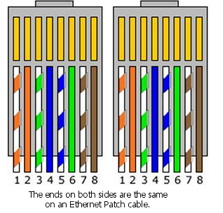
T-568B Ethernet Patch Cable
Now we will look at the pinout of an Ethernet crossover patch cable using the T-568B standards.
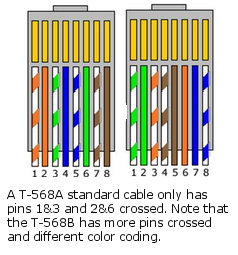
Crossover Patch Cable T-568B
In a nutshell, if you are going from like device to like device, you will use an Ethernet Crossover Patch cable. For example; when you go to connect two routers directly together via their fast Ethernet ports, you will use an Ethernet Crossover Patch cable. The same holds true if you are daisy chaining two Cisco switches. But then you have the scenarios like you will use an Ethernet Crossover Patch cable if you are connecting a PC to a Router. Huh? How are those two like devices???
Well, the reality is that from an EIA/TIA standards perspective you want to break the devices up into two categories:
DCE: Hubs, Switches
DTE: Routers, PCs
So if you can remember that hubs and switches are DCE devices and then routers and PCs are DTE, you will have this down very easy. Any combination of like devices will use an Ethernet crossover cable to connect each other together. Any mix of a DCE and DTE device will use an Ethernet patch cable.
So let’s try a little practice:
PC to PC: Crossover
PC to Router: Crossover
PC to Switch: Straight-through Patch
Switch to Switch: Crossover
Switch to Router: Straight-through Patch
Pretty easy when it is explained in the DCE/DTE context, huh? These are all real world scenarios and cables that you will come across in your day to day job duties. To make the crossover cables easy to identify in our CCNA lab certification kits; we make these cables red.
So why did we cover this information? Well for two reasons. 1) You can and probably will see something on your CCENT or CCNA exam about what type of cable should be used or a scenario where the wrong type of cable is being used and you need to be able to pick that out to troubleshoot the issue. 2) You will need to know this stuff for the real work when you have your job as a network engineer.
Now I do have to touch on a caveat to what I have stated above. Everything we covered above is 100% correct. However as we continue to progress technologically; the industry tries to make things stupid-proof. So the industry has adopted a standard for FastEthernet ports referred to as Auto-MDIX which stands for automatic medium-dependent interface crossover. Wow, that is a mouthful. Basically what that means is you don’t have to think if your ports are Auto-MDIX and they will automagically cross or uncross themselves to work with your cable. So that is why when you test our your cables you may see that if you connect your PC to your router directly with a patch cable it will work on a newer PC that is Auto-MDIX but will not work on an older PC that is not Auto-MDIX.
Wow, so there was a lot more to the differences and when to use a standard Etherent Patch cable versus an Ethernet Crossover Cable. These are two really good examples of the value of having your own lab versus using a simulator like PacketTracer or GNS3. You don’t get to really experience these things in a CCNA simulator. It is the real hands-on experience that helps cement these types of things in your head for your CCENT or CCNA exam. So if this gives you a desire for you own CCNA lab, check out some of the various home lab kits we have to offer below!
If you need some help building your lab, please use the Contact Us link in the upper right hand corner and we will be more than happy to help you! We also have our helpful lab suggestions here.
