Welcome to today’s Cisco CCENT & CCNA exam question tutorial. As you may know already you can see many different types of questions on the 100-101 or 200-101 Cisco exams ranking from multiple choice, drag and drop, and simulations. Today we are going to cover what a sample drag and drop question might look like on the exam.
So let’s start off with the question and reviewing a few things you might see as options and how it will work for a drag and drop question in which Cisco is attempting to test your knowledge of the different types of cables you may encounter. This is where having a real CCNA lab is very helpful as a simulator just does not give you the hands on to cement these concepts into your head.
So as you can see from the diagram below, you might see something on the exam that say to drag the connection types from the left onto the cable type on the right.
Now we are given six different options. If Cisco is really nice when they give you your choices on the CCNA exam, they might give you six options to drop your answers on. But more than likely Cisco will give you more possible choices than answers. So you might see that you have the option to drop your answers on the four choices below.
Now that makes it a little harder, doesn’t it? It gives you quite a few options to make the wrong selection on your exam. So let’s do a little review and figure out which answers would be correct on the Cisco CCENT or CCNA exam.
Our first option is router to hub. This is easy as that uses a normal patch cable so that answer would not be used in our example.
Our next option is PC to Router Fa0/0. When you go from a PC directly to a router’s FastEthernet port you will need to use a crossover cable. As if you think about it, you usually do not go directly from a PC to a router. You usually have a switch in between the two and the switch does the crossover for you. (Note: some routers now days are auto-sensing and will do the internal crossing of pins for you. But as far as Cisco is concerned on the exam, they don’t care about that and this is the answer they want you to know).
Next is the PC to switch Fa0/1 option. Again, this is a really easy question that you should have done a thousand times in your CCNA home lab. This uses a standard Ethernet patch cable and thus this answer is not used.
Next is Modem to router AUX port. Hmmm, this is interesting and you may not have even set this up in your home CCNA lab. But hopefully you have and if not, I suggest you try it once as this is how you access your devices “out of band” when you dial-into your modem. Yes a bit antiquated, but still a valid CCNA exam question and it uses the same type of cable as if you were connecting a PC to your console port; a rolled cable.
Next us a serial port to a switch console port. Well, that one is pretty easy since I just answered it above. A PC to either a router or to a switch console port uses a rolled cable.
Now finally, our last choice is the switch port FA0/1 to switch2 port Fa0/1. This is where we uplink or connect two switches together. When you connect switch to switch, you will use a crossover cable as they are two like devices. Anytime you are trying to connect two like devices together you will use a crossover cable.
So we used them all. We know which ones we are not going to drag and drop and we should feel pretty confident that we are going to get this question correct on the CCNA exam. Just keep in mind, make sure you know why you are not using the extra choices as if you think one of the ones you left out might be correct; you will need to revisit your answers. So here is a how the final answer would look in our sample CCENT and CCNA exam question.
Welcome to today’s Cisco CCENT & CCNA exam question tutorial. As you may know already you can see many different types of questions on the 100-101 or 200-101 Cisco exams ranking from multiple choice, drag and drop, and simulations. Today we are going to cover what a sample drag and drop question might look like on the exam.
So let’s start off with the question and reviewing a few things you might see as options and how it will work for a drag and drop question in which Cisco is attempting to test your knowledge of the different types of cables you may encounter. This is where having a real CCNA lab is very helpful as a simulator just does not give you the hands on to cement these concepts into your head.
So as you can see from the diagram below, you might see something on the exam that say to drag the connection types from the left onto the cable type on the right.
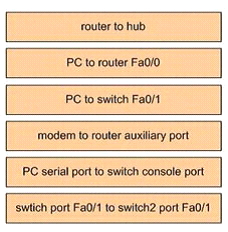
Now we are given six different options. If Cisco is really nice when they give you your choices on the CCNA exam, they might give you six options to drop your answers on. But more than likely Cisco will give you more possible choices than areas in which to drop the answers. So you might see that you have the option to drop six or eight options on the four choices below.
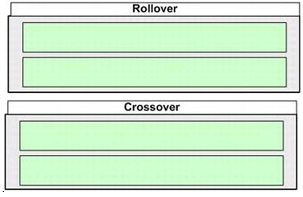
Now that makes it a little harder, doesn’t it? It gives you quite a few options to make the wrong selection on your exam. So let’s do a little review and figure out which answers would be correct on the Cisco CCENT or CCNA exam.
Our first option is router to hub. This is easy as that uses a normal patch cable so that answer would not be used in our example.
Our next option is PC to Router Fa0/0. When you go from a PC directly to a router’s FastEthernet port you will need to use a crossover cable. As if you think about it, you usually do not go directly from a PC to a router. You usually have a switch in between the two and the switch does the crossover for you. (Note: some routers now days are auto-sensing and will do the internal crossing of pins for you. But as far as Cisco is concerned on the exam, they don’t care about that and this is the answer they want you to know).
Next is the PC to switch Fa0/1 option. Again, this is a really easy question that you should have done a thousand times in your CCNA home lab. This uses a standard Ethernet patch cable and thus this answer is not used.
Next is Modem to router AUX port. Hmmm, this is interesting and you may not have even set this up in your home CCNA lab. But hopefully you have and if not, I suggest you try it once as this is how you access your devices “out of band” when you dial-into your modem. Yes a bit antiquated, but still a valid CCNA exam question and it uses the same type of cable as if you were connecting a PC to your console port; a rolled cable.
Next us a serial port to a switch console port. Well, that one is pretty easy since I just answered it above. A PC to either a router or to a switch console port uses a rolled cable.
Now finally, our last choice is the switch port FA0/1 to switch2 port Fa0/1. This is where we uplink or connect two switches together. When you connect switch to switch, you will use a crossover cable as they are two like devices. Anytime you are trying to connect two like devices together you will use a crossover cable.
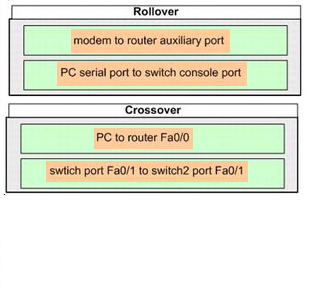
So we used them all. We know which ones we are not going to drag and drop and we should feel pretty confident that we are going to get this question correct on the CCNA exam. Just keep in mind, make sure you know why you are not using the extra choices as if you think one of the ones you left out might be correct; you will need to revisit your answers. So here is a how the final answer would look in our sample CCENT and CCNA exam question.
