On the new version of the Cisco Certified Network Administrator (CCNA) Routing and Switching 200-120 exam, Cisco made the exam a lot harder to weed out the paper CCNA associates from the real students who can do hardcore networking! That is a benefit to those who really take the time to study and learn the Cisco CCNA concepts inside and out with their own CCNA lab.
So let’s take a look at a sample scenario question(note: these are not CCNA brain dumps, these are the types of questions you can expect to see on the exam as we do not condone cheating) to see what we are talking about on the exam. Keep in mind, these same sort of scenario questions are also seen on the Cisco ICND1 100-101 CCENT exam. If you already have your own CCNA lab, you have probably done this procedure a hundred times but may not fully understand every step of it.
Ok, take a look at the Cisco router console output below and use the output to answer the exam question.
Will the local Cisco IOS file that resides in flash on the Cisco router be erased prior to the TFTP upgrade to the new version of Cisco IOS and why?
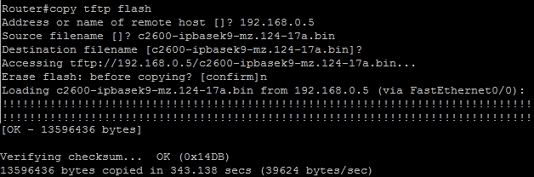
CCNA Exam Console Output
Our possible answers are as follows:
A. Yes, there can only be one version of IOS on this Cisco router due to the model number and memory installed.
B. No, there can be more than one version of IOS on this Cisco router due to the model number and memory installed.
C. Yes, the local version of IOS is always erased from the Cisco router during a TFTP IOS upgrade.
D. No, the Cisco router never actually erases the prior IOS, it overwrites the IOS on the flash device.
E. None of the above answers are correct.
Questions like these on the CCENT and CCNA exams will help weed out the test takers who never actually had any hands on experience with Cisco routers which is a great thing! So let’s take a look at our Cisco router’s console for this question.
The first thing we notice is the name of the device is Router and the copy tftp flash command was issued. We were then prompted for the IP address of the TFTP server. Next we were asked the file name that we were copying from the TFTP server to the Cisco router. Then we are asked what do we want to name the IOS file on the Cisco router. As you may or may not know, you do not have to keep the default IOS file name. It is a good idea to keep the default file name so that it follows the Cisco IOS naming convention and you can more easily determine the IOS version and feature set.
Ok, we covered a lot of material so far, but it does not seem anything that will conclusively answer our CCNA lab question. The fifth line is where the router will go out and try to access the TFTP server and see if it can find the specified IOS file on the TFTP server. For those of you who do not have their own CCNA lab, you probably never setup a TFTP server. But it is not real hard at all. But it is good real world experience that we highly suggest. But now back to the scenario example. Once the Cisco router determines the IOS file is there and it can access it, the next step is the Cisco router will prompt you to erase the files in flash before copying. We then see after the option to
So does this cause us a problem on some router models? No, any router model can have multiple IOS files loaded into flash and you can specify which one the device will boot with. The caveat though is there must be enough space on the flash installed in the Cisco router to support the space requirements for both IOS versions. Notice we have 64MB of Flash which is sufficient. So based upon that explanation, the answer has to be B or D as they both say the file will not be erased (at the end of the post we will see how the output would have looked if the file was erased). So which is it? The answer is B as the answer is a play on words. B is correct in that the IOS file is not erased, but D is also right in the sense that the IOS file is not erased. But D is wrong in that it states the reason is that it overwrites the IOS file instead of erases it. That was simply made up and is not how a router generally works.
If you review the sample below, you can see what the console output looks like when an administrator actually confirms the erasure of the flash on the router.
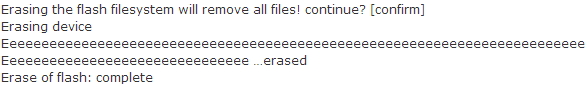
CCNA Lab Console Output
Now for our sample above, let’s look at the show flash below. Notice how we have two IOS bin files. So we can have more than one IOS file in our flash memory.
Router#sh flash
System flash directory:
File Length Name/status
1 7731176 c2600-i-mz.123-20.bin
2 13596436 c2600-ipbasek9-mz.124-17a.bin
[21327740 bytes used, 28479616 available, 49807356 total]49152K bytes of processor board System flash (Read/Write)
Hopefully this sort of real world example will help you to understand why having your own CCNA lab is the best investment in your career. If you have any questions on how to build the best CCENT lab or CCNA lab, please use the Contact Us link and ask!
