Get Your CCNA Lab Kit Here!
Looking to learn how to build a CCNA Lab to help you pass your exam the FIRST time? Then you are in the right place. Click the picture above to go right to the CCNA Kits or click the link below to learn how to build an awesome home CCNA Lab!
Cisco CCENT Internetworking
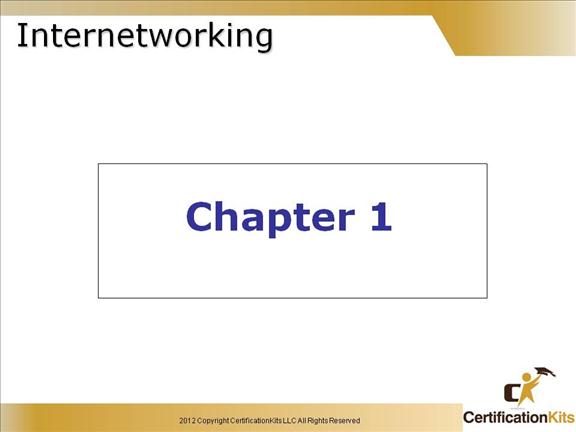
Welcome to the exciting world of internetworking.
This first chapter will really help you understand the basics of internetworking by focusing on how to connect networks together using Cisco routers and switches.
To get all that down, you’ll first need to know exactly what an internetwork is, right?
You create an internetwork when you take two or more LANs or WANs and connect them via a router, and configure a logical network addressing scheme with a protocol like IP.
Cisco CCENT Network Definition
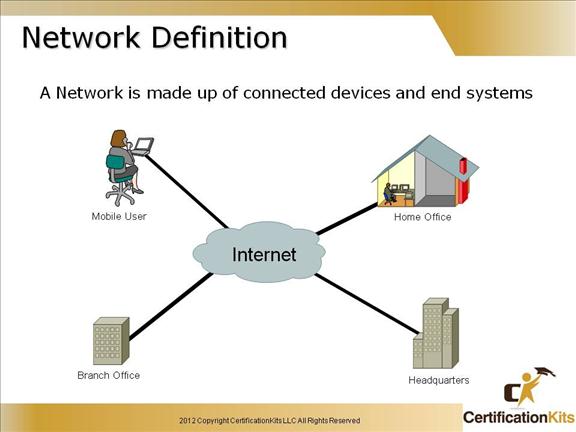
A network is a collection of network devices (i.e. switches and routers) along with end systems (i.e. PCs and servers). Networks carry many types of data (i.e. voice, video and data) to/from many locations (i.e. Branch Office, Home Office, etc.).
Headquarters: The main site where everyone is ultimately connected. It is where the bulk of the information is located. Main offices typically have higher bandwidth coming into them than smaller locations. Within the headquarters site there may be multiple Local Area Networks (LANs) attached.
Types of Remote Locations:
Branch Office: Smaller office where a group of people work. Typically a lot of the resources they are accessing are stored at the headquarters (main site).
Home Office: Place where an individual works from a somewhat permanent location. Again, most of the resources they are accessing are stored at the headquarters.
Mobile User: Mobile users typically connect to the headquarters or branch office while on travel.
Cisco CCENT Network Diagrams
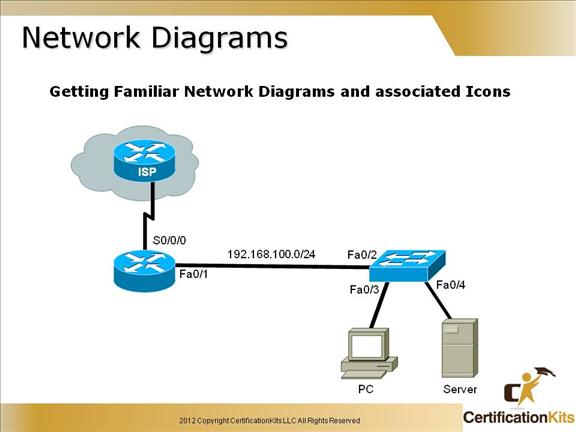
Network diagrams are vital to be able to efficiently maintain a network. The icons represented on the slide are as follows:
Represents a router.
Represents a switch.
Represents a server.
Represents a PC.
Represents a network cloud (i.e. the Internet).
Cisco CCENT Benifits of a Network
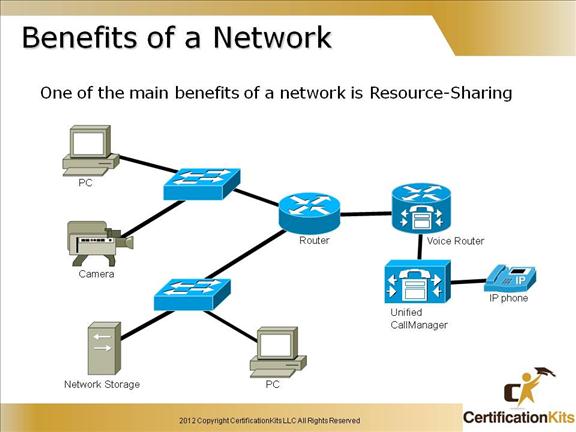
Networks allow users to share information and hardware resources (i.e. printers, cameras, etc.). Major resources that are shared are as follows:
Network Storage: There are numerous types of network storage. Some of which are direct attached storage (DAS) which connects physical storage directly to a PC or shared server, network attached storage (NAS) which makes storage available through a special network appliance and storage area networks (SANs) which provide a network of storage devices.
Data and Applications: Users can share files and software applications when connected via a network. This makes data easily available and promotes more efficient collaboration on work projects.
Backup Devices: These devices are things such as tape drives that provide a central way of backing up (saving) files from multiple computers. This is great for archiving and planning for disaster recovery.
Resources: Printers and cameras are just a couple of devices that can be shared on a network.
Cisco CCENT User Applications
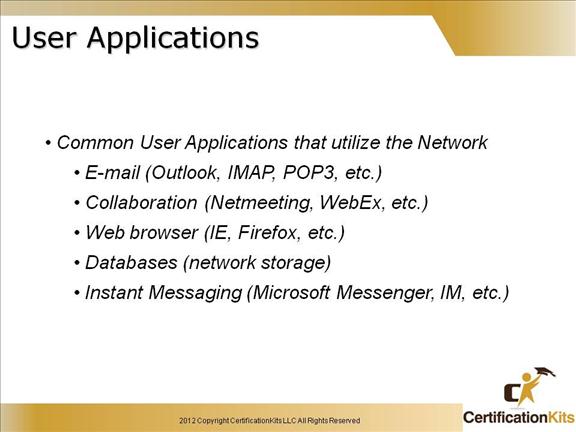
Many user applications utilize a network to interact. Imagine life without email or a web browser to surf the Internet. Both of these user applications rely on the underlying network to operate.
Cisco CCENT Impacts of Applications on the Network
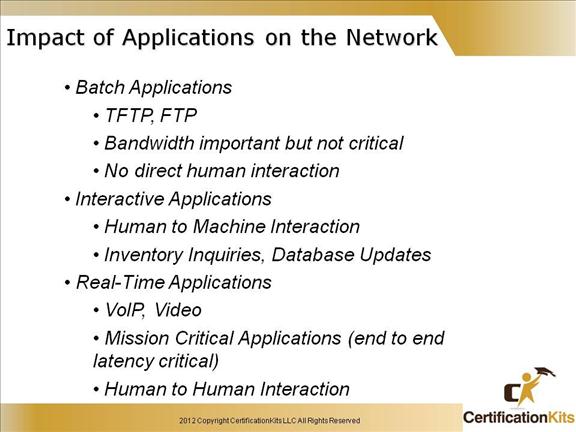
When considering the interaction between the network and applications that ran on the network, bandwidth was historically not the main concern. Batch applications such as FTP, TFTP, and inventory updates would be initiated by a user, then run to completion by the software with no further direct human interaction. If it took a little longer for an FTP to complete, it was not that big a deal. Users could perform other tasks while waiting for the FTP to complete.
Interactive and real time applications such as VoIP and video applications involve human interaction. Because of the amount of information that is transmitted, bandwidth has become critical. In addition, because these applications are time-critical, latency (delay through the network) has become critical. Even variations in the amount of latency can affect the network. Not only is proper bandwidth mandatory, QoS is becoming more prevalent. VoIP and video applications must be given the highest priority.
Cisco CCENT Characteristics of a Network
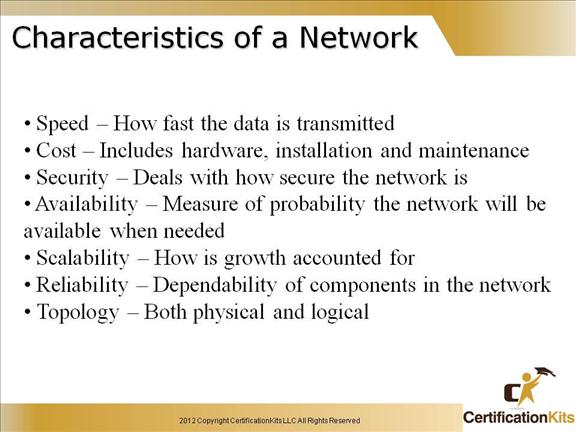
Speed: Speed is a measure of how fast data is transmitted over the network. Another term to describe speed is data rate.
Cost: Cost indicates the general cost of components, installation, and maintenance of the network.
Security: Security indicates how secure the network is, including the data that is transmitted over the network.
Availability: Availability is a measure of the probability that the network will be available for use when it is required.
Scalability: Scalability indicates how well the network can accommodate more users and data transmission requirements. If a network is designed and optimized for just the current requirements, it can be very expensive and difficult to meet new needs when the network grows.
Reliability: Reliability indicates the dependability of the components (routers, switches, PCs, and so on) that make up the network. This is often measured as a probability of failure, or mean time between failures (MTBF).
Topology: In networks, there are two types of topologies: the physical topology, which is the arrangement of the cable, network devices, and end systems (PCs and servers), and the logical topology, which is the path that the data signals take through the physical topology.
Cisco CCENT Internetworking Terms
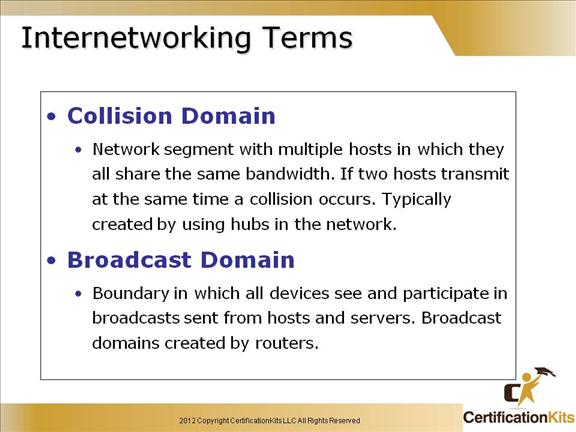
By default, switches break up collision domains. This is an Ethernet term used to describe a network scenario wherein one particular device sends a packet on a network segment, forcing every other device on that same segment to pay attention to it. At the same time, a different device tries to transmit, leading to a collision, after which both devices must retransmit, one at a time. Not good—very inefficient! This situation is typically found in a hub environment where each host segment connects to a hub that represents only one collision domain and only one broadcast domain. By contrast, each and every port on a switch represents its own collision domain.
Routers, by default, break up a broadcast domain, which is the set of all devices on a network segment that hear all broadcasts sent on that segment.
Breaking up a broadcast domain is important because when a host or server sends a network broadcast, every device on the network must read and process that broadcast—unless you’ve got a router.
Switches create separate collision domains, but a single broadcast domain. Routers provide a separate broadcast domain.
Hence, collision domains are defined at layer 2 and broadcast domains are defined at layer 3.
Cisco CCENT What is a Lan
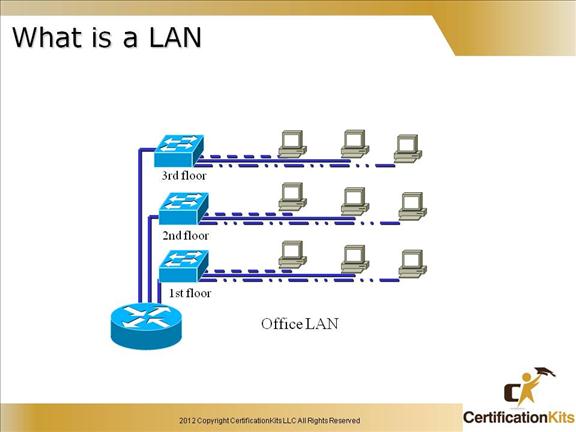
A Local Area Network (LAN) is a network comprised of devices that are located relatively close together (i.e. within a building). This can range from a home office with two computers to a business with hundreds or even thousands of computers.
Cisco CCENT Common LAN Components
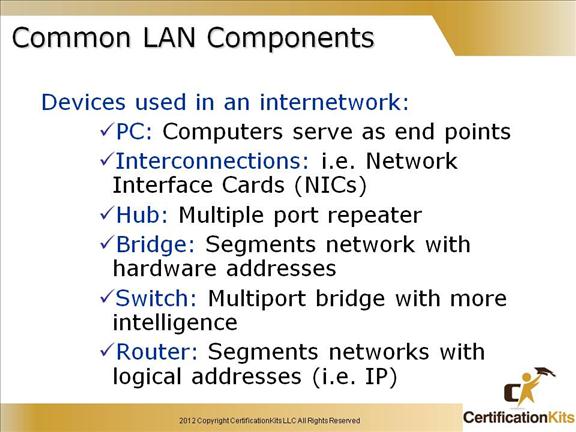
PC: Computers serve as end points in the network, sending and receiving data.
Interconnections: Devices that allow data to travel from one place to another within a network. An example of an Interconnection is a Network Interface Card (NIC).
Hub: Network device operating at Layer 1 of the OSI reference model, used for port aggregation. Hubs have been replace by switches in modern networks.
Bridge: Early implementation of a switch with fewer ports. Segments the network into different collision domains.
Switch: Like hubs and bridges, a switch is an aggregation point for network devices. Ethernet Switches are essentially multiport bridges with more intelligence. They operate at Layer 2 of the OSI reference model.
Router: Provides a means to connect different LAN segments. Routers operate at Layer 3 of the OSI reference model.
Cisco CCENT Shared LANS with Hubs
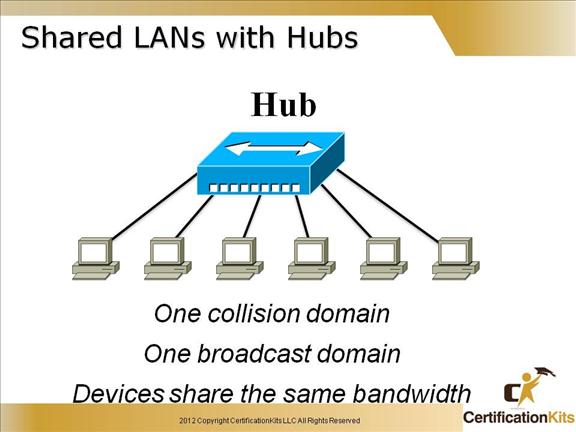
A hub is really a multiple-port repeater. A repeater receives a digital signal and re-amplifies or regenerates that signal, and then forwards the digital signal out all active ports without looking at any data.
An active hub does the same thing. Any digital signal received from a segment on a hub port is regenerated or re-amplified and transmitted out all ports on the hub.
This means all devices plugged into a hub are in the same collision domain as well as in the same broadcast domain.
Cisco CCENT Early Solution Utilizing Transparent Bridges
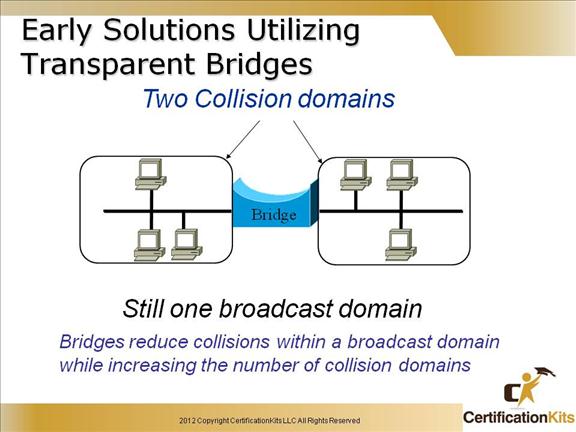
Prior to switches, bridges were utilized to segment networks and reduce the number of hosts within a collision domain. Bridges read each frame as it passes through the network.
The layer-2 device then puts the source hardware address in a filter table and keeps track of which port the frame was received on.
This information (logged in the bridge’s or switch’s filter table) is what helps the machine determine the location of the specific sending device.
Cisco CCENT Switch (Multi-Port Bridge)
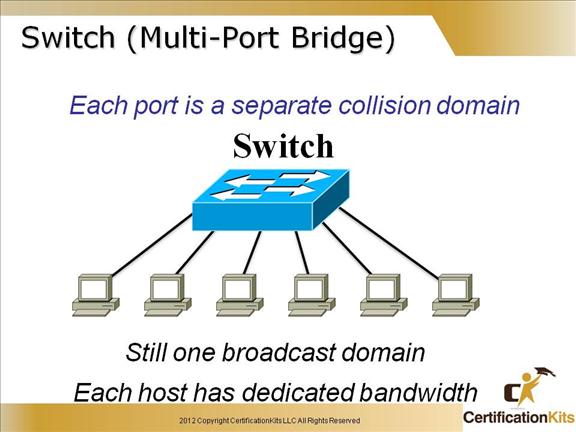
Ethernet switches are used to create a physical star topology. This means that the network is physically connected in the center, as shown in the diagram on the slide.
The logical bus means the signal must run from the beginning of a network segment to the end, and everyone on that segment must listen to the signal on the bus.
Switches break up these segments into smaller logical bus’s
Cisco CCENT Router
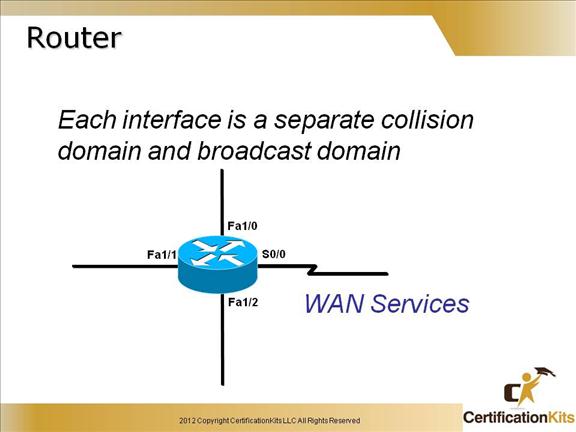
Here are some points about routers:
Routers, by default, will not forward any broadcast or multicast packets.
Routers use the logical address in a Network layer header to determine the next hop router to forward the packet to.
Routers can use access lists, created by an administrator, to control security on the types of packets that are allowed to enter or exit an interface.
Routers can provide layer-2 bridging functions if needed and can simultaneously route through the same interface.
Layer-3 devices (routers in this case) provide connections between virtual LANs (VLANs).
Routers can provide quality of service (QoS) for specific types of network traffic.
