Cisco CCENT Secure Device Manager (SDM)
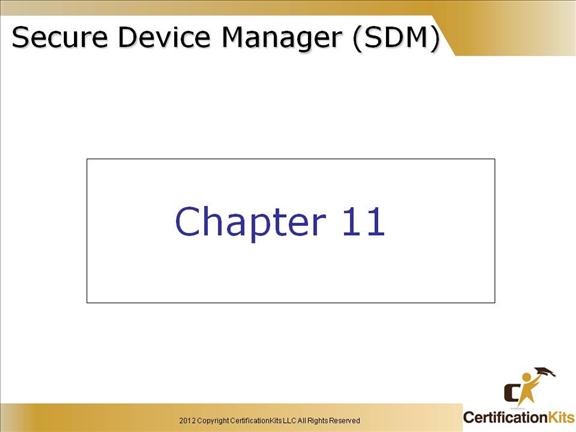
Cisco SDM smart wizards guide you step-by-step through router and security configuration by systematically configuring LAN and WAN interfaces, firewalls, intrusion prevention systems (IPSs), and IPsec virtual private networks (VPNs). Cisco SDM wizards can intelligently detect incorrect configurations and propose fixes, such as allowing DHCP traffic through a firewall if the WAN interface is DHCP-addressed. Online help in Cisco SDM contains appropriate background information, in addition to step-by-step procedures to help you enter correct data in Cisco SDM.
Cisco SDM is supported on a number of Cisco routers and the associated Cisco IOS Software versions.
Cisco CCENT What is Cisco SDM?
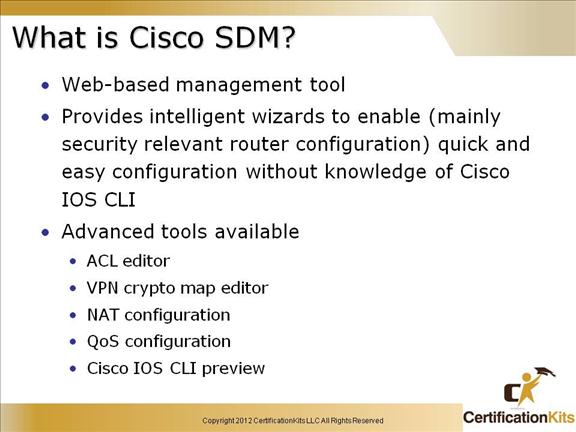
Cisco SDM allows you to easily configure routing, switching, security, and quality of service (QoS) services on Cisco routers while helping to enable proactive management through performance monitoring.
Cisco SDM is an intuitive, web-based device-management tool for Cisco IOS Software-based routers. Cisco SDM simplifies router and security configuration by using wizards, which help you quickly and easily deploy, configure, and monitor a Cisco router without requiring knowledge of the command-line interface (CLI). Cisco SDM is supported on Cisco 830 Series, Cisco 1700 Series, Cisco 1800 Series, Cisco 2600XM, Cisco 2800 Series, Cisco 3600 Series, Cisco 3700 Series, and Cisco 3800 Series routers and on selected Cisco 7200 Series and Cisco 7301 routers.
Cisco CCENT Prepare Router to Support SDM
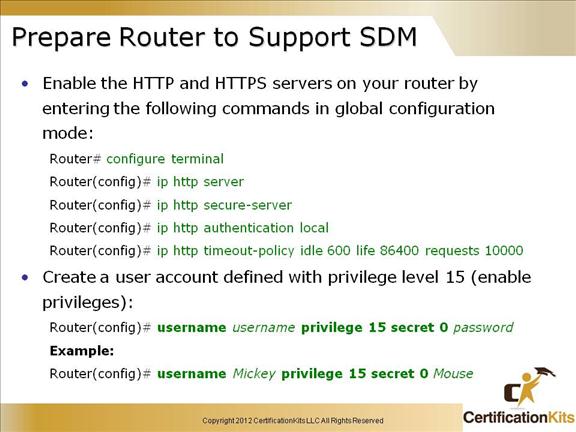
Cisco CCENT Prepare Router to Support SDM
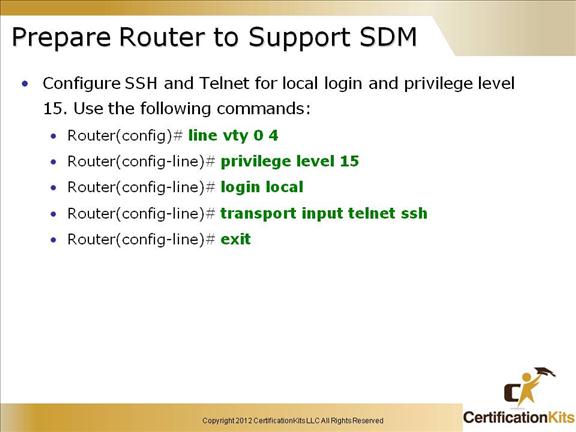
Cisco CCENT Starting SDM
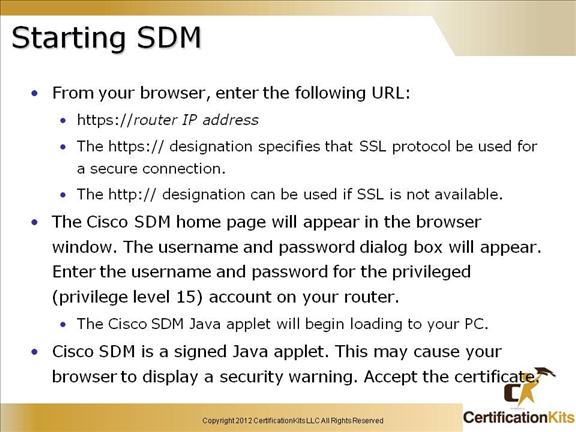
Cisco CCENT Launching SDM
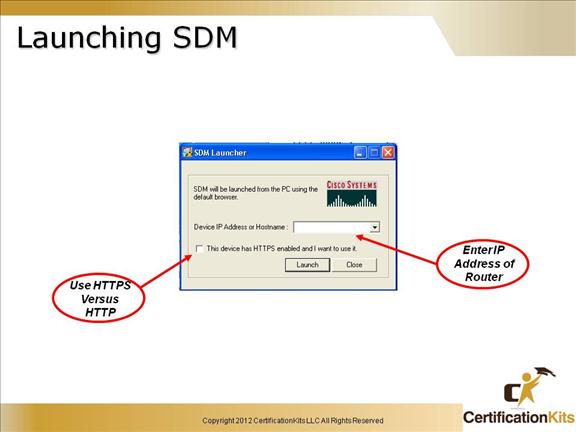
SDM can be started utilizing SDM Launcher or by typing in the IP Address of the router to be managed in a browser
Cisco CCENT Launching SDM
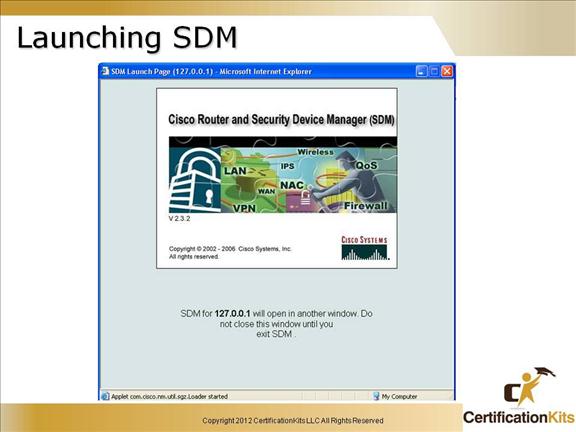
Screen that pops up when SDM is started.
Cisco CCENT Launching SDM
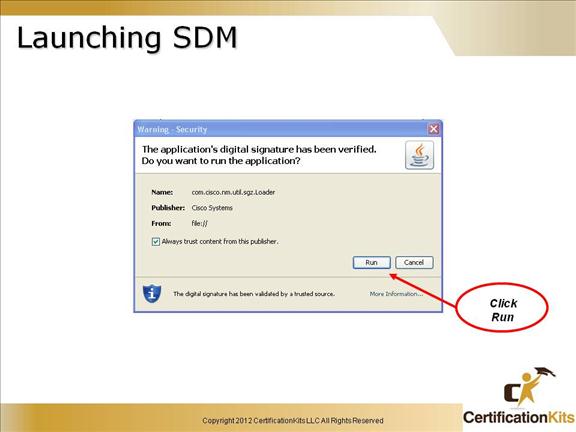
Security warning that pops up when SDM is launched. Click on Run to accept the digital signature.
Cisco CCENT SDM Home Screen
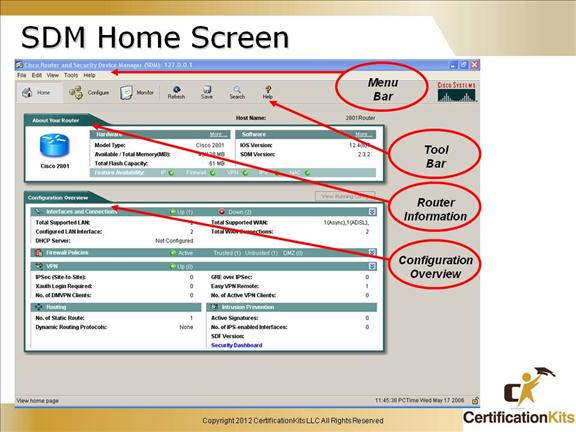
The home page supplies basic information about the router hardware, software, and configuration, and contains the following sections:
Host Name: This is the configured name of the router.
About Your Router: This area shows basic information about your router hardware and software.
Configuration Overview: This section of the home page summarizes the configuration settings that have been made. If you want to view the running configuration, click View Running Config.
Cisco CCENT SDM Wizards
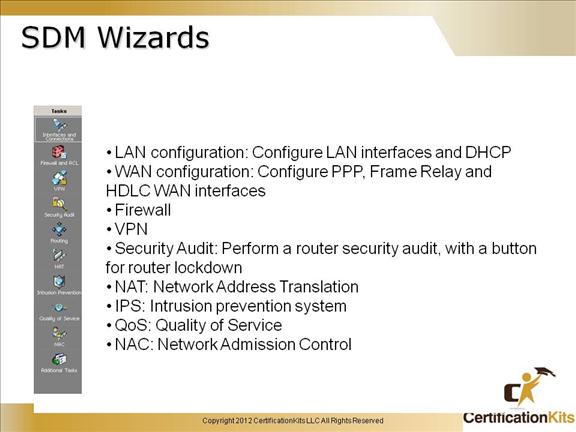
LAN wizard: Used to configure the LAN interfaces and DHCP.
WAN wizard: Used to configure PPP, Frame Relay, High-Level Data Link Control (HDLC) WAN interfaces. Check http://www.cisco.com/go/sdm for the latest information about wizards and the interfaces they support.
Firewall wizard
VPN wizard
Security Audit wizard: There are these two options:
The router security audit wizard
An easy one-step router security lockdown wizard
NAT wizard: Network Address Translation wizard
Intrusion Prevention wizard
QoS wizard: Quality of Service wizard
NAC wizard: Network Access Control wizard
Cisco CCENT SDM Interfaces and Connections
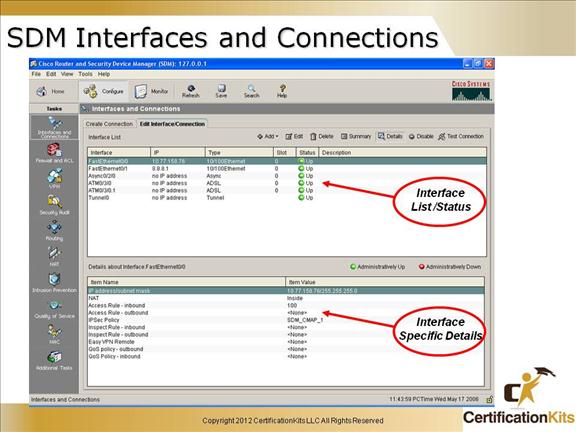
Quick look at interface settings to include details about each interface. Allows for adding, deleting and editing of interfaces.
Cisco CCENT SDM Interface Wizard
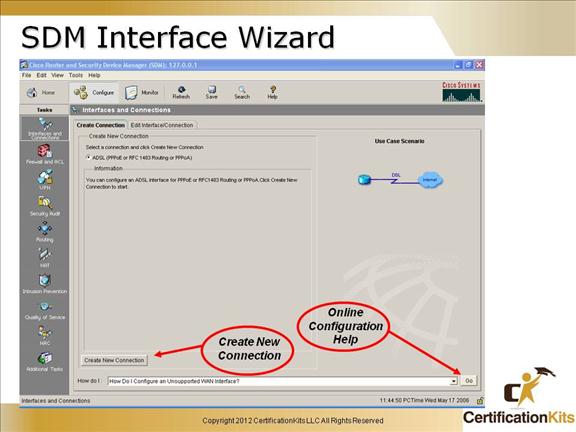
SDM Interface Wizard allows for easy GUI led creation of a new connection.
Cisco CCENT SDM Firewall Wizard
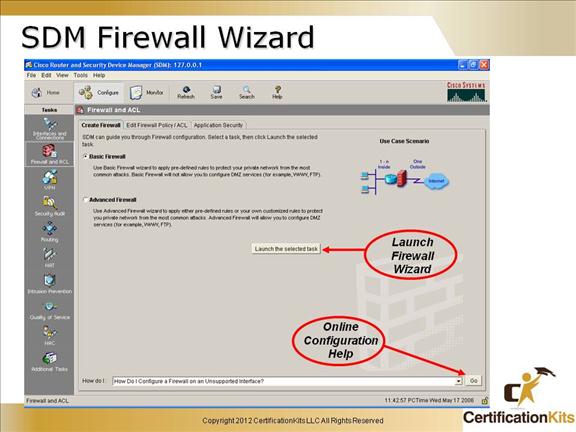
SDM Firewall and ACL Wizard allows for easy GUI led creation of firewall related configuration tasks.
Cisco CCENT SDM VPN Wizard
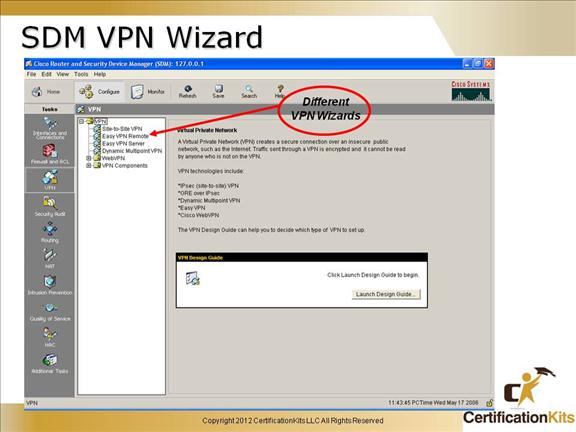
SDM Virtual Private Network (VPN) Wizard allows for easy GUI led creation of a multitude of different VPNs.
Cisco CCENT SDM Security Audit Wizard
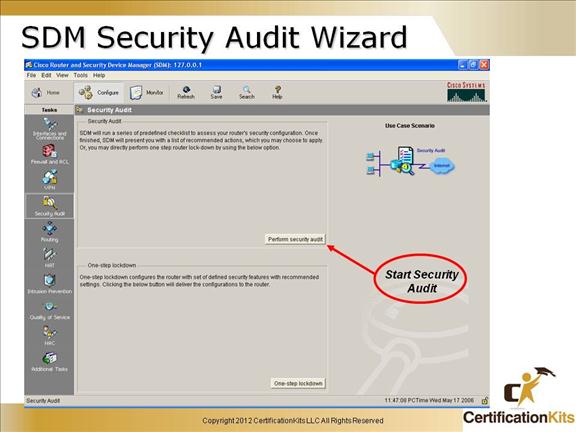
SDM Security Audit Wizard allows for easy GUI led security audit that assesses your router’s security configuration and provides a list of recommended actions.
Cisco CCENT SDM NAT Wizard
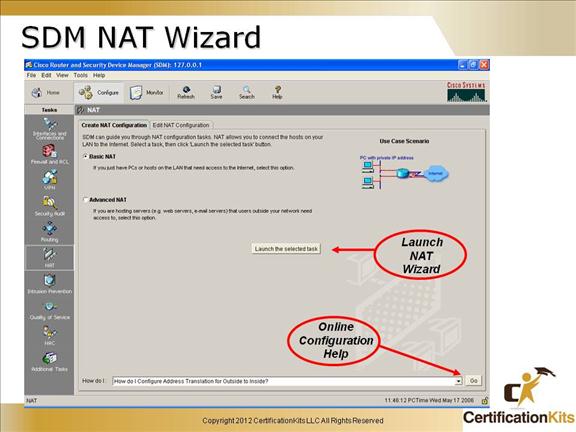
SDM Network Address Translation (NAT) Wizard allows for easy GUI led NAT configuration tasks.
Cisco CCENT SDM IPS Wizard
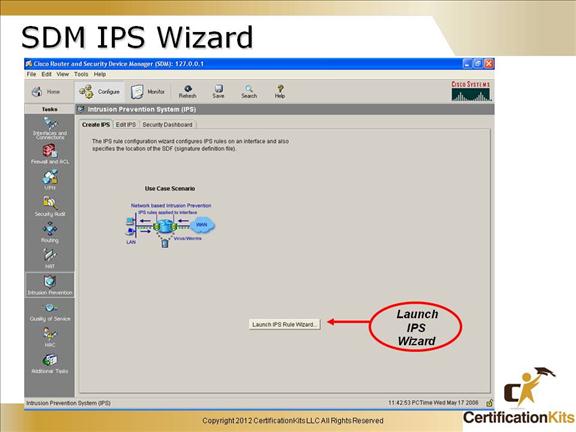
SDM Intrusion Prevention System (IPS) Wizard allows for easy GUI led configuration of IPS rules on an interface.
Cisco CCENT SDM QoS Wizard
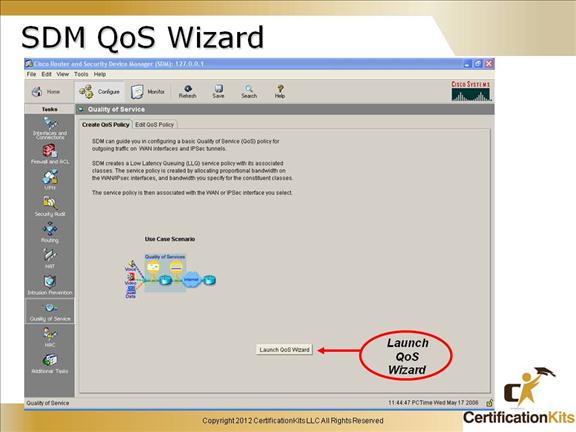
SDM Quality of Service (QoS) Wizard allows for easy GUI led QoS configuration tasks.
Cisco CCENT SDM NAC Wizard
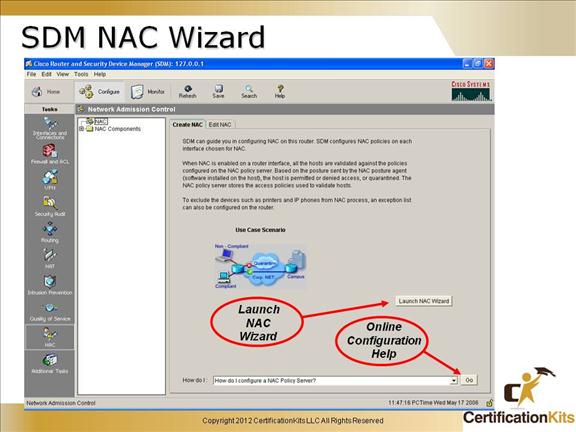
SDM Network Admission Control (NAC) Wizard allows for easy GUI led NAC configuration tasks.
Cisco CCENT CCENT
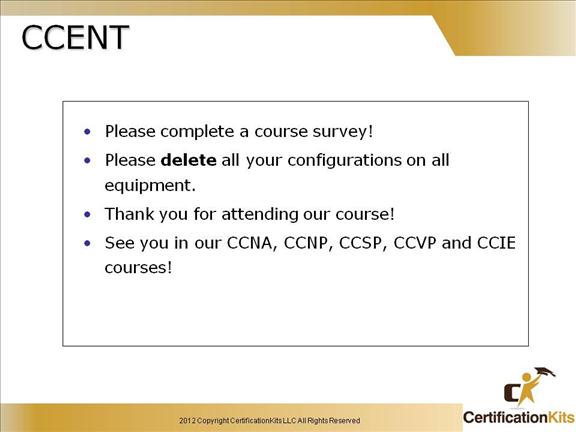
Good luck on your exam!
