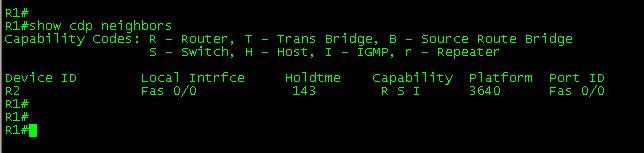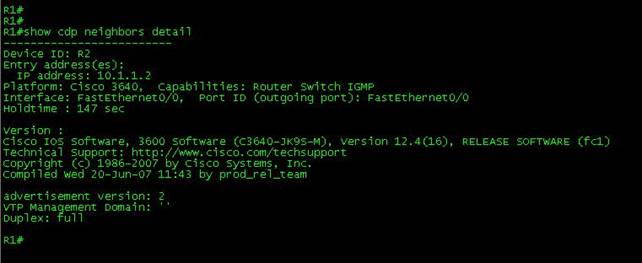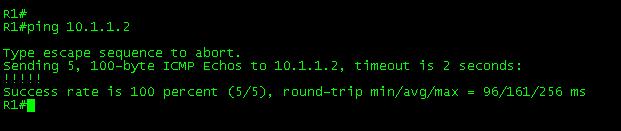To remotely access a Cisco Router via telnet virtual terminal (vty) lines must be configured that terminate telnet sessions on the Cisco Router. The Cisco IOS supports 16 concurrent telnet sessions.
Router(config)#line vty 0 15
Router(config-line)#login
Router(config-line)#Password password
The Router must also have an IP address configured which should be reachable by the telnet client. The Telnet client will need the IP address of the Router to open the telnet session. Figures below shows the PuTTY (Terminal emulation software) screen and a telnet session to a Global Crossing Route Server (Cisco IOS Router)
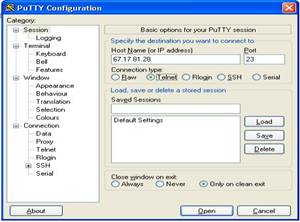
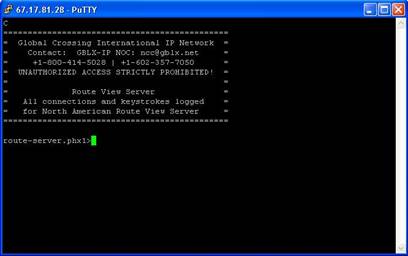
SSH: Secure Shell
Just like telnet, SSH is also used to remotely access Command Line Interface (CLI) of Cisco IOS devices. But the major advantage of using SSH over telnet is that it is secure protocol that encrypts the session between an SSH Client and an SSH Server. SSH uses TCP as the transport protocol and well-known TCP port 22 for establishing session to a SSH server.
SSH Configuration for a Cisco Router is shown below
Router(config)#hostname hostname
Router(config)#ip domain-name domain-name
Router(config)#crypto key generate RSA Router(config)# line vty 0 15 CDP: Cisco Discovery Protocol Cisco Discovery Protocol (CDP) is a Cisco proprietary protocol that is used to gather information about directly connected Cisco devices. CDP is a Layer 2 Protocol that is media and network protocol independent, which means two neighboring devices can learn about each other even if they do not speak the same network protocol. CDP is enabled by default on most of the Interfaces on Cisco Devices and sends CDP announcement messages to the multicast destination address 01-00-0c-cc-cc-cc every 60 seconds. The information received by a Cisco Device is stored and can be viewed with show cdp neighbors [detail] command. Figure below shows the output of show cdp neighbors command. Figure below shows the output of show cdp neighbors detail command that includes additional information such as IOS software and network layer address. ICMP: Internet Control Message Protocol Internet Control Message Protocol (ICMP) is a network layer protocol that is used for troubleshooting and management purposes. ICMP has different messages that are sent in different situations such as when a host or a router is not reachable. ICMP messages are grouped into two classes ICMP error messages ICMP query messages Different network tools that are used for troubleshooting and management purposes such as PING and Traceroute use ICMP messages. PING works by sending ICMP echo packets to a target host and listens for ICMP echo-reply packets. PING is frequently used to confirm reachability to a host or router, it also specifies Round trip time (RTT) of a packet and packet loss if any. Figure below shows a ping output from a Cisco Router. It show that the target device is reachable, confirmed by sending 5 echo request and receiving 5 successful echo replies. The figure also shows that the ping output specifies the minimum, average and maximum round-trip time. This brings us to the end of this article. It is very important that a candidate preparing for Cisco CCNA Certification has in depth understanding of the remote management options in the Cisco IOS and also different protocols that help in managing and troubleshooting Cisco Routers and Switches.
Router(config)# ip ssh {
Router(config-line)#transport input ssh