Context sensitive help can be used to provide command syntax help by entering a question mark “?” after any keyword or argument to display a list of available command options. For example, show ? will list all the command options of the show command. Figure below shows the command options listed for the show command when context sensitive help is used.
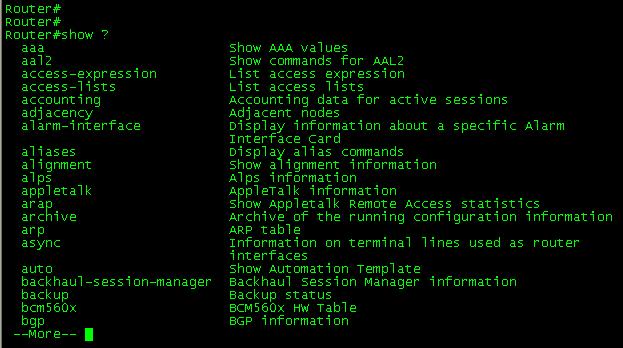
When ? used without any keyword or argument Cisco IOS will display all the commands available in the specific mode in which ? is entered. For example when ? is entered in the interface configuration mode it will list all the commands available for that specific interface.
If an abbreviation of a command is typed and then followed immediately by a question mark without space, the IOS help facility displays all of the commands or command arguments that begin with the letters typed. That is IOS shows the possible ways of completing the word that ends with the question mark. Figure below shows the commands that begin with show i character sequence when ? is used just after it.

Command Abbreviations
Cisco IOS allows all types of commands and commands arguments to be abbreviated to the number of letters that make them unique. This feature comes in handy when there is a lot of configuration work in Cisco IOS and improves the usage of Cisco IOS Command Line Interface (CLI)
Table below shows some of the Cisco IOS commonly used commands and their abbreviations
|
Full Command |
Abbreviation |
|
Show |
Sh |
|
Enable |
En |
|
Config t |
Conf t |
|
Interface |
Int |
|
Interface fastethernet 0/0 |
Int fa 0/0 |
Show v will not act as an abbreviation for the command show version since show v is not a unique abbreviation as show v can be show version, show vrrp, show vtp and etc. The correct abbreviation for show version command is show ve.
Another great feature in Cisco IOS is that it allows creating abbreviation for any IOS command using the alias command. To create a command alias, issue the alias command in global configuration mode. The syntax of this command is as follows
Router(config)# alias mode command-alias original-command
Figure below shows how an abbreviation “sir” is configured using alias command to abbreviate the show ip route command
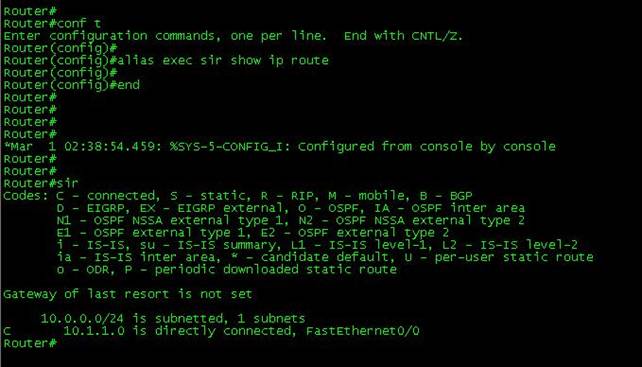
This brings us to the end of this article, there are various features in Cisco IOS that improves the experience of command line interface. Cisco CCNA certification expects that a candidate be aware of such options, hope you enjoyed this tutorial. Good Luck in your studies
