These labs are not as good as the labs in our full blown CCNA Lab Workbook. The labs in our full blown CCNA lab workbook include theory as we step you through each lab, detailed information on why you are entering each command and review questions and answers at the end of the labs. So these labs are ok for free…but we offer a much better product consisting of 60 labs covering 400 pages of CCNA material to help you pass your CCNA Certification Exam in the workbook at this link CCNA Lab Workbook.!
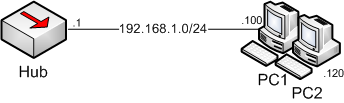
The purpose of this lab is to explore the functionality of a Cisco hub, while outdated in today’s network they can be somewhat useful in onsite troubleshooting.
Hardware Required for Lab
- A Cisco Hub or any old hub really.
- Two straight through Cat 5 cable
- One Console Cable
- Two PCs to connect to the routers
Commands Used in Lab
None
Inital Configs
Hub
hostname Hub
line console 0
logging synch
PC1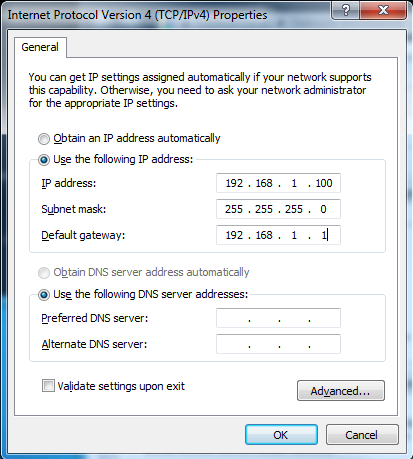
PC2
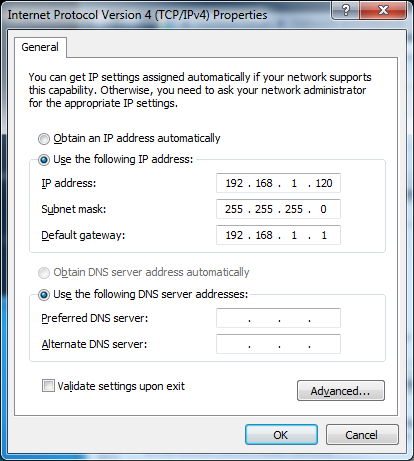
Hubs were one of the first network devices around but aren’t used in production networks today (hopefully!!!)
Hubs are very simple to use in fact all configuration is purely optional, PC1 & PC2 will be able to talk to each other immediately after connecting them to the ports.
The reason hubs fell from grace is because they typically are slow links (most are 10mbs with a few 100mbs kicking around) but more importently they have no real intelligence. This means when they receive a frame they
simply broadcast the frame out to everyone and hopes for the best, this is very inefficient and will strain just about any of todays networks. This behavior is seen below.
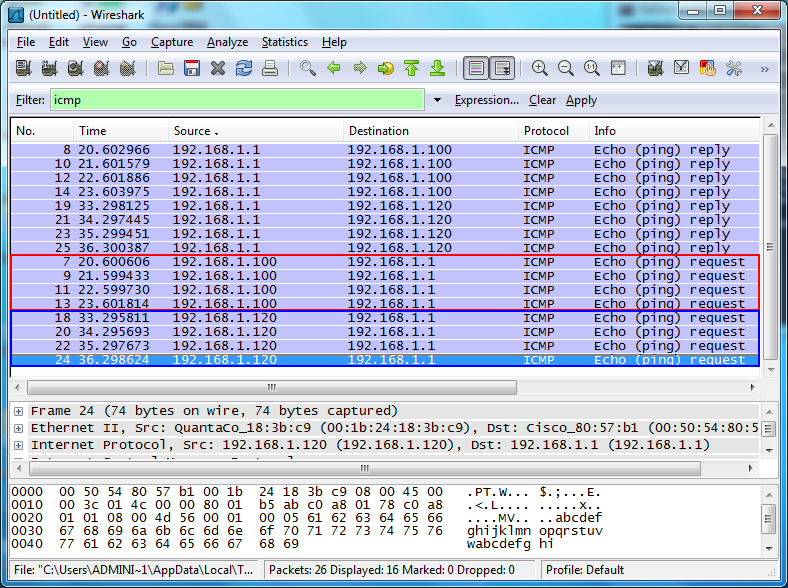
The capture is from the 192.168.1.100 host notice that it receives ICMP traffic from 192.168.1.120 even though it was sending to the hub address 192.168.1.1.
This can actually be useful in some troubleshooting situations where a tech will put a hub between a few suspect links and sniff the traffic with wireshark or some other tool for analysis. However most managed switches can mirror ports now a days so this is that useful as it once was.
