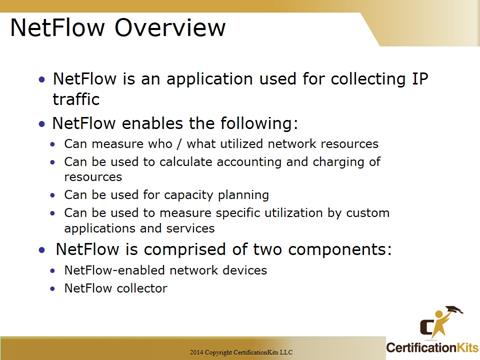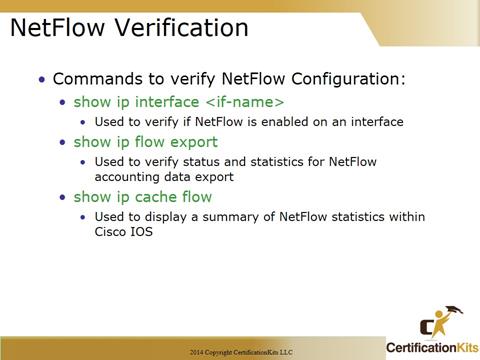NetFlow is a Cisco IOS application that provides statistics on packet flows. NetFlow is transparent to any systems and/or applications on the network. NetFlow collects IP traffic information and allows you to easily analyze it for things such as utilized network resources, calculate what departments are charged for bandwidth utilization, capacity planning, and service/application utilization. It has two parts, the NetFlow enabled network device and the NetFlow collector.
An example NetFlow configuration is displayed on the above slide. You will need to configure the NetFlow data capture, data export and configurre the export version and stats to be analayzed.
Router(config)# interface Gi0/1
Router(config-if)# ip flow ingress
Router(config-if)# ip flow ingress
Router(config-if)# exit
Router(config)# flow-export destination 192.168.10.10 9996
Router(config)# flow-export version 9
The basic commands to configure NetFlow on a Cisco device are shown above.