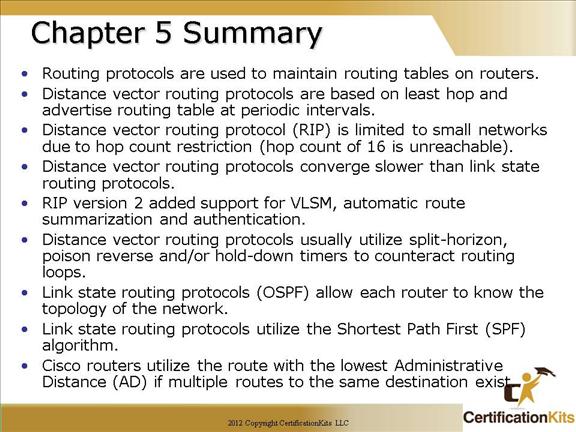Cisco CCNA OSPF Network Types
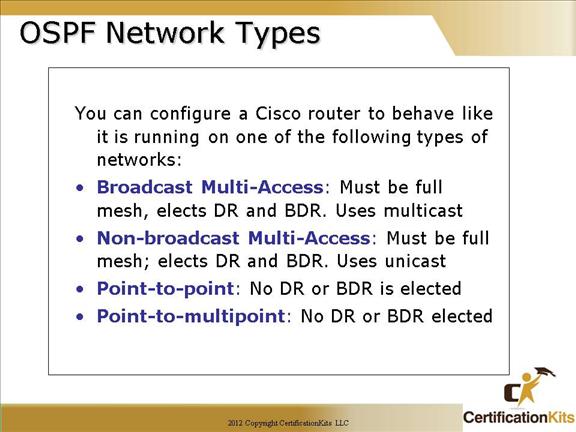
Broadcast (multi-access)
Broadcast (multi-access) networks such as Ethernet allow multiple devices to connect to (or access) the same network, as well as provide a broadcast ability in which a single packet is delivered to all nodes on the network. In OSPF, a DR and BDR must be elected for each broadcast multi-access network.
Nonbroadcast multi-access
Nonbroadcast multi-access (NBMA) networks are types like Frame Relay, X.25 and Asynchronous Transfer Mode (ATM). These networks allow for multi-access, but have no broadcast ability like Ethernet. So, NBMA networks require special OSPF configuration to function properly.
DR and BDR are elected on broadcast and nonbroadcast multi-access networks
Point-to-point
Point-to-point refers to a type of network topology consisting of a direct connection between two routers that provides a single communication path. The point-to-point connection can be physical, as in a serial cable directly connecting two routers, or it can be logical, as in two routers that are thousands of miles apart, yet connected by a circuit in a Frame Relay network. In either case, this type of configuration eliminates the need for DRs or BDRs.
Point-to-multipoint
Point -to-multipoint refers to a type of network topology consisting of a series of connections between a single interface on one router and multiple destination routers. All of the interfaces on all of the routers sharing the point-to-multipoint connection belong to the same network. As with point-to-point, no DRs or BDRs are needed.
Cisco CCNA Configuring Loopback Interfaces
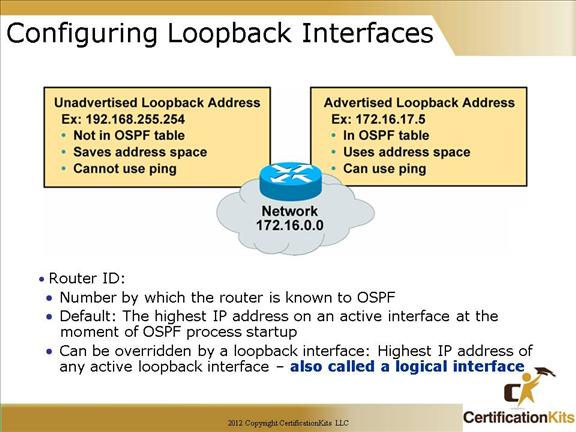
There are several ways to verify proper OSPF configuration and operation, and this slides shows some basic verification commands.
Each router that is participating in OSPF needs to be uniquely identified. The method of identification that OSPF uses is Router IDs (RID).
32 bits that uniquely identifies an OSPF router
Highest IP address on a router is the RouterID
Overridden by Loopback interface if present
Even if Loopback address has lower value
Recommended to use Loopback interface
Easier to manipulate this number
Always up
Interface loopback 0
ip address 10.1.1.1 255.255.255.0
You can also Statically assign the Router ID in the OSPF router configuration mode:
(config)# router ospf 1
(config-router)# router-id
Do NOT use same loopback address on different routers
Cisco CCNA Interface Priorties
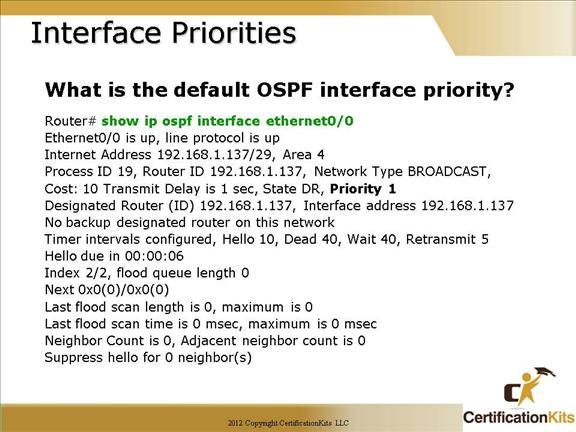
Sometimes it is desirable for a router to be configured so that it is not eligible to become the DR or BDR.
You can do this by setting the OSPF priority to zero with the
ip ospf priority priority (interface subcommand)
Router(config-if)# ip ospf priority {0 – 255}
Change the priority of a router on an interface
0 means to not participate in election
1 is default, 255 is highest priority
Cisco CCNA Electing the DR and BDR
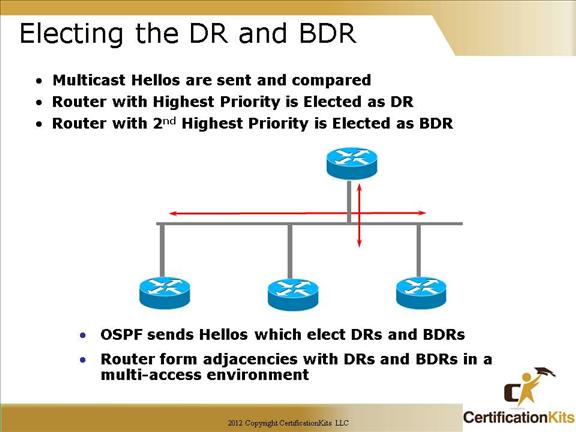
The following outlines the process OSPF takes and rules that are followed when electing a Designated Router:
- • Routers elect a DR (Designated Router) and BDR (Backup Designated Router) per network
- • All routers are set by default to priority 1 (range is 0-255)
- • Priority of zero (0) means router can not be elected as a DR
- • Router with highest priority wins BDR (1 – 255), if no other router has a higher priority the BDR will then become the DR
- • RouterID breaks tie, Router ID is either the Highest Loopback or Highest Configured IP address on any given active interface
- • If DR fails, BDR promoted to DR and a new BDR is elected
- •Existing DR will not be overthrown if “better” router is turned on after initial election
- •DRs and BDRs listen to multicast traffic on both multicast address 224.0.0.5 and 224.0.0.6 224.0.0.6 is exclusively listed to by DRs
Cisco CCNA Ensuring your DR
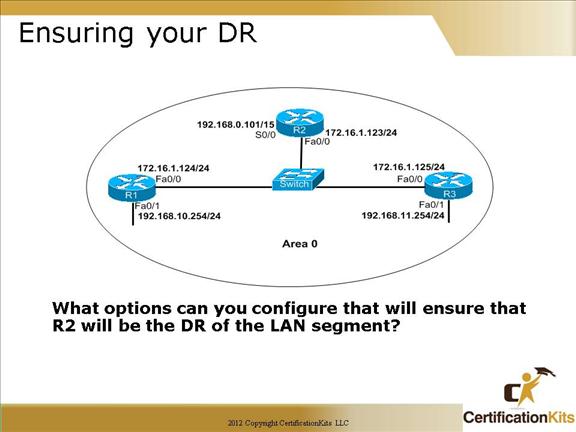
First, what is the RID of each router? Which router is the default DR for the 172.16.1.0 LAN?
There are three options that will ensure that R2 will be the DR for the LAN segment 172.16.1.0/24:
- Configure the priority value of the Fa0/0 interface of the R2 router to a higher value than any other interface on the Ethernet network.
- Configure a loopback interface on the R2 with an IP address higher than any IP address on the other routers.
- Change the priority value of the Fa0/0 interface of R1 and R3 to 0. A priority of 0 causes a router to not be eligible to be a DR.
Cisco CCNA OSPF Link Costs
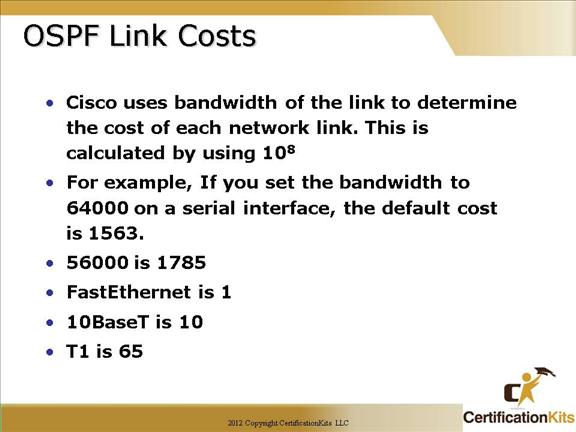
OSPF uses a metric referred to as cost. A cost is associated with every outgoing interface included in an SPF tree. The cost of the entire path is the sum of costs of the outgoing interfaces along the path. Because cost is an arbitrary value as defined in RFC 2338, Cisco had to implement its own method of calculating the cost for each OSPF-enabled interface. Cisco uses a simple equation of 10 to the 8th/bandwidth.
COST is 1 to 65535. In general, the path cost in Cisco routers is calculated using the formula 108/bandwidth. The following are the cost associated with OSPF using the default cost metrics.
56 kbps / 64 kbps = 1785 / 1563
T1 (1.544) = 64
10 Mbps = 10
100 Mbps = 1
16 Mbps = 6
FDDI = 1
1 Gbps = 1
The bandwidth is the configured bandwidth for the interface. Using this rule, a 100Mbps Fast Ethernet interface would have a default OSPF cost of 1 and a 10Mbps Ethernet interface would have a cost of 10.
Router(config-if)# ip ospf cost
Change the cost of an interface
Default cost is 100,000,000/bandwidth
10Mbps Ethernet = 10
100 Mbps Ethernet = 1
Can be used to ensure that two routers use the same cost to refer to the same interface. Example: Nortel’s default cost for 10MBPS link is 1.
Cisco CCNA Configuring Wildcards
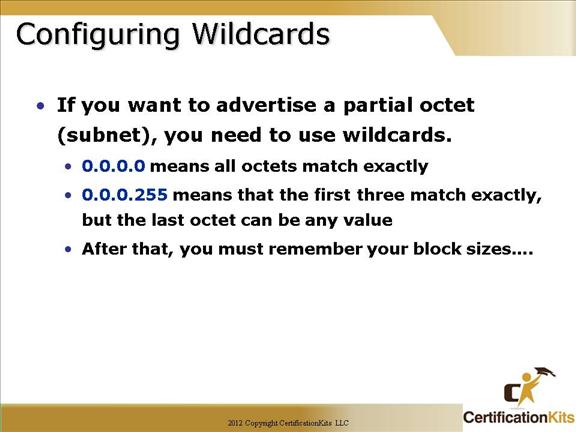
This slides introduces the wildcards used in OSPF. These wildcards will also be used in access-list configurations.
A 0 octet in the wildcard mask indicates that the corresponding octet in the network must match exactly. On the other hand, a 255 indicates that you don’t care what the corresponding octet is in the network number. A network and wildcard mask combination of 1.1.1.1 0.0.0.0 would match 1.1.1.1 only, and nothing else. This is really useful if you want to activate OSPF on a specific interface in a very clear and simple way. If you insist on matching a range of networks, the network and wildcard mask combination of 1.1.0.0 0.0.255.255 would match anything in the range 1.1.0.0–1.1.255.255. Because of this, it’s simpler and safer to stick to using wildcard masks of 0.0.0.0 and identify each OSPF interface individually.
Cisco CCNA Wildcard
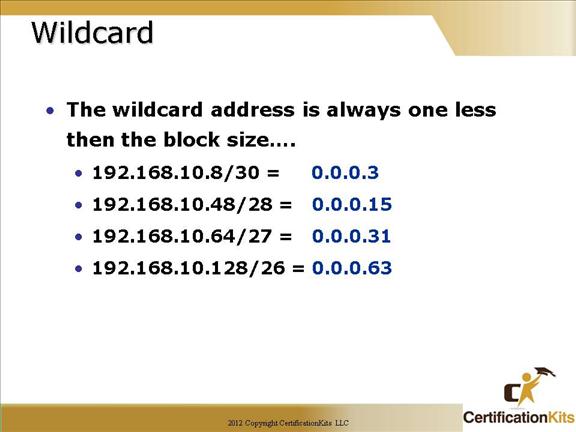
This slides shows how to find a wildcard that can be used to configure an OSPF network statement.
Note:
192.168.10.8/30 = a mask of 0.0.0.3 which accounts for the following addresses:
192.168.10.8 – 192.168.10.11
Similarly:
192.168.10.64/27 = a mask of 0.0.0.31 which accounts for the following addresses:
192.168.10.64 – 192.168.10.95
Cisco CCNA How do you Fix this Config?
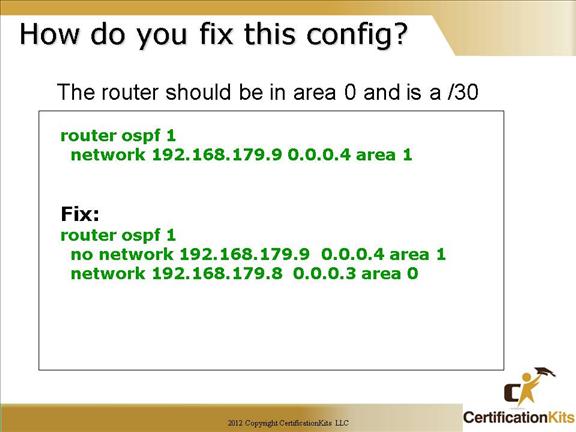
Remember, on a Cisco router in most every case you negate a command by issuing the exact command preceded by “no”.
In this case the network command not only had an incorrect mask but also an incorrect area. As shown in the slide, the command was negated by preceding it with a “no” and the correct network statement was entered to replace it.
Cisco CCNA Troubleshooting OSPF
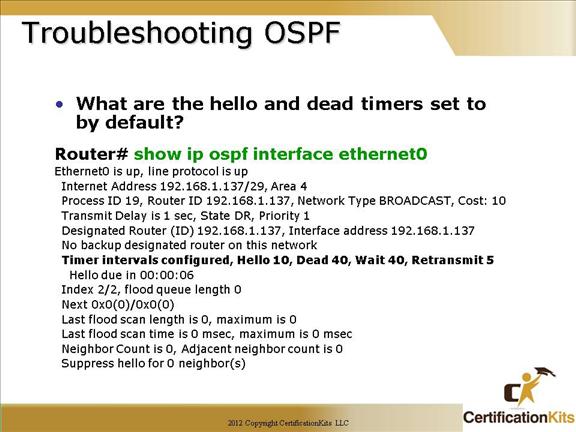
The hello timers are set to 10 seconds by default and the dead timers are set to 40 seconds. If a directly connected router has different timers, then the OSPF connection between the two routers will not work.
There are several commands that a network administrator can use to verify OSPF. The “show ip ospf interface” command is used to identify which interfaces are currently participating in OSPF.
- • Cost associated with OSPF interface
- • Designated Router information
- • Number of Neighbors known on your Link (Network, Interface)
- • Number of Adjacent neighbors
Cisco CCNA Summary