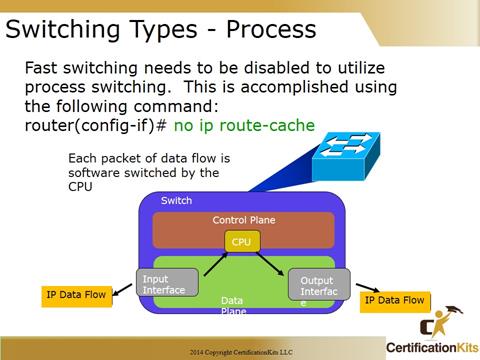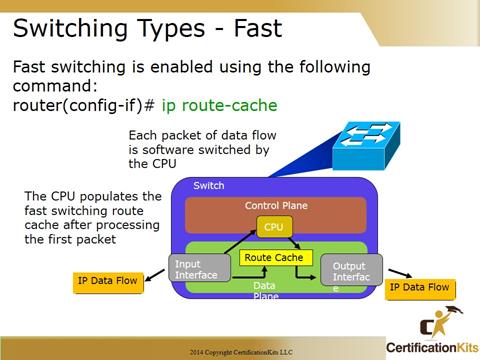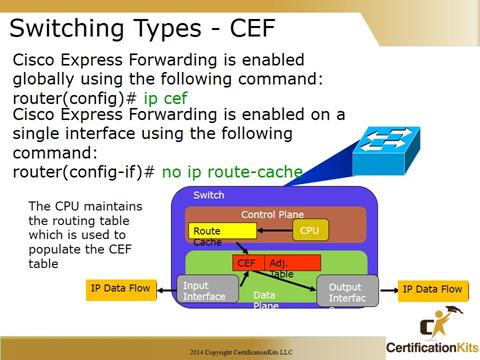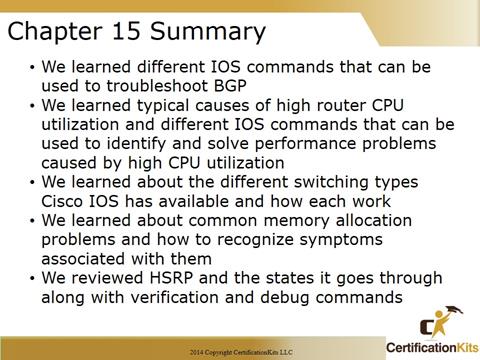Process switching utilizes the CPU to process packets. Can be CPU intensive.
Fast switching needs to be disabled to utilize process switching. This is accomplished using the following command:
router(config-if)# no ip route-cache
Fast switching is enabled by default on all interfaces that support it. It is less processor intensive that process switching.
Fast switching is enabled using the following command:
router(config-if)# ip route-cache
Each packet of data flow is software switched by the CPU.
The CPU populates the fast switching route cache after processing the first packet.
Cisco Express Forwarding utilizes the Forwarding Information Base (FIB) to make IP switching decisions. The FIB is only update after a network change.
•We looked at troubleshooting VLANs and Trunks
•We reviewed the main data structures used by the EIGRP as well as the processes EIGRP uses to exchange routing information
•We learned different IOS commands that can be used to troubleshoot EIGRP
•We reviewed the main data structures used by the OSPF as well as the processes OSPF uses to exchange routing information within a single area as well as between areas
•We learned different IOS commands that can be used to troubleshoot OSPF
•We reviewed the main data structures used by the BGP as well as the processes BGP uses to exchange and process routing information.
•We learned different IOS commands that can be used to troubleshoot BGP
•We learned typical causes of high router CPU utilization and different IOS commands that can be used to identify and solve performance problems caused by high CPU utilization
•We learned about the different switching types Cisco IOS has available and how each work
•We learned about common memory allocation problems and how to recognize symptoms associated with them
•We reviewed HSRP and the states it goes through along with verification and debug command