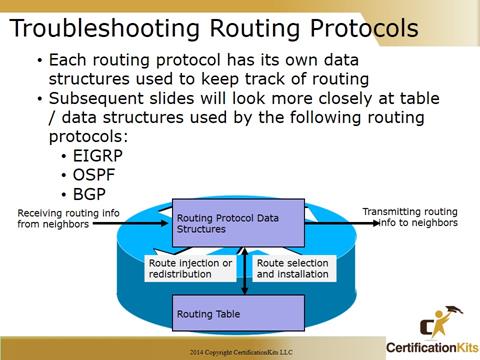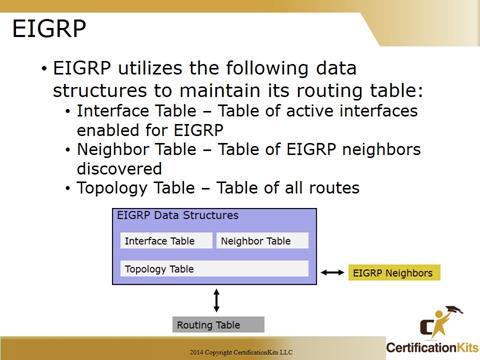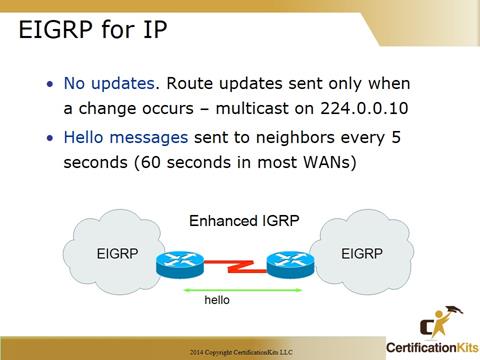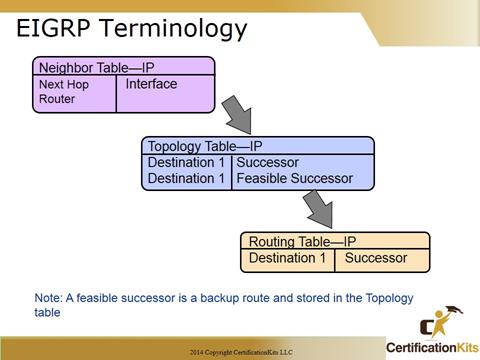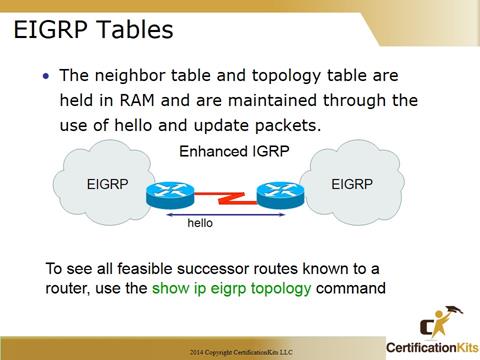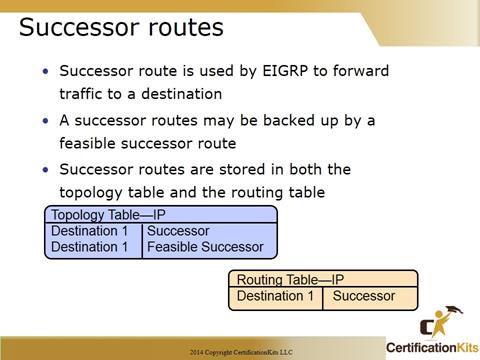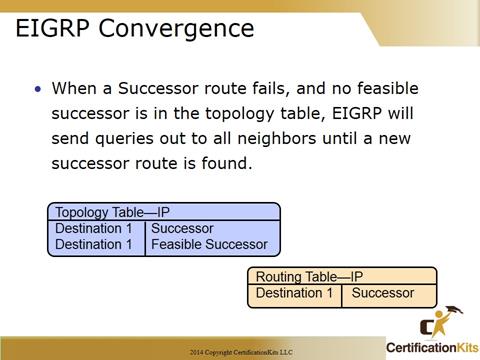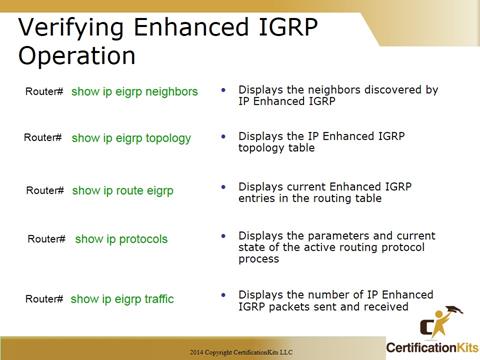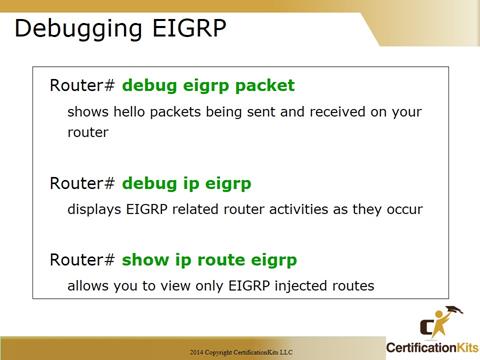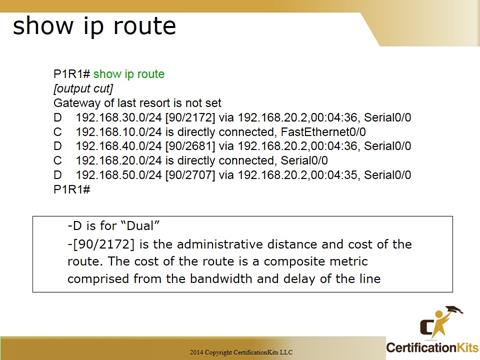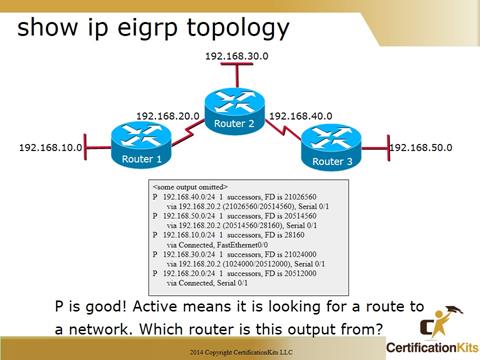Each routing protocol (e.g. EIGRP, OSPF, BGP) has is own tables used to keep track of routing information.
Interface table – Compiles all interfaces that have bee configured to participate in EIGRP.
Neighbor table – Used to keep track of all EIGRP neighbors. Neighbors are added to the table once EIGRP hello packets have been received.
Topology table – Holds all routes, regardless of how they were learned (e.g. via EIGRP, locally injected, redistributed, etc).
EIGRP doesn’t send link-state packets as OSPF does; instead, it sends traditional distance-vector updates containing information about networks plus the cost of reaching them from the perspective of the advertising router.
EIGRP has link-state characteristics as well—it synchronizes routing tables between neighbors at startup, and then sends specific updates only when topology changes occur to multicast address 224.0.0.10. Hello messages are sent to neighbors every 5 seconds in a LAN environment and every 60 seconds in a WAN environment.
EIGRP can be configured to route for IP, IPX, and AppleTalk. This course only focuses on IP.
The neighborship table (usually referred to as the neighbor table) records information about routers with whom neighborship relationships have been formed.
The topology table stores the route advertisements about every route in the internetwork received from each neighbor.
The route table stores the routes that are currently used to make routing decision. There would be separate copies of each of these tables for each protocol that is actively being supported by EIGRP, whether it’s IP, IPX, or AppleTalk.
The neighbor table and topology table are held in RAM and are maintained through the use of hello and update packets.
Command syntax:
show ip eigrp topology
as-number – (Optional) Autonomous system number.
ip-address – (Optional) IP address. When specified with a mask, a detailed description of the entry is provided.
mask – (Optional) Subnet mask.
active – (Optional) Displays only active entries in the EIGRP topology table.
all-links – (Optional) Displays all entries in the EIGRP topology table.
pending – (Optional) Displays all entries in the EIGRP topology table that are waiting for an update from a neighbor or are waiting to reply to a neighbor.
summary – (Optional) Displays a summary of the EIGRP topology table.
zero-successors – (Optional) Displays available routes in the EIGRP topology table.
Successor route is used by EIGRP to forward traffic to a destination.
A successor routes may be backed up by a feasible successor route.
Successor routes are stored in both the topology table and the routing table.
EIGRP relies on four fundamental concepts: neighbor tables, topology tables, route states, and route tagging.
When a router discovers a new neighbor, it records the neighbor’s address and interface as an entry in the neighbor table. One neighbor table exists for each protocol-dependent module. When a neighbor sends a hello packet, it advertises a hold time, which is the amount of time that a router treats a neighbor as reachable and operational. If a hello packet is not received within the hold time, the hold time expires and DUAL is informed of the topology change.
The topology table contains all destinations advertised by neighboring routers. The protocol-dependent modules populate the table, and the table is acted on by the DUAL finite-state machine. A topology-table entry for a destination can exist in one of two states: active or passive. A destination is in the passive state when the router is not performing a recomputation; it is in the active state when the router is performing a recomputation. If feasible successors are always available, a destination never has to go into the active state, thereby avoiding a recomputation.
A recomputation occurs when a destination has no feasible successors. The router initiates the recomputation by sending a query packet to each of its neighboring routers. The neighboring router can send a reply packet, indicating that it has a feasible successor for the destination, or it can send a query packet, indicating that it is participating in the recomputation. While a destination is in the active state, a router cannot change the destination’s routing-table information. After the router has received a reply from each neighboring router, the topology-table entry for the destination returns to the passive state, and the router can select a successor.
EIGRP supports internal and external routes. Internal routes originate within an EIGRP Autonomous System (AS). Therefore, a directly attached network that is configured to run EIGRP is considered an internal route and is propagated with this information throughout the EIGRP AS. External routes are learned by another routing protocol or reside in the routing table as static routes. These routes are tagged individually with the identity of their origin.
Below are several useful commands to view information about the operation of EIGRP and how it is configured.
show ip eigrp neighbors: Displays all EIGRP neighbors.
show ip eigrp topology: Displays entries in the EIGRP topology table.
show ip route eigrp: Displays only EIGRP entries in the routing table.
show ip protocols: Displays parameters and current state of active routing protocols
show ip eigrp traffic: Displays statistics pertaining to EIGRP packets sent and received.
The use of debugging commands should always be used with caution in a production network as debugging is CPU intensive. With that being said the “debug eigrp packet” command will display hello packets being sent and received by the router and the “debug ip eigrp” command displays EIGRP related activity on the router.
The “show ip route” command, or “show ip route eigrp” command, displays the routing table. The use of the “eigrp” option limits the routes being display to only EIGRP routes which are denoted with the “D” in front of the route which is for “Dual”, the algoritm EIGRP uses to provide loop free routing.
-[90/2172] is the Administrative Distance (90) and cost (2172) of the route. By default, the cost of the route is a composite metric comprised from the bandwidth and delay of the line.
Remember this command, which shows the topology table.
Command syntax:
show ip eigrp topology [as-number | [[ip-address] mask]] [active | all-links | pending | summary | zero-successors]
as-number – (Optional) Autonomous system number.
ip-address – (Optional) IP address. When specified with a mask, a detailed description of the entry is provided.
mask – (Optional) Subnet mask.
active – (Optional) Displays only active entries in the EIGRP topology table.
all-links – (Optional) Displays all entries in the EIGRP topology table.
pending – (Optional) Displays all entries in the EIGRP topology table that are waiting for an update from a neighbor or are waiting to reply to a neighbor.
summary – (Optional) Displays a summary of the EIGRP topology table.
zero-successors – (Optional) Displays available routes in the EIGRP topology table.
Answer:
A maximum of 4 equal cost paths indicated by the following line in the output:
Maximum path: 4 (default for EIGRP)
Note the “K” values where K1=1 and K3=1 and all other “K” values are 0. This indicates that only bandwidth and delay are taken into account when calculating the cost.