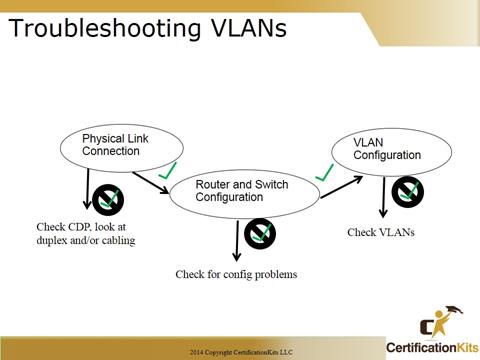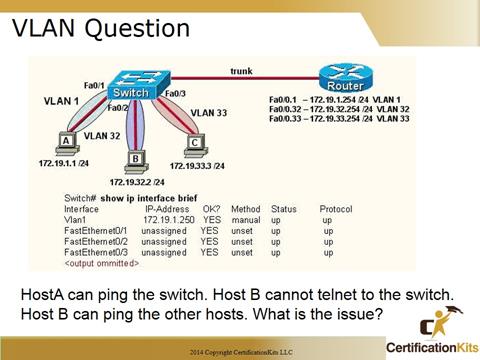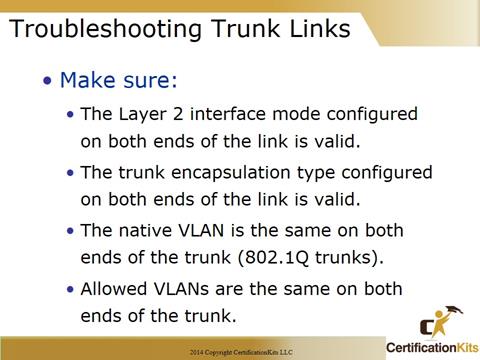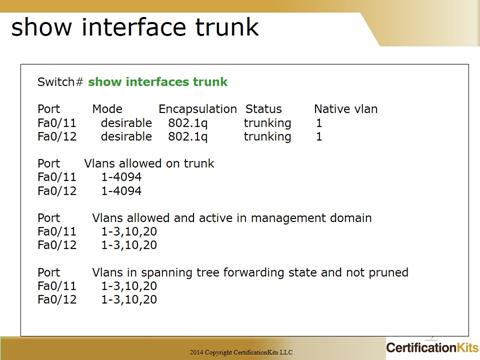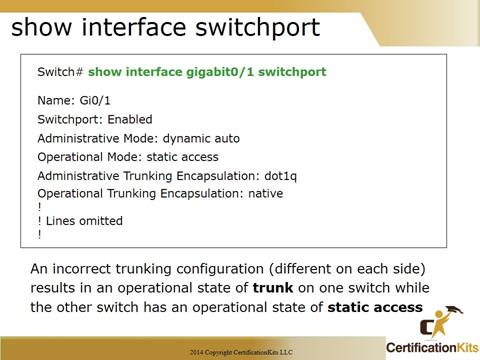Problems with VLANs can be physical or logical. The problem could be in any of the first three layers of the OSI reference model (physical, data link, network). A physical problem is typically a duplex or cabling problem. A logical problem is typically a configuration problem either in the router/switch configuration or with the VLAN configuration.
Some good troubleshooting commands are as follows:
show vlan
show mac address-table
show interfaces switchport
show interfaces trunk
Hosts A, B and C are all configured on different subnets. Everything from the hosts perspective looks to be configured correctly. Note that host A is on VLAN1 while host B and C are on VLANs 32 and 33 respectively. Since host A can ping the switch, the only possible answer could be that the switch has an IP address define on VLAN 1 but does not have an “ip default-gateway” assigned.
When devices cannot establish a connection across a trunk link, both sides of the link need to be looked at. Verify settings on both sides of the link as they need to be in synch, otherwise the trunk may not come up.
To verify trunk configuration use one of the following two commands:
To display the administrative and operational status of a switching (nonrouting) port, use the show interfaces switchport command.
show interfaces
interface-id – (Optional) Interface ID for the physical port.
module mod – (Optional) Limits the display to interfaces on the specified module; valid values are from 1 to 6.
To display port and module interface-trunk information, use the show interfaces trunk command.
show interfaces trunk [module mod]
module mod – (Optional) Limits the display to interfaces on the specified module; valid values are from 1 to 6.
When the configuration is different on each side, the status will show up or connected and traffic on the native VLAN will work fine but other VLANs on the trunk will not pass traffic.
An incorrect trunking configuration (different on each side) results in an operational state of trunk on one switch while the other switch has an operational state of static access