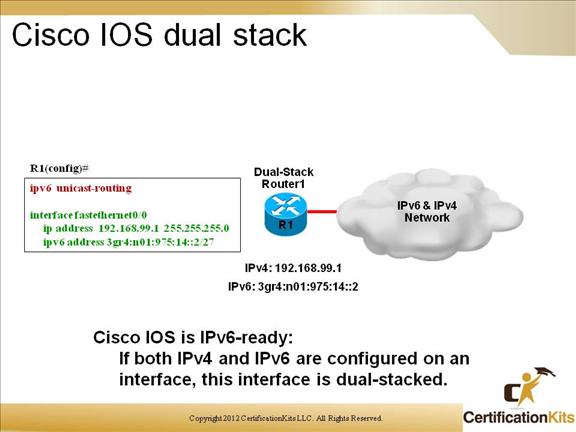Cisco CCNP ROUTE IPv6 Anycast
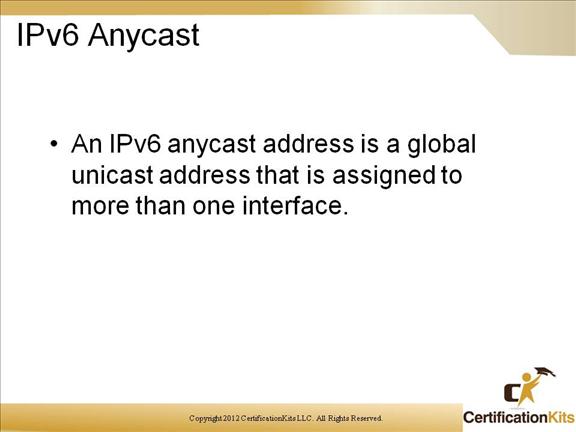
An IPv6 anycast address is a global unicast address that is assigned to more than one interface. When a packet is sent to an anycast address, it is routed to the “nearest” interface having that address. In a WAN scope, the nearest interface is found according to the measure of distance of the routing protocol. In a LAN scope, the nearest interface is found according to the first neighbor that is learned about. The following describes the characteristics of the anycast:
Anycast addresses are allocated from the unicast address space, so they are indistinguishable from the unicast address. When assigned to a node interface, the node must be explicitly configured to know that the address is an anycast address.
The idea of anycast in IP was proposed in 1993. For IPv6, anycast is defined as a way to send a packet to the nearest interface that is a member of the anycast group, which enables a type of discovery mechanism to the nearest point.
There is little experience with widespread anycast usage. A few anycast addresses are currently assigned: the router-subnet anycast and the Mobile IPv6 home agent anycast.
An anycast address must not be used as the source address of an IPv6 packet.
Cisco CCNP ROUTE Autoconfiguration
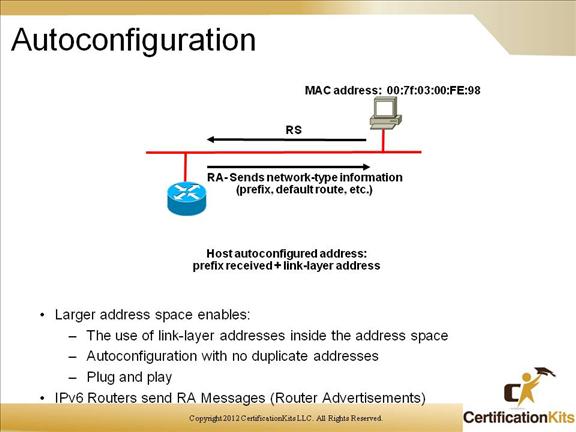
A router on the local link sends network-type information, such as the prefix of
the local link and the default route, to all its nodes. An IPv6-enabled host appends its 64-bit link-layer address to the 64-bit local link prefix to autoconfigure itself.
The host 64-bit extended universal identifier (EUI) address format results from the original 48-bit MAC address plus a 16-bit 0xFFFE inserted into the middle.
This autoconfiguration produces a full 128-bit address that is usable on the local link and guarantees global uniqueness. IPv6 will detect duplicate addresses in special circumstances to avoid address collision.
The host sends an RS a boot time to request a router to send an immediate RA on the local link.
The host then receives the autoconfiguration information without waiting for the next scheduled RA.
The RA message includes the prefix for the link, and also gives the host the lifetime of the prefix.
Cisco CCNP ROUTE Other IPv6 features
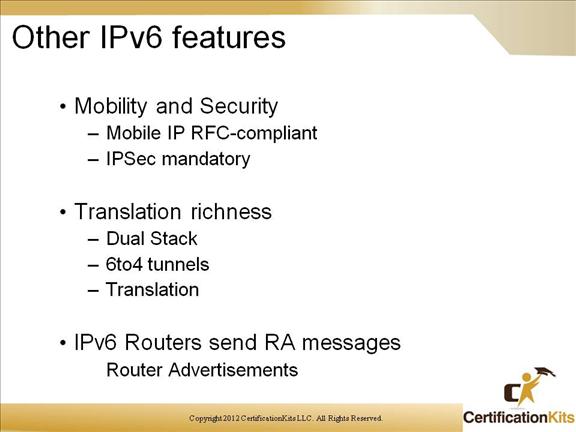
Mobility and security: Mobility and security help ensure compliance with mobile IP and IPsec standards functionality. Mobility enables people to move around in networks with mobile network devices—with many having wireless connectivity.
Mobile IP is an Internet Engineering Task Force (IETF) standard available for both IPv4 and IPv6. The standard enables mobile devices to move without breaks in established network connections. Because IPv4 does not automatically provide this kind of mobility, you must add it with additional configurations.
In IPv6, mobility is built in, which means that any IPv6 node can use it when necessary. The routing headers of IPv6 make mobile IPv6 much more efficient for end nodes than mobile IPv4.
IPsec is the IETF standard for IP network security, available for both IPv4 and IPv6. Although the functionalities are essentially identical in both environments, IPsec is mandatory in IPv6. IPsec is enabled on every IPv6 node and is available for use. The availability of IPsec on all nodes makes the IPv6 Internet more secure. IPsec also requires keys for each party, which implies a global key deployment and distribution.
Transition richness: There are two ways to incorporate existing IPv4 capabilities with the added features of IPv6:
One approach is to have a dual stack with both IPv4 and IPv6 configured on the interface of a network device.
Another technique—called “IPv6 over IPv4” or “6to4” tunneling—uses an IPv4 tunnel to carry IPv6 traffic. This newer method (RFC 3056) replaces an older technique of IPv4-compatible tunneling (RFC 2893). Cisco IOS Software Release 12.3(2)T (and later) also allows protocol translation (NAT-PT) between IPv6 and IPv4. This translation allows direct communication between hosts speaking different protocols.
Cisco CCNP ROUTE IPv6 Routing Protocol Considerations
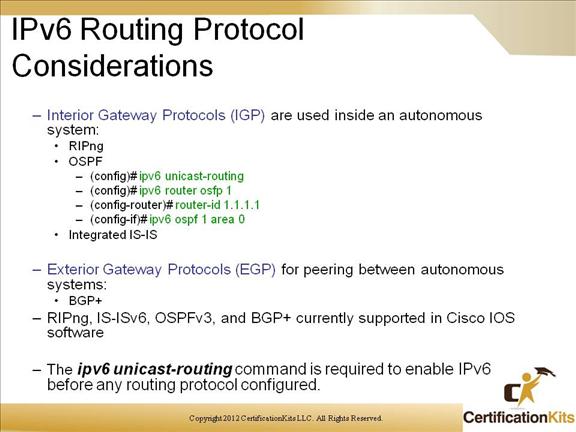
As does IP version 4 (IPv4) classless interdomain routing (CIDR), IPv6 uses longest-prefix match routing. Recent protocol versions handle longer IPv6 addresses and different header structures. Currently, the updated routing protocols shown in the figure are available.
Static routing with IPv6 is used and configured in the same way as IPv4. There is an IPv6-specific requirement per RFC 2461: A router must be able to determine the link-local address of each of its neighboring routers to ensure that the target address of a redirect message identifies the neighbor router by its link-local address. This requirement basically means that using a global unicast address as a next-hop address with routing is not recommended. The Cisco IOS global command for IPv6 is ipv6 unicast-routing.
Config Example of OSPFv3:
network area command: The way to identify IPv6 networks that are part of the OSPFv3 network is different from OSPFv2 configuration. The network area command in OSPFv2 is replaced by a configuration in which interfaces are directly configured to specify that IPv6 networks are part of the OSPFv3 network.
Native IPv6 router mode: The configuration of OSPFv3 is not a subcommand mode of the router ospf command (as it is in OSPFv2 configuration). To configure OSPFv3, first enable IPv6, and then enable OSPFv3 and specify a router ID, using the following commands:
Router(config)#ipv6 unicast-routing
Router(config)#ipv6 router ospf process-id
Router(config-rtr)#router-id router-id
Router(config-if)# ipv6 address 3FF#:FFFF:1::1/64
Router(config-if)# ipv6 ospf 1 area 0
Router(config-if)# ipv6 ospf priority 20
Router(config-if)# ipv6 ospf cost 20
Cisco CCNP ROUTE IPv6
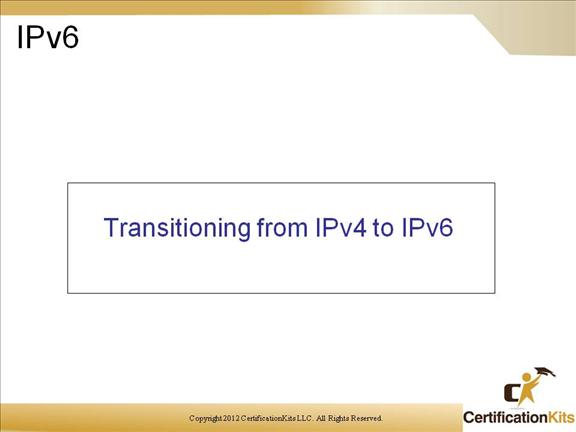
Cisco CCNP ROUTE IPv4 to IPv6 Transition Strategies and Deployments
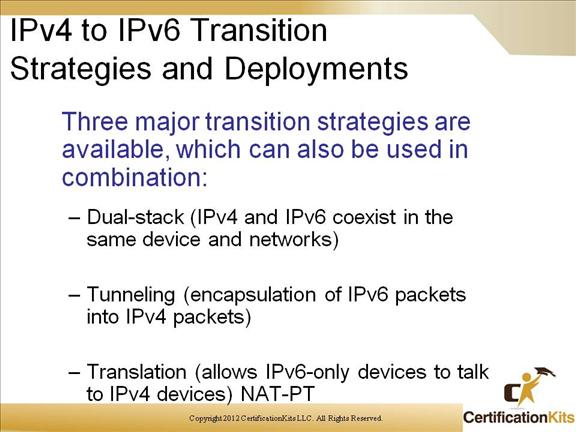
What do you do if you are ready to deploy IPv6 on an existing IPv4 network?
Dual-stack solutions:
Deploy both IPv4 and IPv6 on all of your systems
Tunnel solution:
Configure both ends of the tunnel to communicate via both addressing strategies
6to4 solution:
This allows IPv6 to run over an automatically configured tunnel. This solution requires that the routers connecting to the IPv6 remote sites though the IPv4 cloud to be running dual stacks.
There are Diferent tunneling techniques to establish a tunnel between IPv4 and IPv6, that are available:
Manually configured
Semiautomated
Automatic
Cisco CCNP ROUTE Translation Mechanism
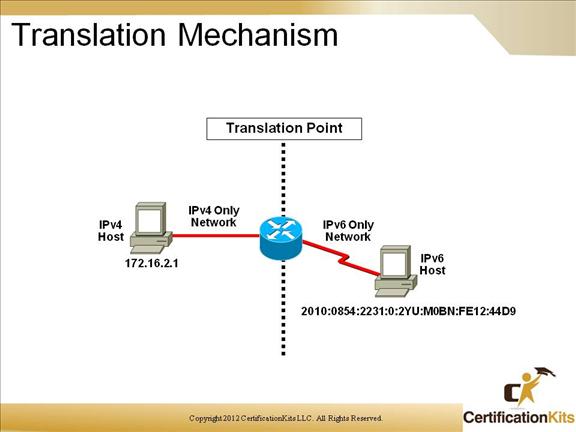
Here we identify the translation point for our addressing scheme. This solution requires that the routers connecting to the IPv6 remote sites though the IPv4 cloud to be running dual stacks.
Cisco IOS software is IPv6-ready. As soon as IPv4 and IPv6 basic configurations are complete on the interface, the interface is dual-stacked, and it forwards IPv4 and IPv6 traffic.
Using IPv6 on a Cisco IOS router requires that you use the global configuration command ipv6 unicast-routing. This command enables the forwarding of IPv6 datagrams. All interfaces that forward IPv6 traffic must have an IPv6 address. The interface command is as follows:
ipv6 address IPv6-address
This command specifies an IPv6 network assigned to the interface and enables IPv6 processing on the interface.
Cisco CCNP ROUTE Cisco IOS dual stack