Cisco CCNP SWITCH Configuring HSRP
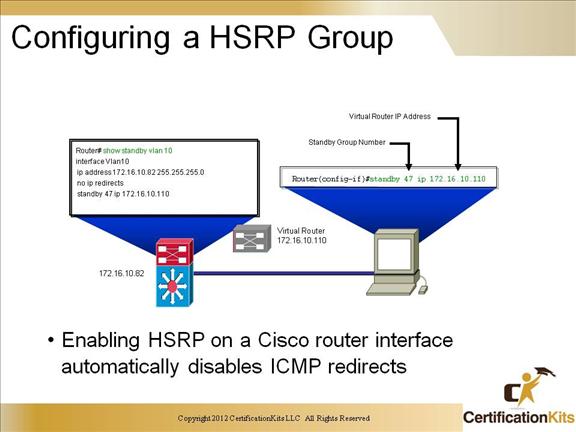
Use the standby ip command from interface configuration mode to configure the HSRP virtual IP address.
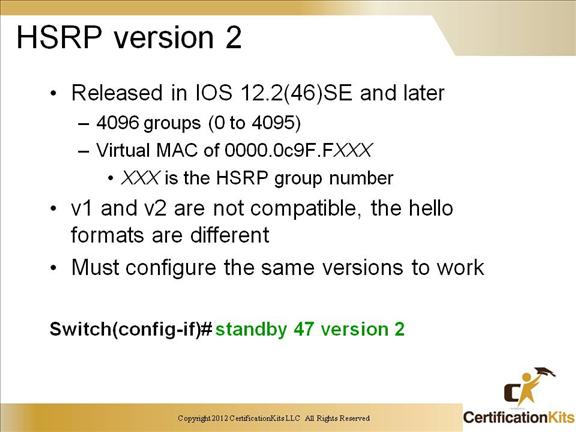
This new version allows the VLAN number to be used on a switch for the group number, and to allow more groups to be made.
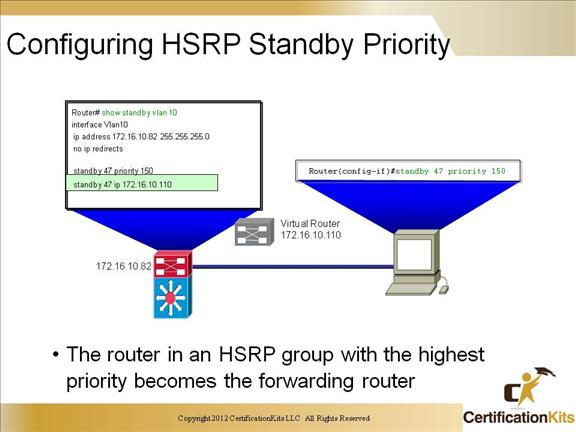
Use the standby priority command to define HSRP priority. The highest priority router within a group becomes the Active router.
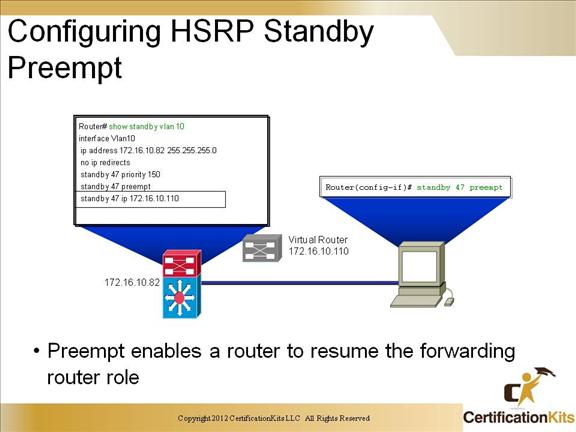
Use the standby preempt command to allow a router that has a higher priority than the current Active router to take over the role of Active router.
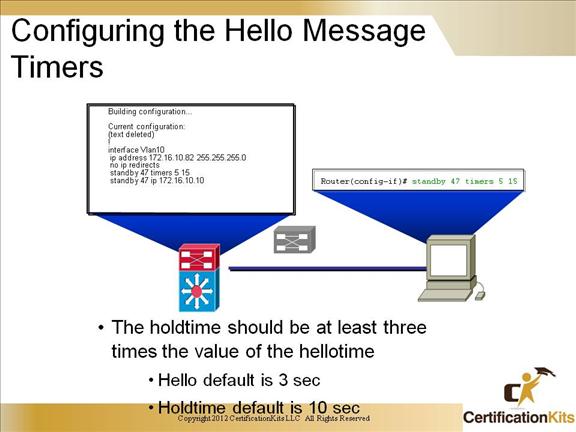
Use the standby timers command to change the default parameters of 3 seconds (hello time) and 10 seconds (hold time).
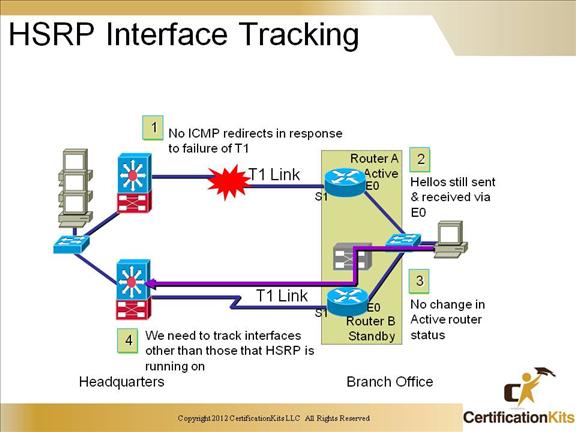
By tracking interfaces, if important interfaces on the Active router goes down, the priority of the router can be decremented thereby allowing the current Standby router to become Active router.
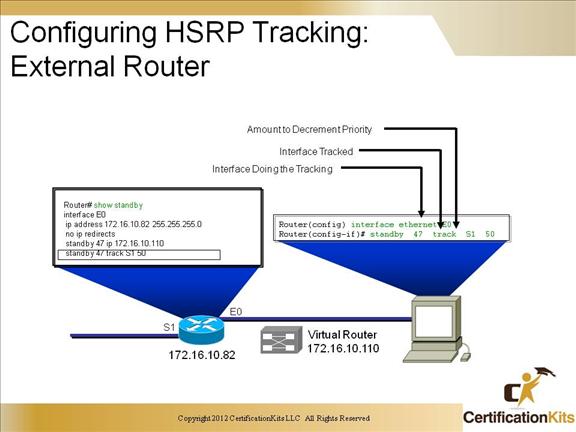
Use the standby track command to decrement the priority of the standby group by the amount specified with the interface-priority when the specified interface goes down.
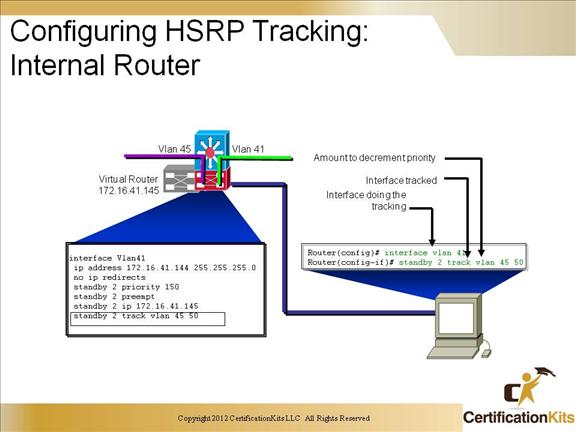
Use the standby track command to decrement the priority of the standby group by the amount specified with the interface-priority when the specified interface goes down.
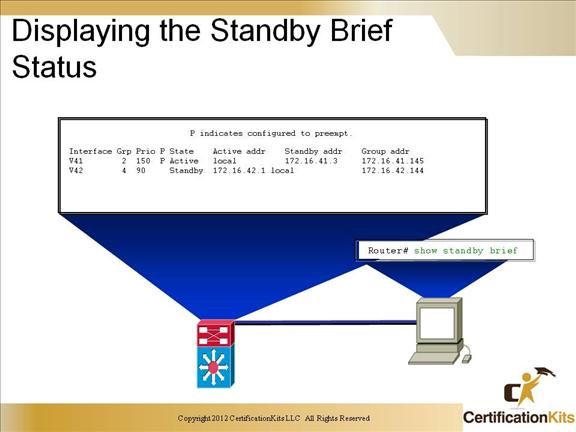
To get a quick look the HSRP status on a router, perform the following command: show standby brief
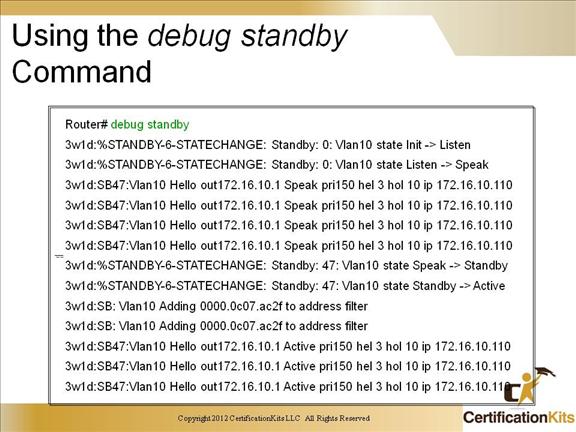
Use the debug standby command when troubleshooting HSRP. Remember, always use debug commands with caution as most are very CPU intensive and could cause problems in an operational environment.
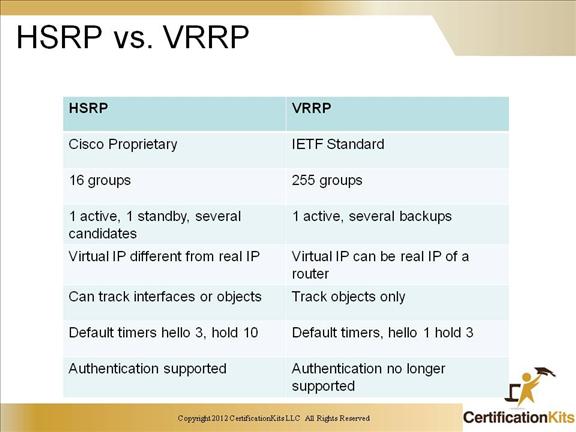
HSRP was a predecessor to VRRP. HSRP is a Cisco proprietary protocol from which the IETF Standard VRRP was created. Both HSRP and VRRP perform a similar function.
