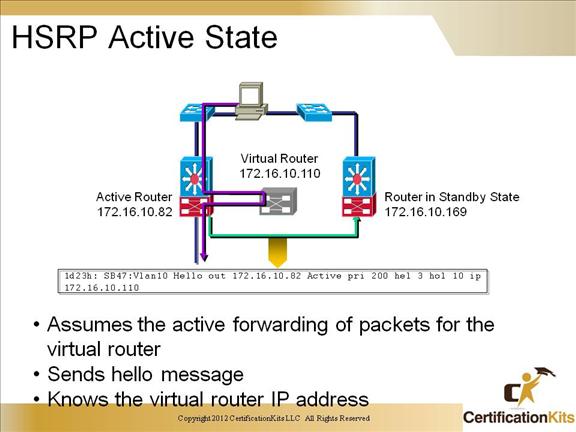Cisco CCNP SWITCH Implementing First Hop Redundancy in a Campus Environment
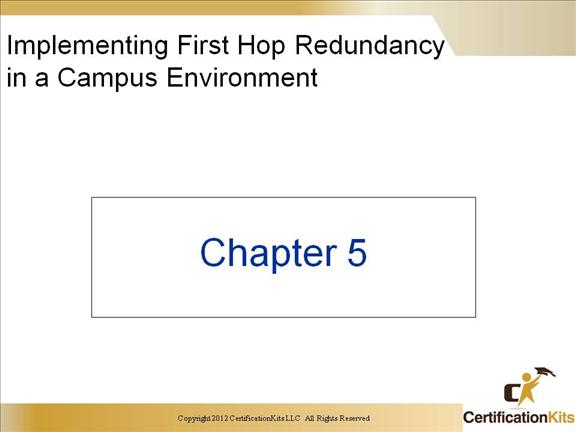
Cisco CCNP SWITCH First Hop Redundancy Protocols
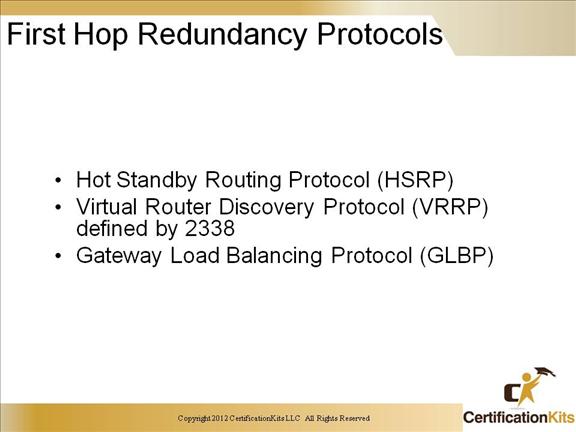
Key differences between HSRP and VRRP are that VRRP uses the physical address of the primary router as the gateway whereas HSRP uses a virtual address. Both protocols have one primary router at a time.
GLBP allows for load balancing across multiple routers simultaneously.
Cisco CCNP SWITCH Hot Standby Routing Protocol
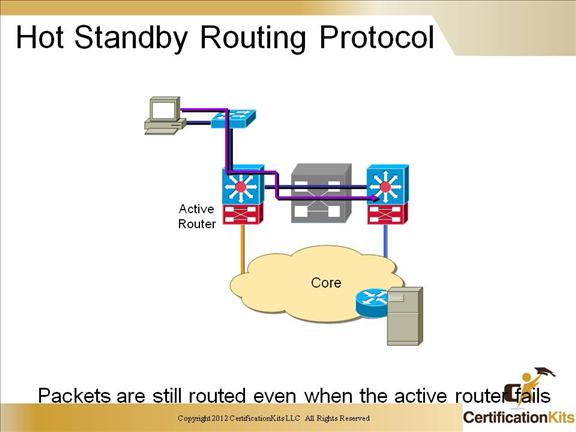
HSRP defines a set of routers working together to represent one virtual fault-tolerant router. HSRP is defined by RFC 2281.
Alternatives to HSRP are:
- • ICMP Router Discovery Protocol (IRDP) defined by RFC 1256
- • Virtual Router Discovery Protocol (VRRP) defined by 2338
- • Gateway Load Balancing Protocol (GLBP)
- • Routing Information Protocol (RIP)
- • Proxy ARP
- • Static Default Gateways
GLBP performs a similar, but not identical, function for the user as the HSRP and the VRRP. HSRP and VRRP protocols allow multiple routers to participate in a virtual router group configured with a virtual IP address. One member is elected to be the active router to forward packets sent to the virtual IP address for the group. The other routers in the group are redundant until the active router fails. These standby routers have unused bandwidth that the protocol is not using. Although multiple virtual router groups can be configured for the same set of routers, the hosts must be configured for different default gateways, which results in an extra administrative burden. GLBP provides load balancing over multiple routers (gateways) using a single virtual IP address and multiple virtual MAC addresses. Each host is configured with the same virtual IP address, and all routers in the virtual router group participate in forwarding packets.
Cisco CCNP SWITCH Addressing HSRP Groups across ISL Links
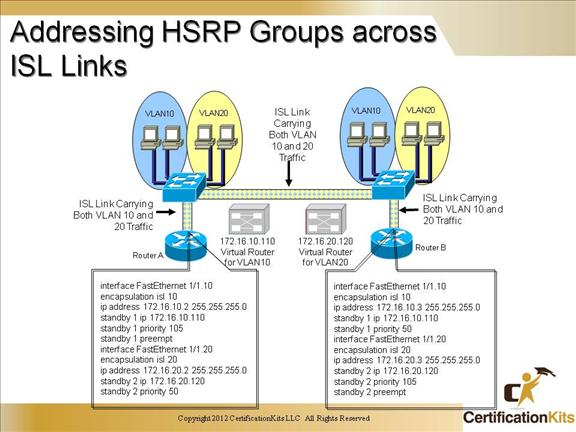
interface FastEthernet 1 / 1.10 Configures subinterface 1 / 1.10
encapsulation isl 10 Identifies ISL Encapsulation on the interface for VLAN10
ip address 172.16.10.2 255.255.255.0 IP Address assigned to subinterface
standby 1 ip 172.16.10.110 IP Address of Virtual Router and HSRP Group
standby 1 priority 105 Increases the Priority for the HSRP Group
standby 1 preempt Preempts the router for the configured Group
interface FastEthernet 1 / 1.20 Configures subinterface 1 / 1.20
encapsulation isl 20 Identifies ISL Encapsulation on the interface for VLAN20
ip address 172.16.20.2 255.255.255.0 IP Address assigned to subinterface
standby 2 ip 172.16.20.120 IP Address of Virtual Router and HSRP Group
standby 2 priority 50 Decreases the Priority for the HSRP Group
Cisco CCNP SWITCH HSRP Groups
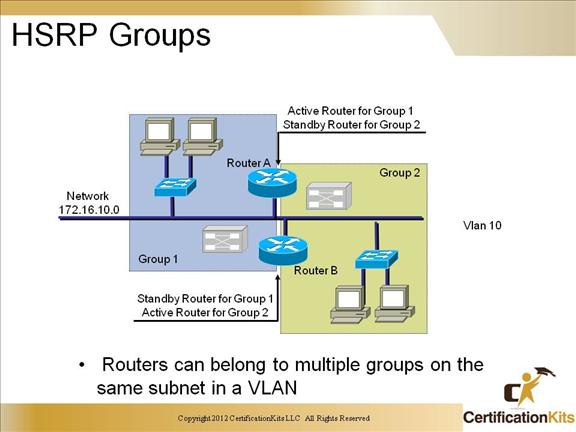
HSRP standby groups consist of multiple routers performing specific roles. Routers can belong to multiple groups on the same subnet in a VLAN.
Cisco CCNP SWITCH Designating an Active Router
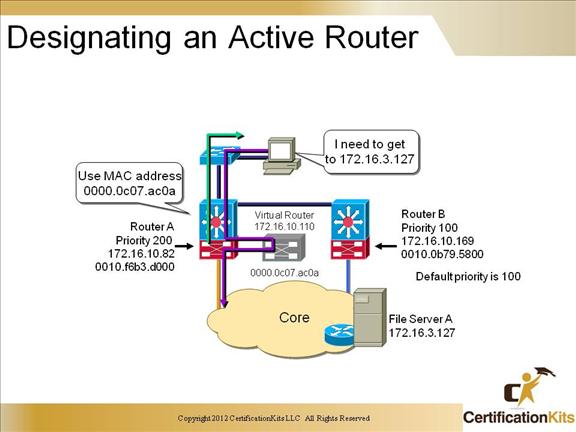
The router with the highest HSRP priority becomes the active router – highest IP address wins in the event of a tie. The active router responds to ARP requests with the MAC address of the virtual router.
Cisco CCNP SWITCH Locating the Virtual Router MAC Address
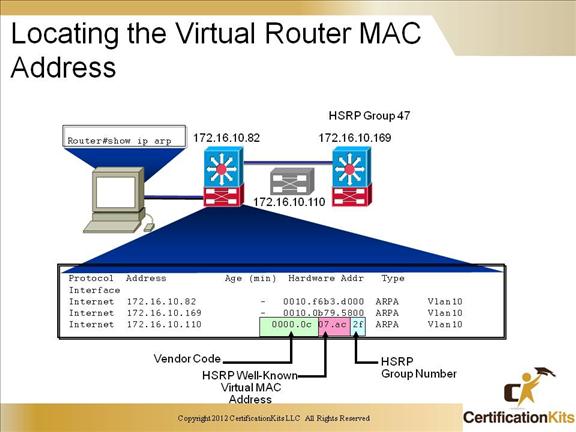
Use the show ip arp command in privileged mode in order to identify the HSRP Virtual MAC Address. Every MAC address is a unique 48 bit address represented in 12 HEX characters. The first 6 characters identifies a vendor code. The next 4 characters identifies the MAC address as being a Virtual Router, and the last two characters represents the HSRP group.
Cisco CCNP SWITCH Active and Secondary Router Interaction
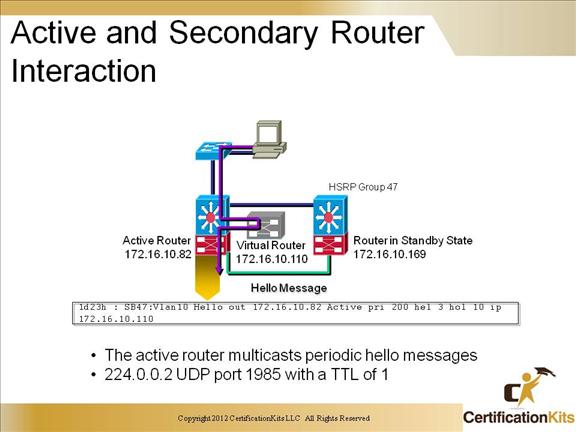
All routers listen to Multicast address 224.0.0.2. The virtual Router IP Address (172.16.10.110 in the example) is shared by the HSRP routers and is assigned to the Active router.
Cisco CCNP SWITCH Active and Secondary Router Interaction (cont.)
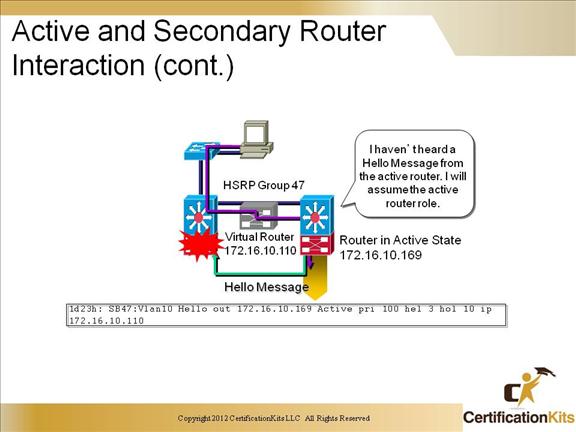
Hello messages are sent between active and standby routers. The hello messages are used to determine if the Active router has gone down and hence the Standby router needs to be promoted to the Active router and take on the IP address of the Virtual router.
Cisco CCNP SWITCH Selecting Active and Standby Routers
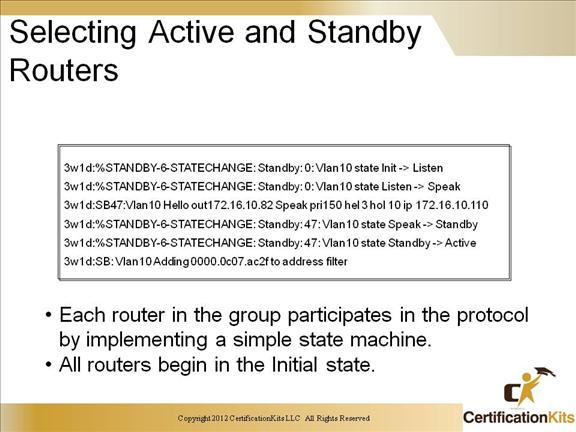
Priority is utilized to determine which HSRP router becomes the Active router and which one(s) become Standby. The highest priority router becomes the Active router.
Cisco CCNP SWITCH HSRP Initial State
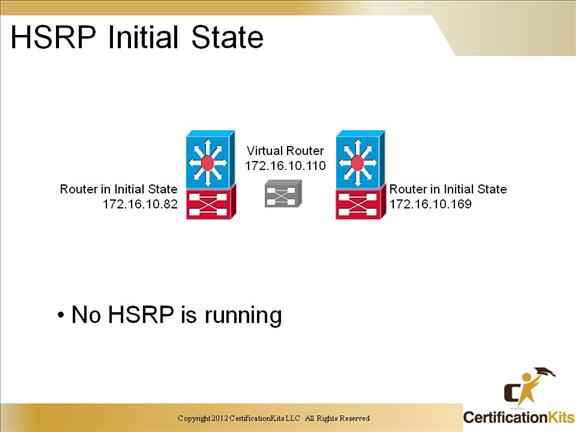
Cisco CCNP SWITCH HSRP Learn State
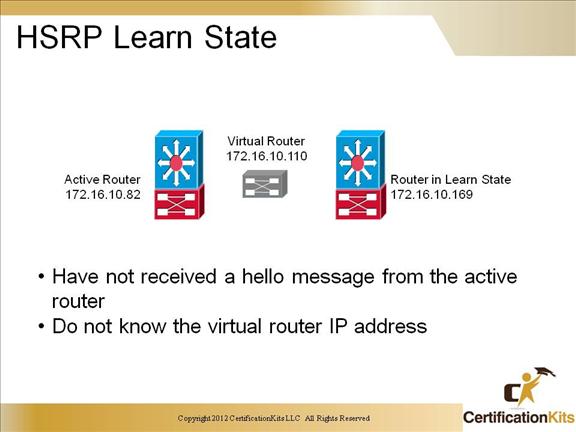
Cisco CCNP SWITCH HSRP Listen State
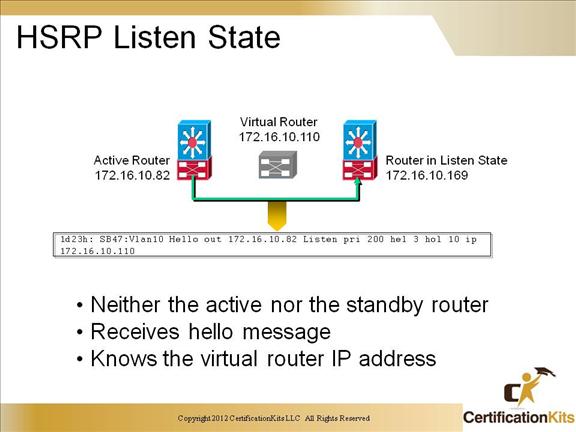
Cisco CCNP SWITCH HSRP Speak State
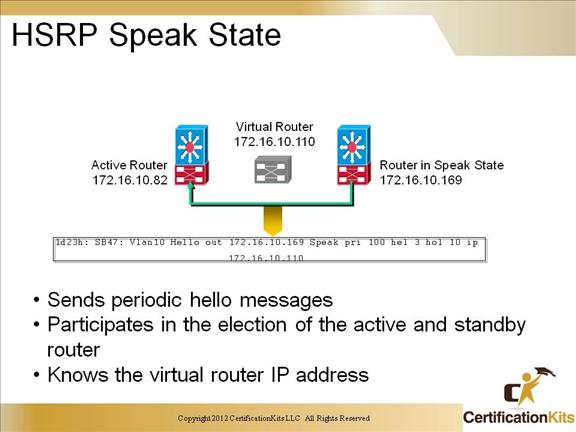
Cisco CCNP SWITCH HSRP Standby State
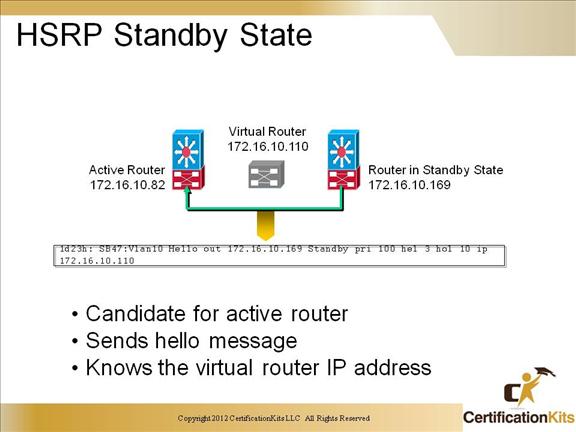
Cisco CCNP SWITCH HSRP Active State