Cisco CCNP SWITCH Integrating Wireless LANs into a Campus Network
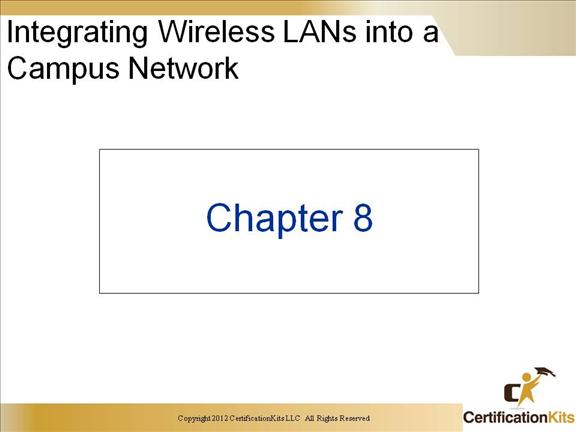
Cisco CCNP SWITCH Wireless LAN (WLAN)
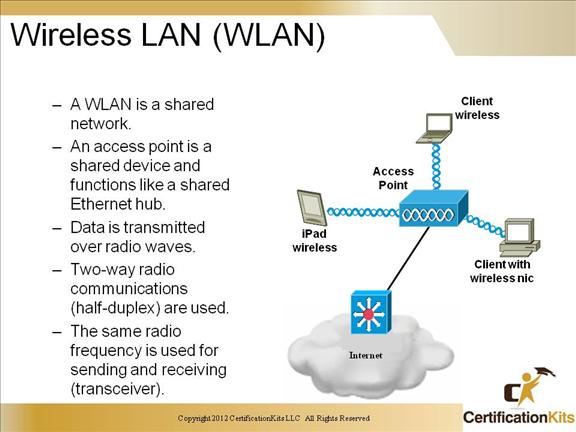
A Wireless LAN is SHARED network An access point is a SHARED device and has a performance similar to an SHARED Ethernet Hub. In the wireless cell only one station can transmit at any time. All other stations listen.
A station which wants to transmit until the wireless media is unused.
This is similar to coax-cable or half-duplex Ethernet and an Ethernet hub.
Therefore the performance of a wireless access point is similar to a hub.
The average data rate per station is total badwidth divided by the number of stations. Data is transmitted over radio waves.
Transmitting a signal using 802.11 specifications is a two-way communication, using the same frequency for both transmit and receive (half-duplex). A station transmitting cannot receive while transmitting because the same frequency is used.
Therefore only half-duplex transmission is possible. This is comparable with a coax-cable Ethernet.
Spread spectrum is a type of emission designed to be somewhat immune to interference, difficult to detect, and hard to intercept. U.S. Actress Hedy Lamarr and music composer George Antheil patented the concept of spread spectrum in 1942. The idea was to provide a method for guiding a torpedo without interference from a jamming signal. In 1986, the U.S. Federal Communications Commission (FCC) agreed to allow the use of spread spectrum in the commercial market under the ISM bands.
Cisco CCNP SWITCH WLAN Topologies
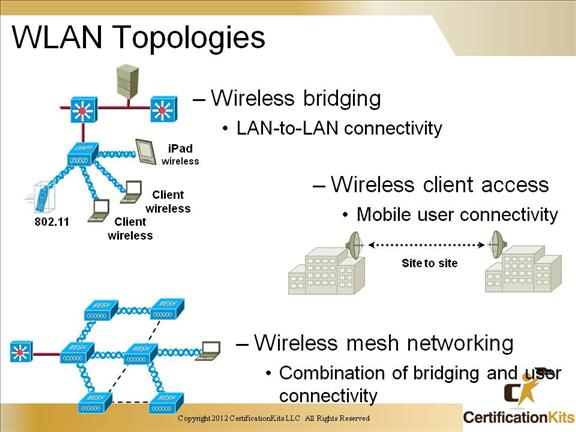
Cisco Aironet Wireless products fit into two main categories: wireless in-building LANs and wireless building-to-building bridges. Wireless LANs replace the layer one transmission medium of a traditional wired network (usually Cat 5 cable) with radio transmission over the air.
Cisco Aironet WLAN products can plug into a wired network and function as an overlay to traditional or wired LANs, or can be deployed as a standalone LAN where wired networking isn’t feasible. Wireless LANs permit the use of desktop and/or portable computers or specialty devices in a system where connection to the network is essential. A computer with a wireless NIC can connect to the wired LAN through the access point. WLANs are typically within a building, and for distances up to 1000 feet.
Properly deployed WLANs can provide instant access to the network from anywhere in facility. Users can roam without losing network connection.
The Cisco Aironet WLAN provides complete flexibility. Wireless bridges allow two or more networks that are physically separated to be connected on one LAN, without the time or expense of dedicated cable or T1 lines. Wireless bridges also allow wireless NIC connections, in the same fashion as access points.
Cisco CCNP SWITCH Service Set Identifier (SSID)
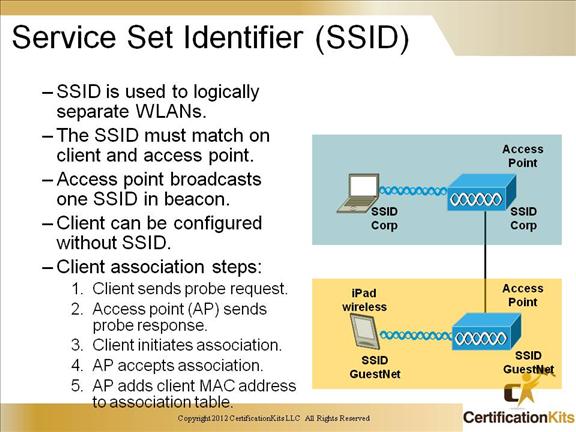
Cisco CCNP SWITCH Service Sets and Modes
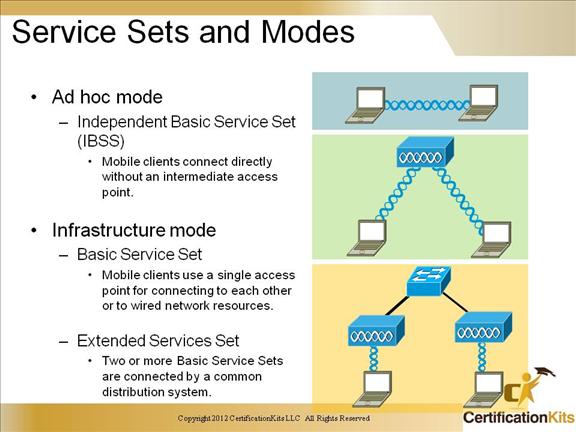
Following is a summary of the different WLAN topologies:
Ad hoc mode: This mode is called Independent Basic Service Set (IBSS). Mobile clients connect directly without an intermediate access point. Operating systems such as Windows have made this peer-to-peer network easy to set up. This setup can be used for a small office (or home office) to allow a laptop to be connected to the main PC or for several people to simply share files. The coverage is limited. Everyone must be able to hear everyone else. An access point is not required. A problem is that peer-to-peer networks are difficult to secure.
Infrastructure mode: In infrastructure mode, where clients connect through an access point, there are two modes:
– Basic Service Set (BSS): The communication devices that create a BSS are mobile clients using a single access point for connectivity to each other or to wired network resources. This should not be confused with the Basic Service Set Identifier (BSSID) which is only the layer 2 MAC address of the BSS access points radio card. While the BSS is the single building block for wireless topology and the BSS access point is uniquely identified through a BSSID, the wireless network itself is advertised through a Service Set Identifier (SSID). The SSID is a wireless network name that is user configurable. The SSID can be made up of as many as 32 case sensitive characters to announce the availability of the wireless network to mobile clients.
– Extended Services Set (ESS): The wireless topology is extended with two or more Basic Service Sets connected by a distribution system (DS) or commonly a wired infrastructure. An ESS generally includes a common SSID to allow roaming from access point to access point without requiring client configuration.
These are the original standard define 802.11 topologies while other topologies such as repeaters, bridges, and work group bridges are vendor specific extensions.
Cisco CCNP SWITCH Wireless Mesh Networking
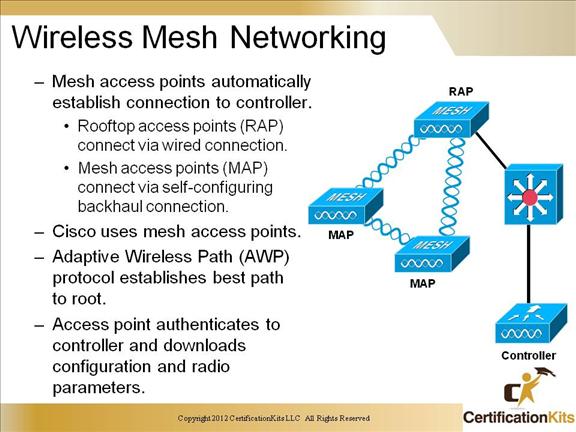
Cisco CCNP SWITCH Cisco 802.11a/b/g WLAN Client Adapters
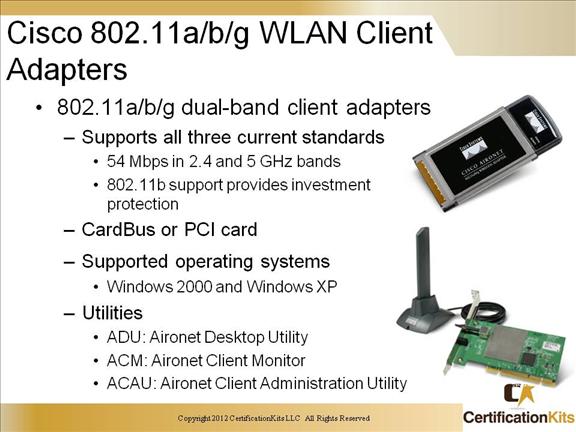
The driver disk includes drivers for all Windows 2000 and Windows XP versions.
The Cisco Aironet 802.11a/b/g Wireless LAN Client Adapters (CB21AG and PI21AG) support IEEE 802.11a, IEEE 802.11b, and IEEE 802.11g (2.4 GHz and 5 GHz).
The wizard install tool is WinClient-802.11a-b-g-Ins-Wizard-v26.exe. Check for later versions of this software.
The following describes the appearance of LED 0 and LED 1 for the CardBus and PCI cards:
Power save mode: Slow blink, off
Awake from power save mode: On, off (can be used to indicate power is applied—the hardware automatically enters this state after exiting from power save mode before any other activity)
Looking for network association: Alternate blink between LED 1 and LED 0
Associated or joined with network, no activity: Slow simultaneous blink
Associated or joined with network, activity: Fast simultaneous blink (blink rate increases with activity)
Cisco CCNP SWITCH Cisco Compatible Extensions

The Cisco Compatible Extensions Program for WLAN devices provides tested compatibility with licensed Cisco infrastructure innovations. Compatibility is assured through extensive, independent testing of third-party devices. The Cisco Compatible Extensions Program enables the widespread availability of wireless client devices that take advantage of the Cisco Aironet® wireless network, accelerating the availability of innovative features while maintaining interoperability.
Locating wireless devices that are Cisco Compatible is easy. Approved devices are listed at www.cisco.com/go/ciscocompatible/wireless and can also be found by looking for products displaying the Cisco Compatible logo.
Cisco CCNP SWITCH Cisco Compatible Extensions (Cont.)
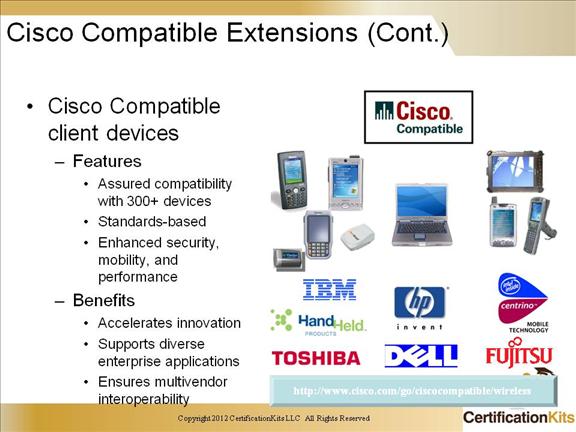
Cisco CCNP SWITCH Cisco Compatible Extensions Features
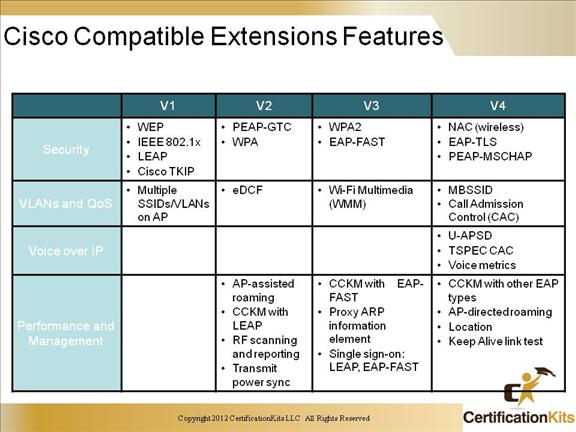
Wireless LAN Access Points (APs) manufactured by Cisco Systems have features and capabilities beyond those in related standards (e.g., IEEE 802.11 suite of standards, Wi-Fi recommendations by WECA, 802.1X security suite, etc). It is possible to group these features into several categories. First and foremost, a number of security features substantially differentiate Cisco APs and clients in the marketplace. Since standardization of these features in the IEEE 802.11i Working Group is still in progress, there is wide demand from customers for this set. In addition, a number of features provide higher performance. For example, Cisco AP transmits a specific Information Element which the clients adapt to for enhanced performance. Similarly, a number of features are implemented by means of proprietary Information Elements, which Cisco clients use in specific ways to carry out tasks above and beyond the standard. Other examples of feature categories are roaming and power saving.
Cisco CCNP SWITCH Cisco WLAN Implementation
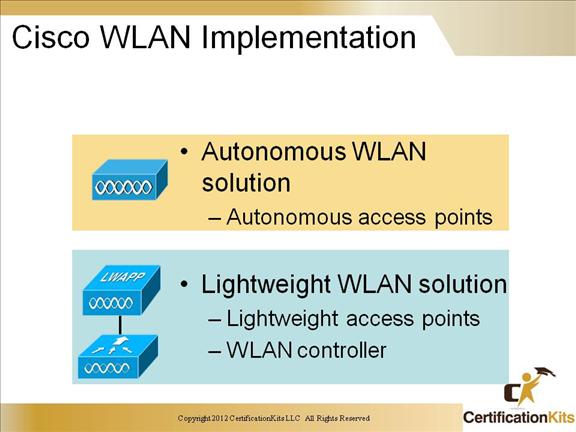
Cisco offers two WLAN implementations
The distributed WLAN solution is based on autonomous access points
The centralized WLAN solution is based on lightweight access points and wireless LAN controller.
Cisco CCNP SWITCH Autonomous WLAN Solution
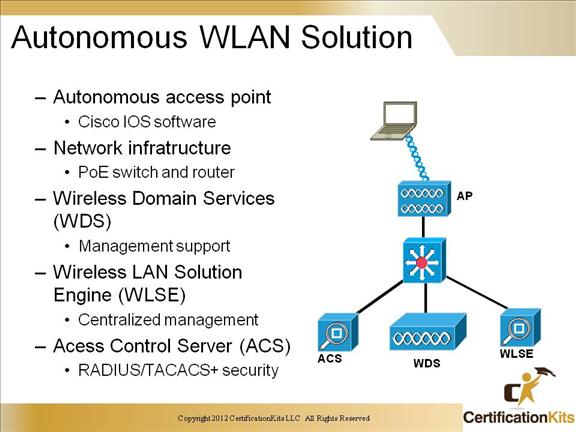
This slides shows the components of the distributed WLAN solution
Access Control Server (ACS) for security
WLSE for management
Wireless Domain Services for RF management and fast secure roaming
Network infrastructure with router and switches.
Power over Ethernet switches are used to power the access points
Autonomous Access points using IOS software
Cisco CCNP SWITCH Traffic Flow Between Wireless Clients -Standalone WLAN Solution
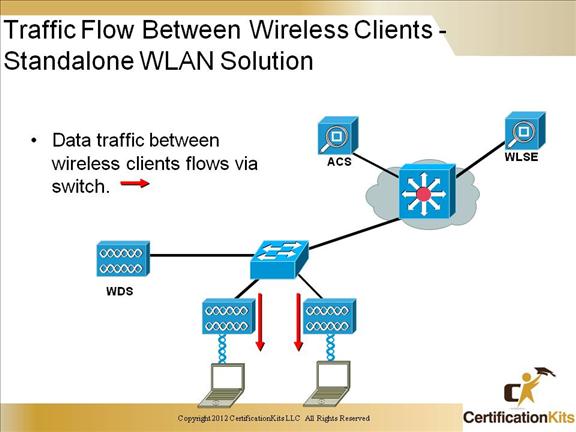
In the standalone (autonomous) solution, each AP operates independently. They acts as a transition point between the wireless media and the 802.3 (ethernet) media. Data traffic between two clients flows via a Layer 2 switch when the clients are on the same subnet. The AP converts the IEEE 802.11 (wireless) frame into an 802.3 (ethernet) frame. For the switch, the APs are relatively transparent.
Cisco CCNP SWITCH Lightweight WLAN Solution
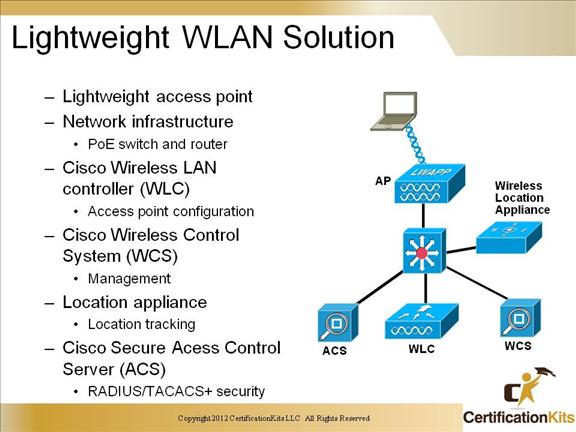
This slides shows the components of the centralized WLAN solution
Access Control Server (ACS) for security
Location appliance for location tracking
Wireless Control Systrem (WCS) for management
Wireless Domain Services for RF management and fast secure roaming
Network infrastructure with router and switches.
Power over Ethernet switches are used to power the access points
Lightweight access points
Cisco CCNP SWITCH Lightweight WLAN Solution
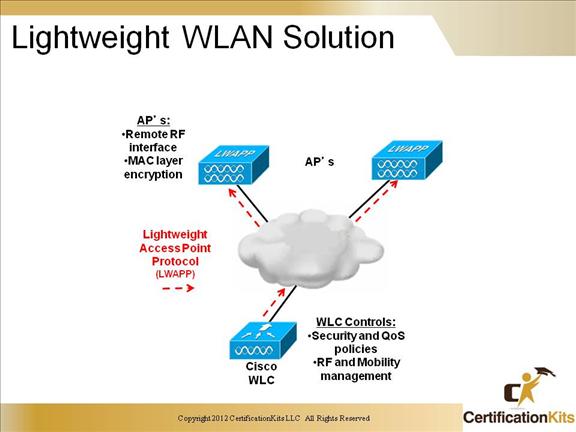
This architecture splits the processing of the 802.11 protocol between two devices, the AP and a centralized Cisco WLAN controller. Between the AP and the Cisco WLAN controller the processing of the 802.11 data and management protocols, as well as the AP functionality is splitted.
