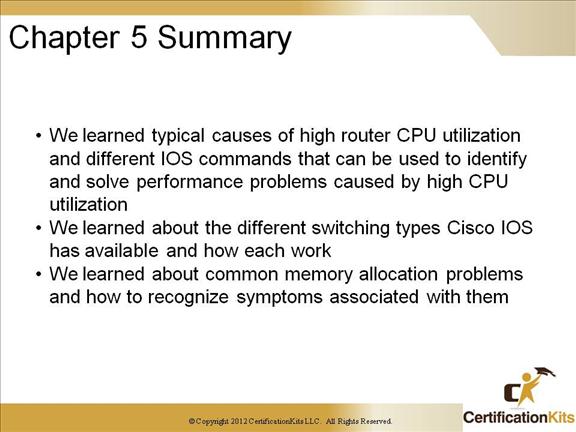Cisco CCNP TSHOOT Troubleshooting BGP
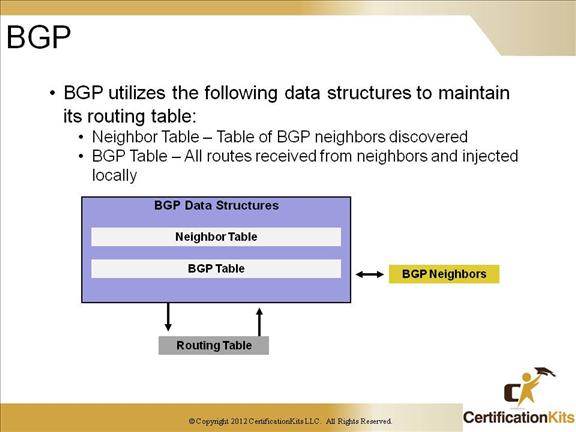
Neighbor table – Used to keep track of all BGP neighbors that have been configured on this router by IP address. Stores the configured autonomous system (AS) number of the neighbor, whether the session is internal or external, the state of the session, the uptime of the neighbor as well as other things.
BGP table – Also called the BGP Routing Information Base (RIB). It stores all routes that were received from all the router’s peers, together with all the BGP attributes that are associated with the route.
Cisco CCNP TSHOOT Implications of High CPU Utilization
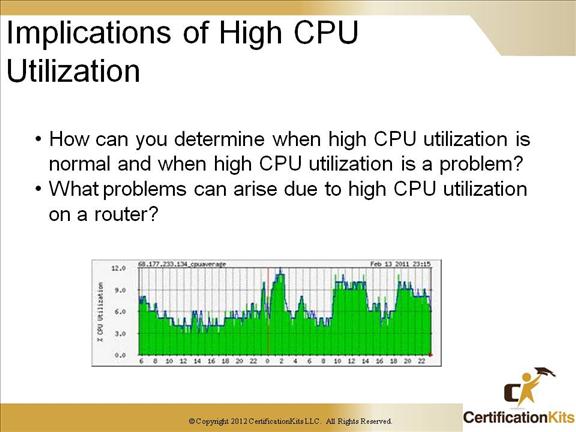
The main functions a router CPU performs are packet forwarding and executing control plane and management processes. When high CPU utilization occurs it is important to understand when it is a potential problem and when temporary high CPU utilization might be normal. High CPU utilization could be attributable to short network burst which would be considered normal or if CPU utilization is consistently high it will be impacting performance and needs to be investigated.
Cisco CCNP TSHOOT Router Slowdown
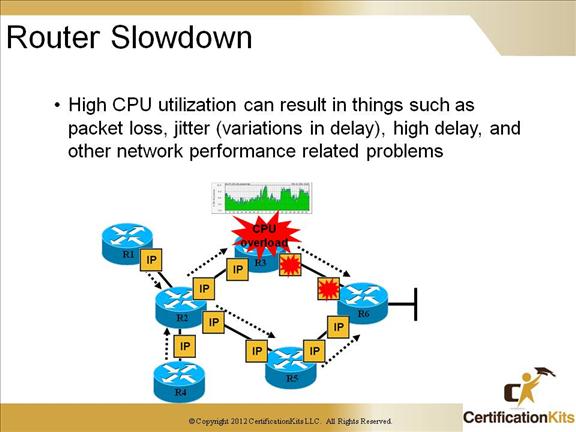
When the CPU is too busy network performance suffers. Things such as packet loss can occur as buffers fill up, jitter (variations in packet delay) as the CPU is not processing packets in a timely manner and higher than normal delays due to the same problem as just mentioned.
Cisco CCNP TSHOOT Slow or no Response to Service Requests
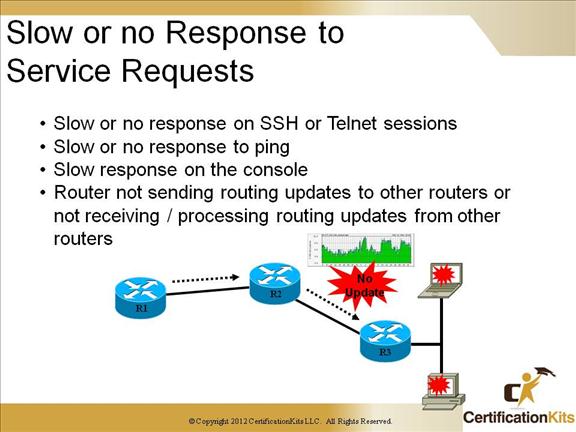
Numerous problems can arise due to high CPU utilization. Some common problems are listed on the slide above.
Cisco CCNP TSHOOT High CPU Utilization – Common Causes
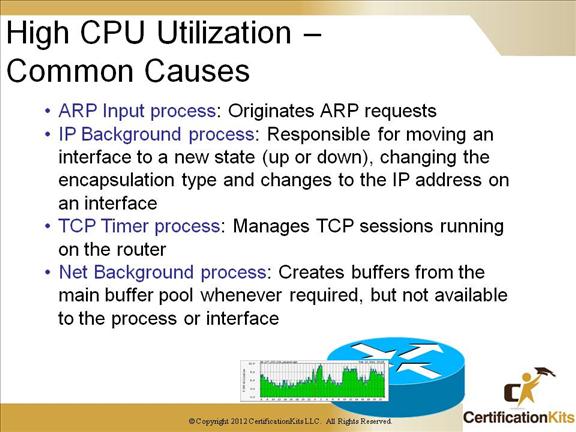
Some of the common causes to high router CPU utilization are listed on the slide above.
Cisco CCNP TSHOOT Examples of High CPU Utilization
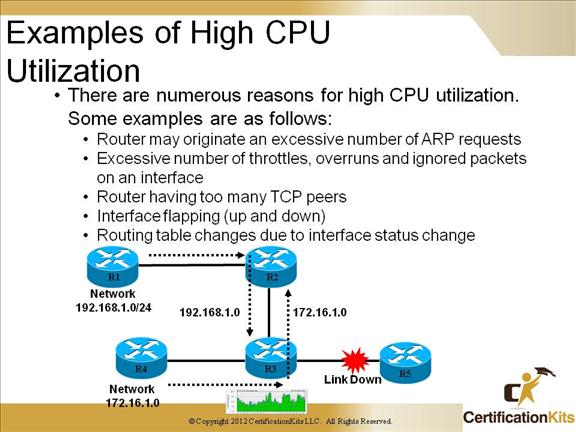
Listed on the slide above are just a handful of examples that can cause high router CPU utilization.
Cisco CCNP TSHOOT Useful Commands to Monitor CPU Utilization
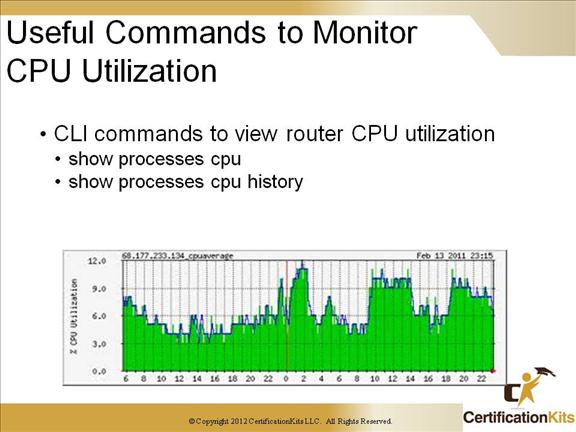
The show processes cpu command displays overall router CPU utilization as well as the CPU utilization of each of the processes running on the router. The output CPU utilization for the past 5 seconds, past 1 minute and past 5 minutes.
The show processes cpu history command is similar to the show processes cpu command although it displays router utilization for the past 1 minute, 60 minutes and 72 hours.
Cisco CCNP TSHOOT Switching Types – Process
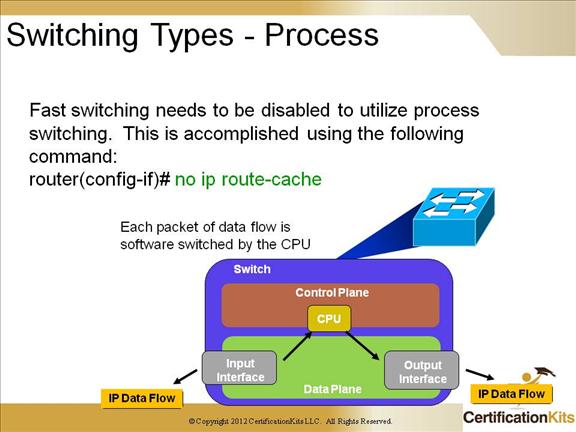
Process switching utilizes the CPU to process packets. Can be CPU intensive.
Cisco CCNP TSHOOT Switching Types – Fast
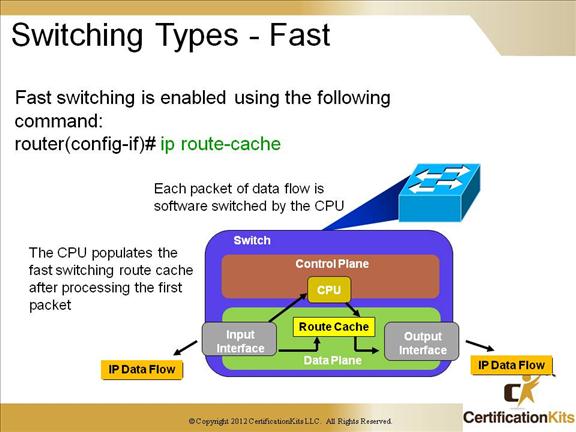
Fast switching is enabled by default on all interfaces that support it. It is less processor intensive that process switching.
Cisco CCNP TSHOOT Switching Types – CEF
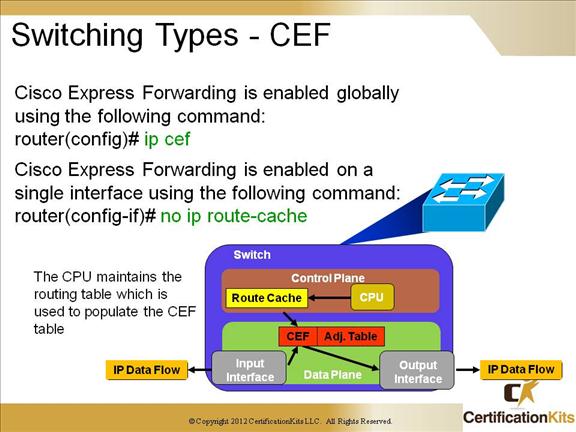
Cisco Express Forwarding utilizes the Forwarding Information Base (FIB) to make IP switching decisions. The FIB is only update after a network change.
Cisco CCNP TSHOOT Common Router Memory Problems
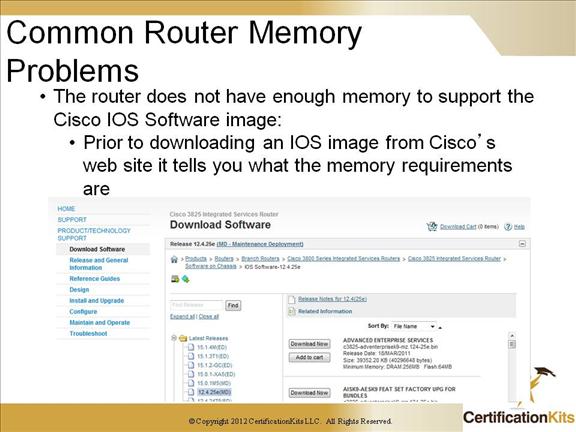
In the example on the slide, in order to utilize the Advanced Enterprise Services version of IOS your 3800 series router would need to have a minimum of 256MB of DRAM and 64MB of Flash.
Cisco CCNP TSHOOT BGP and Memory Usage
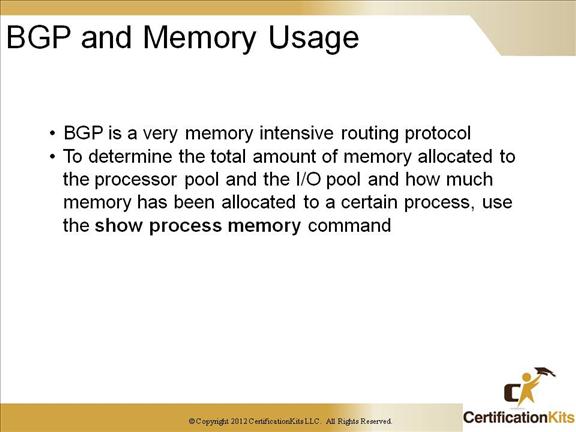
Cisco CCNP TSHOOT Chapter 5 Summary
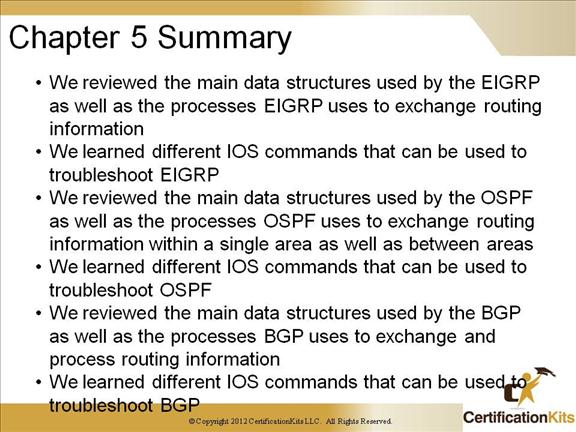
Cisco CCNP TSHOOT Chapter 5 Summary