|
|
||||||||||
|
|
||||||||||
| Configuring the Router | ||||||||||
| In preparation of our CCNA exam, we want to make sure we cover the various concepts that we could see on our Cisco CCNA exam. So to assist you, below we will discuss Configuring the Router. | ||||||||||
| From privileged EXEC mode, the configure terminal command provides access to global configuration mode. From global configuration mode, you can access specific configuration modes, such as the following: | ||||||||||
|
||||||||||
| Assigning a Router Name Example | ||||||||||
| The hostname command can name a router: >enable #configure terminal (config)#hostname Router Router(config) |
||||||||||
| Configuring a Serial Interface Example | ||||||||||
| Router#configure terminal Router(config)#interface s1 Router(config-if)#clock rate 64000 Router(config-if)#bandwidth 64 Router#show interface serial 1 Notes: |
||||||||||
|
||||||||||
| Major Command/Subcommand Relationship | ||||||||||
| Commands that indicate a process or interface that will be configured are called major commands. Major commands cause the CLI to enter a specific configuration mode. Major commands have no effect unless they are immediately followed by a subcommand that supplies the configuration entry. Router(config)#interface serial 0 Router(config-if)#shutdown Router(config)#router rip Router(config-router)#network 10.0.0.0 |
||||||||||
| Configuring RouterPassword Examples | ||||||||||
| Router(config)#line console 0 Router(config-line)#login Router(config-line)#password cisco Router(config)#line vty 0 4 Router(config-line)#login Router(config-line)#password ccna |
||||||||||
| The numbers 0 to 4 in the line vty command specify the number of Telnet sessions allowedin the router. You can also set up a different password for each line by using the line vty port number command. | ||||||||||
| Router(config)#enable password cisco Router(config)#enable secret kits Router(config)#service password-encryption |
||||||||||
| The no enable command disables the privileged EXEC mode password. The no enable secret command disables the encrypted password. Note: When the enable secret password is set, it is used instead of the enable password. |
||||||||||
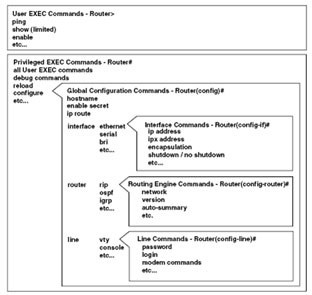 |
||||||||||
| Configuring the Router Summary | ||||||||||
|
||||||||||
