How I Prepared for my CCIE
The Cisco Certified Internetwork Expert aka CCIE is one of the most prestigious networking certifications in the industry. CCIEs are regarded as networking gurus because of their expert network engineering skills and are highly sought out individuals in the job market. According to Cisco, CCIE certification holders represent less than 3% of all certified Cisco professionals and less than 1% of the networking professionals worldwide. CCIEs are deployed into the most technically challenging network assignments and paid top dollar for the work they do.
My CCIE journey started out of an inspiration to join this elite group of networking professionals. It was a long and bumpy road but hard work and persistence made my dream come true at last. I became a Cisco Certified Internetwork Expert (CCIE), but as I look back today I realize that my preparation methodology had flaws. I could have done it in less time, with much less frustration, and with less expense too. I would not repeat those mistakes when I pursue another CCIE but I believe there are many would-be CCIEs out there headed the same way. If you too are one such CCIE aspirant, this article will provide you valuable information to make your CCIE journey more efficient and less chaotic.
Introduction
I hold a degree in Electrical Engineering and when I decided to pursue my CCIE, I already had more than five years of work experience. The experience was in the areas of configuring, installing, and troubleshooting IT and networking systems for customers. I had the CCNA certification at that time but I never pursued the CCNP.
How to become a CCIE Video Part I
The CCIE is offered today in eight different areas of expertise or tracks. My chosen track was Routing and Switching which also is the oldest and most popular CCIE track. I chose Routing and Switching because it was the most relevant to my experience and it would provide a solid foundation to pursue another CCIE in future. It is a fact that many individuals who hold multiple CCIEs have Routing and Switching as their first CCIE.
No matter what CCIE track you choose, there are two main requirements that must be met: the written exam and the lab exam. The first requirement to achieve CCIE certification is to pass a written exam specific to the CCIE track you are pursuing. There is nor formal pre-requisite to register for the CCIE written exam. It is a two-hour qualification exam consisting of 90-110 questions, and can be taken at any authorized Pearson VUE testing center for $350. Passing the CCIE written exam is a pre-requisite to register for the CCIE lab exam, the second and far more difficult requirement to achieve CCIE certification. The 8-hour CCIE lab exam is administered by Cisco at a handful of Cisco lab locations worldwide and costs $1500. It is this lab exam which makes CCIE notoriously difficult to achieve and is probably also the reason for the prestige associated with the CCIE certification. You have to pass both exams to achieve your Cisco Certified Internetwork Expert (CCIE) certification.
Planning
Becoming a Cisco Certified Internetwork Expert (CCIE) is not just about reading a book, memorizing a bunch of facts, and taking an exam to obtain a certification, as is the case with some other industry certifications. The real challenge in the CCIE certification is the grueling hands-on lab exam which lasts eight hours. In order to pass the lab you must not only be intimately familiar with the Cisco configuration commands but you should also have a deep understanding of routers, switches, and network protocols.
Pursuing a CCIE is a major investment of your time, effort, and money and it is important to have a solid plan before starting. The plan should take into account your current knowledge and experience, resources available at hand, and the time and money you are willing to devote. The information I share with you in the following pages should help you craft a tailored study program that would lead you to success. These tips come from my own experience as a CCIE and from the experiences of friends who have successfully passed the CCIE lab.
I am providing links to four crucial documents that provide an outline of what you should expect in your CCIE Routing and Switching written and lab exams. You should download, print and carefully read these documents. You may need to be registered to download these documents which can be done for free.
- CCIE R&S v4.0 Written Exam Topics
- CCIE R&S v4.0 Lab Exam Topics (Blueprint)
- CCIE R&S Lab Exam Checklist (Expanded Blueprint)
- CCIE R&S Lab Equipment and IOS Version
On a side note, it is not essential to have the exact same router models for your home lab as described in the CCIE R&S Lab Equipment and IOS Version document. I used mostly Cisco 2600XM series multiservice routers for my home lab. But try using the same IOS version (12.4T) as described in the said document to make sure all features on the blueprint are available.
Written Exam
I started my CCIE journey by preparing for the CCIE written exam. It took me a little more than six months to prepare for it. I sat the exam at a local Pearson VUE testing center and passed it in the first attempt. You can register your CCIE written exam at PearsonVue and there are no formal pre-requisites for registration.
My CCIE written exam preparation involved several study resources including books, documents, white papers and RFCs from Cisco and other sources. Certification exam simulators are popular preparation tools for CCNA and CCNP studies but not all vendors have a product for CCIE. If you believe an exam simulator can help you can try using Boson’s ExSim-Max for Cisco 350-001 CCIE R&S v4.0. I did not use any exam simulators to prepare for the CCIE written exam and it was exclusively book study. Include a couple of sample CCIE R&S written exam questions here to give a sample. I read some books in totality and used others as a reference in areas which needed additional reading. Here are the books I used:
- CCIE Routing and Switching Certification Guide, Fourth Edition.
This Cisco Press title authored by Wendell Odom, Rus Healy, and Denise Donohue covers the CCIE Routing and Switching 4.0 blueprint. This book was the mainstay of my preparation for the written exam and covered almost everything I needed to pass my CCIE written exam. But keep in mind that this book is very concisely written despite the size. If you are new to a certain technology, you should use other resources first to build your knowledge and use this book as the last stage prep tool. Also, this book is useful only for the CCIE written exam and not for the lab. While reading this book I found that there were knowledge gaps which I filled by studying other books and documents detailed in the following paragraphs. - Routing TCP/IP Volume I, 2nd Edition. This book by Jeff Doyle should be on the bookshelf of any serious networking professional. It primarily covers Interior Gateway Protocols (IGPs) including Routing Information Protocol (RIP), Enhanced Interior Gateway Routing Protocol (EIGRP), and Open Shortest Path First (OSPF) and provides a solid foundation for not only for the written exam but also for the lab. I read this book cover to cover initially and used it for reference later from time to time.
- Routing TCP/IP Volume II. This book is the second volume of the series by Jeff Doyle and primarily covers Border Gateway Protocol (BGP), Network Address Translation (NAT), Multicast, and IPv6. This book is a bit dated but still serves as a good reference on the mentioned topics. I read the whole of this book as well but I would personally love to see an updated edition as some topics.
In addition to the above three books, I consulted a number of documents and white papers at Cisco’s website in areas that required additional study. I also read several RFCs, and for those who are not familiar, RFCs are documents published by the Internet Engineering Task Force (IETF) to describe Internetworking protocols, systems, and processes. An RFC repository is maintained by IETF at http://www.ietf.org/rfc.html. If you are the inquisitive type like me, these RFCs can provide great insight and nuts-and-bolts descriptions of networking protocols and systems which is usually not available in any books.
Some questions in the CCIE written exam do not require much thinking and if you possess the concepts involved, the correct answer will make itself instantly obvious as you read the given options. There are scenario based questions as well that take a little longer to figure out. I am including here two sample questions of each category to give you an idea of what to expect.
Question 1. What is the most efficient way to express the IPv6 address 2031:0000:130F:0000:0000:09B0:786A:130C?
a) 2031:0:130F:0:0:09B0:786A:130C
b) 2031::130F::9B0:786A:130C
c) 2031:0:130F::9B0:786A:130C
d) 2031:0:130F:0:0:9B0:786A:130C
Answer and Explanation: The correct answer is c. Please note that b is not even a valid representation of the given IPv6 address. Although options a, c and d are all valid, the most efficient representation of the given IPv6 address is c, that is, 2031:0:130F::9B0:786A:130C.
Question 2. Given the topology and configurations shown in the exhibit, what will be the impact at R4 if the link between R1 and R2 fails?
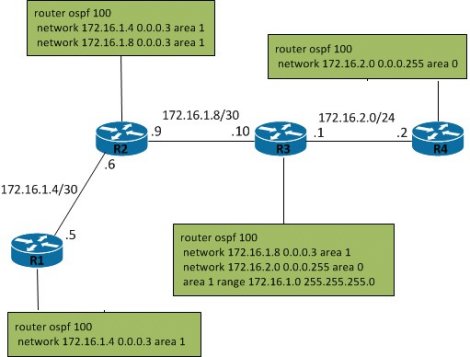
a) R4 will receive a Router (Type 1) LSA from R2, because it has lost its connection to R2. When R4 receives this LSA, it will run SPF algorithm to recalculate the shortest path tree.
b) R2 will generate a new Network (Type 2) LSA, because it has lost its connection to 172.16.1.4/30. When R4 receives this LSA, it will run SPF to recalculate the shortest path tree.
c) R3 will generate a new Network Summary (Type 3) LSA when the link between R1 and R2 fails. When R4 receives this new summary LSA, it will run SPF, recalculating its shortest path tree.
d) R4 will not receive any new LSAs of any type, nor will it run SPF algorithm.
Answer and Explanation: The correct answer is the last option d. This question tests the depth of your understanding of OSPF areas, summarization, and LSA types. The key to solution is the configuration of R3. You should be able to identify from this configuration that R3 has interfaces in two different OSPF areas and as such it is an ABR. The second thing to note is the area 0 range 172.16.1.0 255.255.255.0 command which would summarize 172.16.1.4/31 and 172.16.1.2/31 into 172.16.1.0/24 before advertising into area 0 using a Network Summary (Type 3) LSA. When R2 loses connection to R1 no new LSA of any type would be advertised by the ABR R3 into area 0, R4 would not receive any new LSA and it would not run SPF either.
I used to study 2 – 3 hours a day on weekdays and 5 – 8 hours on weekends or holidays along with working a full time corporate job. I spent around 25 hours a week studying and this routine lasted for more than 6 months. In total I would have spent more than 600 hours studying for the written exam. In hindsight I believe that I probably over prepared for the written exam. My advice to CCIE aspirants would be to start with CCIE lab exam preparation right away and take the written exam somewhere along the way.
The reason for this is that passing the CCIE written exam is not a certification in its own right; it is not a half CCIE. It does not have much of a value other than the fact that it is a pre-requisite to register for the CCIE lab exam. This strategy may help you reduce the total time needed to achieve your CCIE by a good few months. When you are in the final stages of your CCIE lab preparation, you can sit and pass the written exam pretty easily. Also, do not let your success in the CCIE written exam fool you as this comparatively easier exam is probably designed to prevent the totally unprepared from taking the lab exam.
Lab Exam
It took me a little more than a year to pass my CCIE lab exam after the written exam. The time it takes you would depend on your current knowledge and skills and also on the time you are willing to spend per day for CCIE studies. At the very start of your lab preparation you are faced with two important decisions: selecting a training provider and gaining access to a practice lab. In the following sections I would describe the resources and options available to CCIE candidates and how I selected and used those resources for my own studies.
The troubleshooting part of the CCIE Routing and Switching 4.0 lab exam is conducted totally on a virtual environment which may come as a surprise to many. The CCIE lab proctor would call it a “pod” but it is built on something called IOS on Unix (IOU) and L2IOU (Layer 2 IOS on Unix) which run as a native processes under Linux. You have to work with a large network that usually contains 30 – 40 routers and switches. You get a graphical representation of the network in a web page. It is one huge scenario and you may need to scroll to see the whole of it. You can click on a device right from the browser and it launches a telnet client to give you console access to that device. Cisco does not make the IOU and available to external parties though some online labs offered by Cisco are known to be running on IOU. The lab exam consists of around ten trouble tickets with each trouble ticket carrying 2 or 3 points.
The total duration of the troubleshooting part is 2 hours or 120 minutes and there are around 10 trouble tickets so you have approximately twelve minutes to solve each trouble ticket. If you get stuck on a certain trouble ticket, make a note of it and move on to return to it later if time permits. You need to score 80% to pass the troubleshooting part and you may still be able to pass if you get the res right. Also some trouble tickets may also apply some restrictions on what you cannot do to solve the problem. You not only have to fix the fault but also have to do it meeting those restrictions.
A single trouble ticket deals with a small part of the overall topology and would typically involve only 3 – 5 devices. The trouble ticket would tell you what is not working like host A not being able to reach host B. You will have to figure out what is causing the problem using show and debug commands in combination with ping and traceroute commands. There may be one or more faults in the configurations of one or more devices. The challenge here is to locate the fault itself; once you have located the fault fixing it would simply require one or two configuration lines.
The configuration part of the CCIE Routing and Switching lab contains several subsections. You work on real equipment which may or may not be located at the same facility. In my case the physical racks were located at a central facility with remote access provided at the lab location. It does not matter where the physical rack is because the lab does not involve any physical troubleshooting. It is usually the best to solve the subsections in the given order. If you find yourself stuck at a certain subsection, move on and return to it later. But some parts cannot be skipped, for example, layer 3 technologies cannot be configured before first configuring layer 2 technologies.
It is good to have the ability to type without looking at the keyboard at a decent speed but CCIE lab is not a typing competition. Usually after spending several hundred hours at the CLI preparing for your CCIE you would already have developed decent typing skills. The proctor is there to ask questions but I did not find this ask-the-proctor thing much helpful as I needed to clarify the meaning of certain problem statements that were vague. If you find yourself in a similar situation use your own best judgment, and move on. Save your configurations frequently just in case a certain piece of hardware gets stuck and needs to be rebooted. If you suspect hardware problem, contact the proctor immediately and he would help.
CCIE Home Lab
The three most important things to prepare well for the lab exam are practice, practice, and practice and it applies to both troubleshooting and configuration parts. In fact, Cisco recommends having three to five years of experience before attempting the CCIE lab exam. The good news is that even if you lack relevant experience you can make up for it through practice in a lab environment. I was fortunate enough to have access to a large stash of decommissioned equipment to build a decent private lab for my CCIE studies, initially following the CCIE lab topology published by Internetwork Expert (INE). My private lab was the mainstay of my CCIE studies and I could not have passed my lab without it. I also never passed up an opportunity to configure or troubleshoot a router at work to gain extra practice.
I would highly recommend any CCIE candidate to arrange access to a home lab early in your CCIE studies. Although, this option may be a little expensive, the salary you can get as a CCIE should make it worthwhile to make this important investment. Also, keep in mind that an average CCIE candidate makes three or so unsuccessful attempts before passing the lab exam. Having a lab of your own and doing extensive practice may help you pass the lab in fewer attempts and save both time and money. There are vendors like CertificationKits (http://www.certificationkits.com) that can provide all the hardware you need to have your very own Cisco lab. Using the same hardware, with some minor changes, you can practice labs from most major training providers.
