In preparation of your CCNA exam, we want to make sure we cover the various concepts that we could see on your Cisco CCNA exam. So to assist you, below we will discuss one of the more difficult CCNA concepts; RIP v1 and IGRP. As you progress through your CCNA exam studies, I am sure with repetition you will find this topic becomes easier. So even though it may be a difficult concept and confusing at first, keep at it as no one said getting your Cisco certification would be easy!
Introduction
A discontiguous network is comprised of a major net separated by another major net. In the figure below, network 131.108.0.0 is separated by a subnet of network 137.99.0.0; 131.108.0.0 is a discontiguous network This document will describe why RIPv1 and IGRP do not support discontiguous networks and how to work around it.
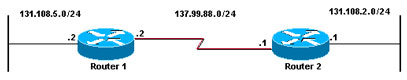
Requirements
Readers of this document should have knowledge of these topics:
- Configuring RIPv1 and IGRP
- IP Addressing and Subnetting
Components Used
This document is not restricted to specific software and hardware versions.
The information in this document was created from the devices in a specific lab environment setup in a topology very similar to the one shown above. All of the devices used in this document started with a cleared (default) configuration. If your network is live, make sure that you understand the potential impact of any command.
Background Information
RIP and IGRP are classful protocols. Whenever RIP advertises a network across a different major net boundary, RIP summarizes the advertised network at the major net boundary. In the figure above, when Router 1 sends an update containing 131.108.5.0 to Router 2 across 137.99.88.0, it converts 131.108.5.0/24 into 131.108.0.0/16. This process is called summarization.
Sending Routing Updates
Using the topology shown above, let's follow the steps and see what questions need to be answered when Router 1 prepares to send an update to Router 2. More detailed information about this decision-making is given in Behavior of RIP and IGRP When Sending and Receiving Updates. Keep in mind the network we are interested in at this point is the advertisement of network 131.108.5.0/24.
- Is 131.108.5.0/24 part of the same major net as 137.99.88.0/24, which is the network assigned to the interface that's sourcing the update?
- No: Router 1 summarizes 131.108.5.0/24 and advertises the route 131.108.0.0/16. The summarization is done to the major classful boundary. In this case since it's a class B address, the summary is 16 bits.
- Yes: Although this is not the case in our example, if the answer to the above question was yes, then Router 1 would not summarize the network and would advertise the network with subnet information intact.
Using the debug ip rip command on Router 1, we can see the update sent by Router 1 in the output below:
RIP: sending v1 update to 255.255.255.255 via Serial3/0 (137.99.88.2)
RIP: build update entries
network 131.108.0.0 metric 1
Receiving Routing Updates
Now let's follow see what questions need to be answered when Router 2 prepares to receive and update from Router 1. Again keep in mind the network we are interested in at this point is the reception of network 131.108.5.0/24. However, remember that when Router 1 sent the update the network was summarized to 131.108.0.0/16
- Is the network being received (131.108.0.0/16) part of the same major network of 137.199.88.0, which is the address assigned to the interface that received the update?
- No: Do any subnets of this major network already exist in the routing table known from interfaces other than that which received the update?
- Yes: Ignore the update.
Again, using the debug ip rip command Router 2, we can see the update received from Router 1:
RIP: received v1 update from 137.99.88.2 on Serial2/0
131.108.0.0 in 1 hops
However, displaying the routing table of Router 2, we see that the update was ignored. The only entry for any subnetwork or network on 131.108.0.0 is the one directly connected to Ethernet0. The output of the show ip route command on Router 2 shows:
137.99.0.0/24 is subnetted, 1 subnets
C 137.99.88.0 is directly connected, Serial2/0
131.108.0.0/24 is subnetted, 1 subnets
C 131.108.2.0 is directly connected, Ethernet0/0
The behavior of RIPv1 and IGRP when sending and receiving routing updates results in Router 1 and Router 2 not learning about the attached subnetworks of 131.108.5.0/24 and 131.108.2.0/24. Because of this devices on these two subnetworks would not be able to communicate with each other.
Solution
There may be some situations where discontiguous networks are unavoidable. In these situations it is recommended that RIPv1 or IGRP not be used. Routing protocols such as EIGRP or OSPF are better suited for this situation.
Establishing Connectivity
In the event that RIPv1 or IGRP is used with discontiguous networks, then static routes must be used to establish connectivity between the discontiguous subnetworks. In this example the following static routes would establish this connectivity:
For Router 1:
ip route 131.108.2.0 255.255.255.0 137.99.88.1
For Router 2:
ip route 131.108.5.0 255.255.255.0 137.99.88.2
I hope you found this article to be of use and it helps you prepare for your Cisco CCNA certification. I am sure you will quickly find out that hands-on real world experience is the best way to cement the CCNA concepts in your head to help you pass your CCNA exam!
