With the recent changes to the CCENT and CCNA exams, Cisco wants to really make sure you understand how to administer a network inside and out. Gone are the days of simply memorizing answers and CCNA brain dumps. Besides who really wants to cheat their way to a certification and get on the job and know that you are not really qualified to perform the duties you are hired to do. That has to be frightening. So with the latest updates to the CCENT 100-101 exam and the new CCNA 200-120 exam, Cisco has added a lot more scenario type questions in which you need to read, analyze and determine what is the right approach and what is most logical based on the network diagram.
Now one of the things you will want to do to help you prepare for your certification exam is put together a CCNA lab so you can get the hands on you need to feel comfortable not only on the exam, but so you can feel comfortable working on these routers and switches in the real world. After all, that is what you are getting your certification for…to get a better job! So don’t forget to checkout our CCNA Lab kits with all the extra required lab workbooks, study guides, test engines, etc for your exam success.

So let’s get into some examples of the types of questions you will see on your Cisco exam so you can properly prepare yourself for the exam.
Notice you have two routers and they are simply R1 and R1. On the exam they will provided you the output from the show cd entry * on R1 as shown below.
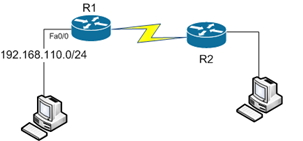
CCNA Lab Topology
R1# show cdp entry *
Device ID: R2
Entry address (es):
IP address: 192.168.1.2
Platform: cisco 2610xm, Capabilities: Router
Interface: Serial0/0, Port ID (outgoing port): Serial0/1
Holdtime: 15 sec
(output truncated)
Then you are going to have to make some assumptions based upon what you see in the topology diagram and information provided. This is where Cisco has made each the CCENT and CCNA exams much harder!
So we can assume that R1 is going to have an IP address such as 192.168.1.1 since the IP address of R2 is 192.168.1.2 being on the opposite side of the link. How do we know that R2 is 192.168.1.2? From the show cdp entry output above. So now you start to see where Cisco wants you to make logical assumptions.
So looking at the output further, we can see that R2 is a 2610xm. Again, we see that from the show CDP entry * output as R1 gathered that information from R2’s CDP output.
Furthermore, we can see how the CDP information was learned by breaking down the Interface line of the CDP output. Where is states Interface, it is referring to the local router in which the show cdp command was executed. Thus R1 learned the information from the (outgoing port) which specifies the remote router which generated the CDP information and which port it transmitted it on being Serial 0/1.
Wow… so that is a lot of information and I hope that really helps you understand why you need to setup your own CCNA lab. So you can practice these types of real world skills so you too can become a CCNA ninja! Finally, here is a link to our CCNA lab suggestions.
